Your Cart is Empty
Customer Testimonials
-
"Great customer service. The folks at Novedge were super helpful in navigating a somewhat complicated order including software upgrades and serial numbers in various stages of inactivity. They were friendly and helpful throughout the process.."
Ruben Ruckmark
"Quick & very helpful. We have been using Novedge for years and are very happy with their quick service when we need to make a purchase and excellent support resolving any issues."
Will Woodson
"Scott is the best. He reminds me about subscriptions dates, guides me in the correct direction for updates. He always responds promptly to me. He is literally the reason I continue to work with Novedge and will do so in the future."
Edward Mchugh
"Calvin Lok is “the man”. After my purchase of Sketchup 2021, he called me and provided step-by-step instructions to ease me through difficulties I was having with the setup of my new software."
Mike Borzage
Top 5 Unique Features of TurboCAD That Elevate Design Efficiency and Flexibility
February 10, 2025 2 min read
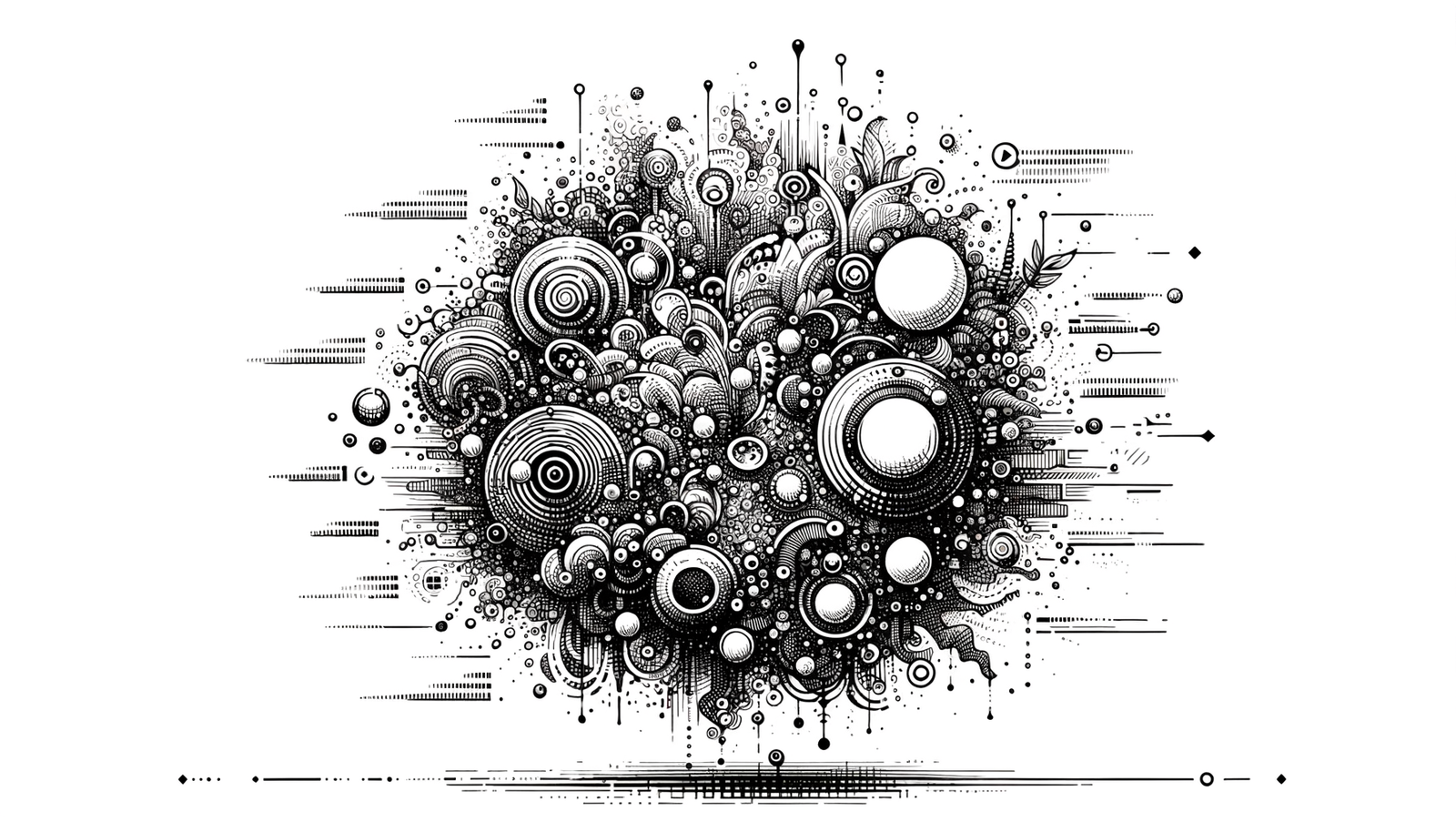

IMSI TurboCAD stands out as a versatile CAD software that caters to a wide range of design needs. It offers a comprehensive set of tools for 2D drafting and 3D modeling, making it a valuable asset for designers and engineers. This article highlights the key differences that set TurboCAD apart from other design software.
Affordability and Licensing Flexibility
One of the most significant advantages of TurboCAD is its affordability. Compared to industry-leading CAD programs, TurboCAD offers competitive pricing without compromising on features. It provides flexible licensing options to suit different user needs:
- Perpetual licenses for long-term use without recurring fees.
- Subscription models for short-term or project-based requirements.
This flexibility ensures that both individuals and businesses can find cost-effective solutions that align with their budget and usage patterns.
Extensive File Compatibility and Interoperability
TurboCAD supports a wide range of file formats, including DWG, DXF, SKP, 3DS, and more. This extensive file compatibility enhances interoperability and allows for seamless integration with other CAD software. Users can easily collaborate with others regardless of the software they use, minimizing the need for file conversion tools and enhancing workflow efficiency across different platforms.
Customizable Interface and Advanced Toolsets
The software features a user-friendly interface that can be tailored to individual preferences. TurboCAD allows users to create custom tool palettes and shortcuts, streamlining the design process. Its advanced features include extensive 2D drafting and 3D modeling tools, along with specialized architectural and mechanical design functions. Additionally, the scripting capabilities with the Ruby scripting language enable users to automate tasks and extend the software's functionality.
Robust Performance with Lower System Requirements
Optimized to run smoothly on less powerful hardware, TurboCAD offers robust performance without the need for costly hardware upgrades. Users benefit from faster loading times and rendering speeds, as well as efficient handling of large and complex models. This makes it an ideal choice for those who require high performance but may not have access to top-of-the-line hardware.
Comprehensive Learning Resources and Support
TurboCAD provides access to a wealth of tutorials, guides, and user forums, making it easier for users to learn and master the software. Educational materials include video tutorials for step-by-step learning and detailed user manuals. The active user community is a valuable resource for sharing tips and solving problems, while responsive technical support from IMSI Design ensures that assistance is readily available when needed.
In summary, TurboCAD's unique features offer significant advantages over other design software. Its affordability, extensive file compatibility, customizable interface, robust performance, and comprehensive support make it a cost-effective, versatile, and user-friendly solution for designers and engineers. When choosing CAD software, it's essential to consider individual needs and preferences, and TurboCAD presents a compelling option that meets a wide range of requirements.
Also in Design News

Cinema 4D Tip: Cinema 4D Parametric Primitive Blockout Workflow
February 20, 2026 2 min read
Read More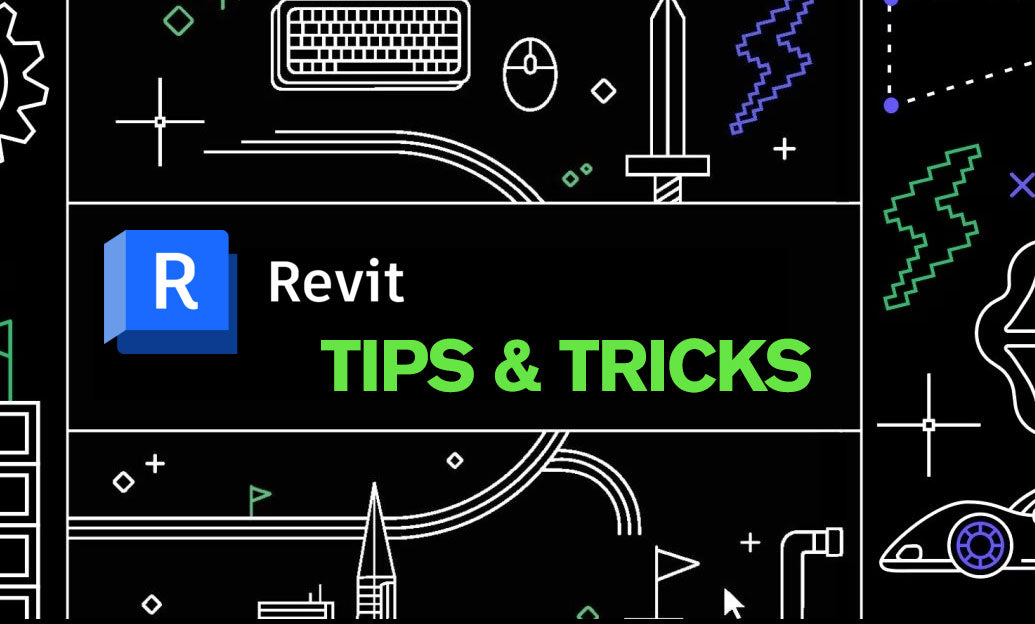
Revit Tip: Align linked Revit models using Shared Coordinates
February 20, 2026 2 min read
Read More
V-Ray Tip: V-Ray MultiMatte: Compact RGB ID Masks for Precise Compositing
February 20, 2026 2 min read
Read MoreSubscribe
Sign up to get the latest on sales, new releases and more …


