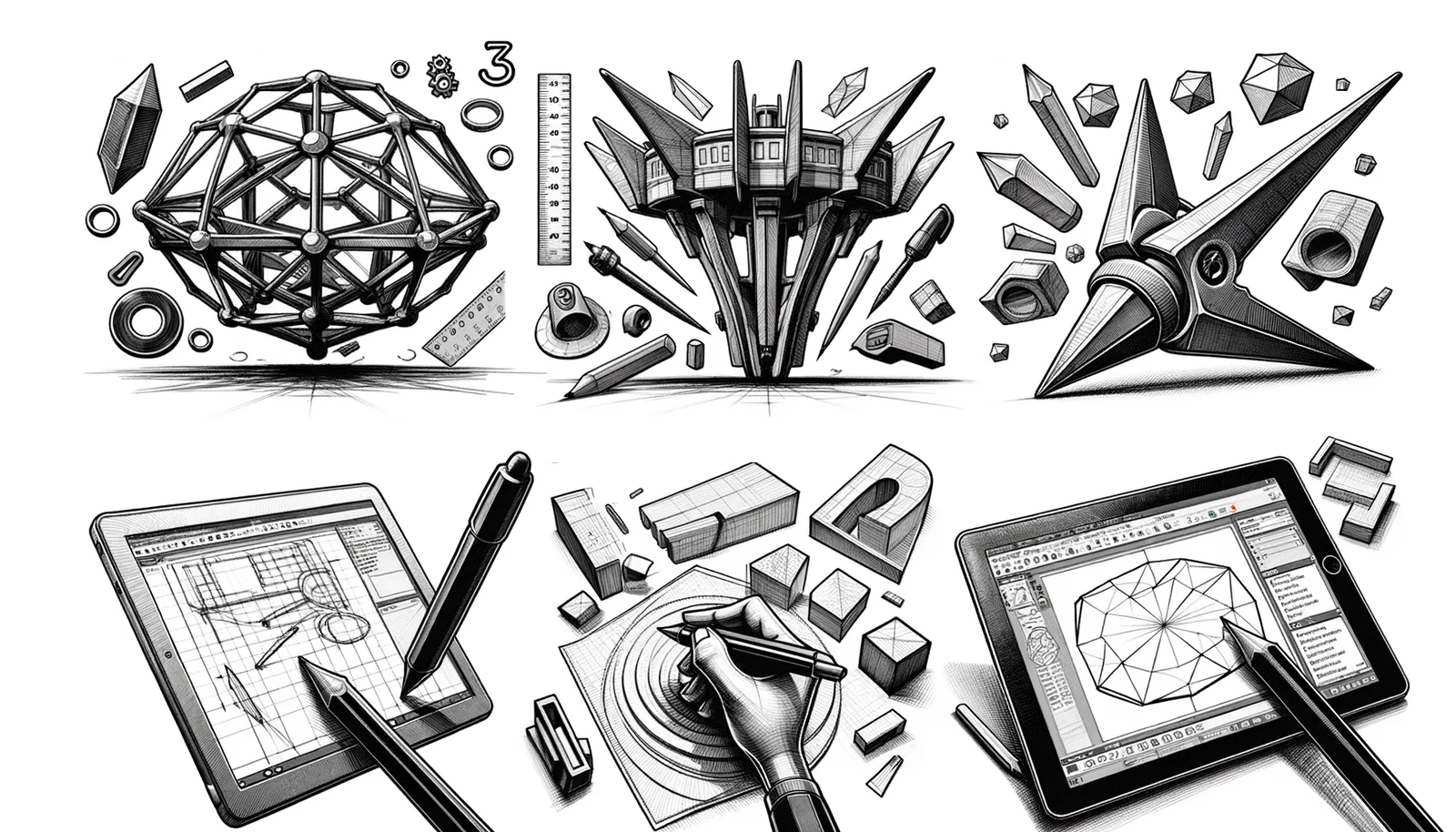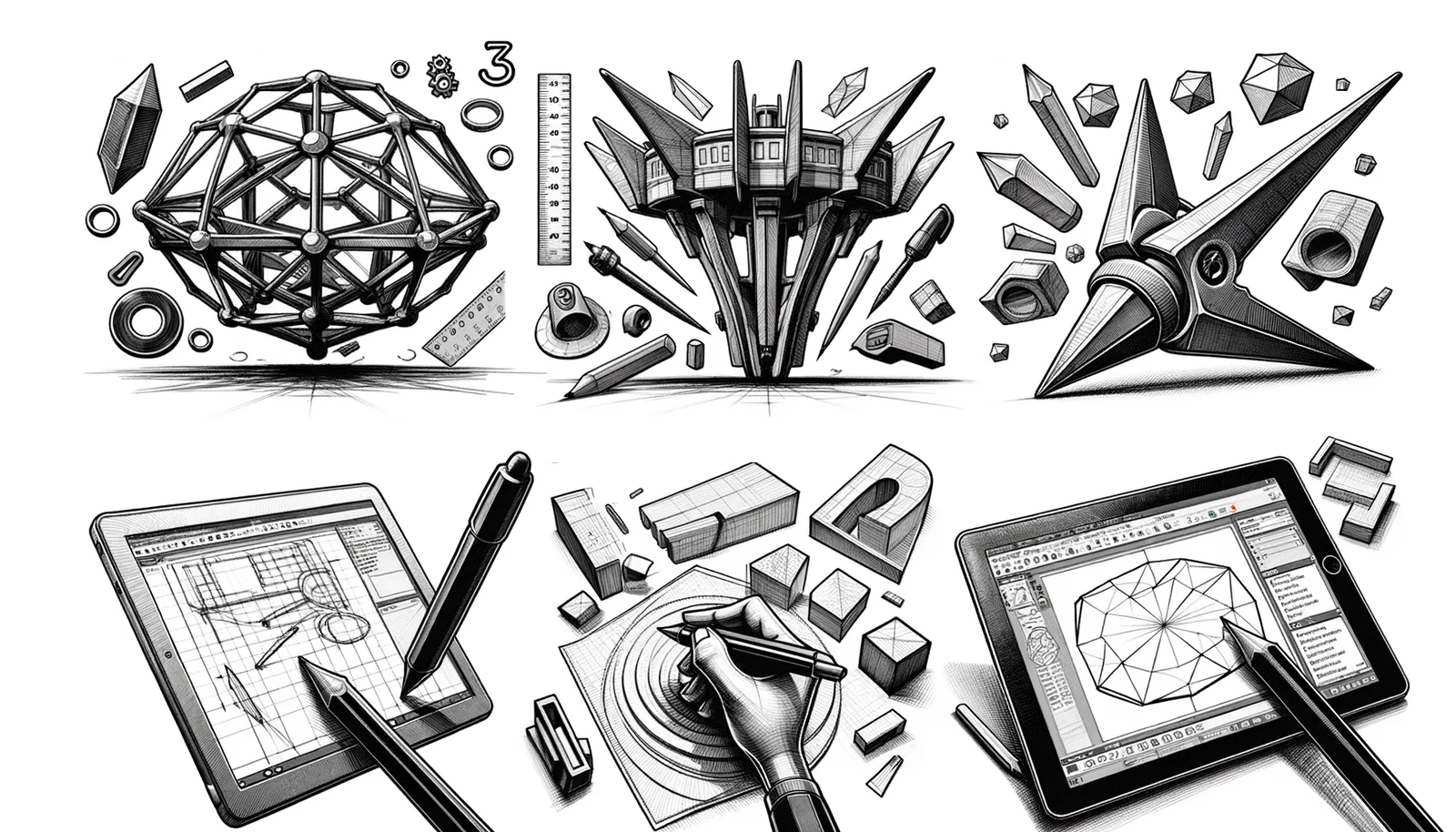Your Cart is Empty
Product visualization stands as a cornerstone in the design and manufacturing landscape, serving not only to bridge the gap between conceptual designs and final products but also to enhance communication with stakeholders and consumers. In this realm, TurboCAD emerges as a pivotal tool, offering a suite of advanced features that enable professionals to create high-quality, realistic visualizations of their products.
Advanced Rendering Capabilities
TurboCAD’s integration of the LightWorks Rendering engine brings to the table an array of advanced rendering capabilities designed to produce lifelike images. To harness these capabilities effectively:
- Explore material and environmental settings to mimic real-world conditions.
- Leverage rendering presets to significantly streamline the visualization process, enhancing both efficiency and productivity.
The benefits of these features extend beyond mere aesthetics, offering a more accurate representation of how products will interact with their intended environments.
Photorealistic Effects and Materials
The essence of photorealism in product visualization lies in the meticulous crafting of materials and effects. TurboCAD boasts an extensive library of materials, allowing for:
- Customization of textures, reflections, and transparency to achieve lifelike details.
- Efficient techniques for applying and editing these materials, thus enhancing the realism of the product visualization.
This functionality not only elevates the visual fidelity of products but also provides invaluable insights into their physical characteristics and how they might appear under various conditions.
Dynamic Lighting and Shadows
Lighting plays a critical role in the perception of products, influencing not only their appearance but also the mood and atmosphere they convey. Within TurboCAD, users have access to a wide range of lighting options, including natural, artificial, and environmental lights. Key aspects to consider include:
- Adjusting light properties to suit the product and its context.
- Tweaking shadows to add depth and realism, thereby enhancing the overall visual experience.
The strategic application of these lighting and shadow techniques can dramatically transform product visualizations, making them more engaging and believable to the viewer.
3D Modeling and Editing Tools
At the heart of TurboCAD’s prowess in product visualization lies its comprehensive suite of 3D modeling and editing tools. These tools, encompassing mesh, surface, and solid modeling capabilities, serve as the foundation for creating detailed and accurate visual representations of products. Noteworthy tactics for leveraging these tools include:
- Utilizing Boolean operations to combine or subtract shapes, thereby crafting complex geometries with precision.
- Employing deformable modeling to manipulate geometry in a more organic and intuitive manner.
These modeling capabilities not only facilitate a high degree of design flexibility but also ensure that the final visualizations are as close to the designer's vision as possible.
Integrated Animation and Walkthroughs
The ability to create animations and walkthroughs represents a powerful means of showcasing product functionality and features. TurboCAD enables users to:
- Develop animations that highlight how a product operates or how its components interact.
- Set up immersive walkthroughs that allow stakeholders to virtually explore products in a three-dimensional space.
Furthermore, the option to export these animations enhances their utility, making them invaluable assets for client presentations and marketing initiatives.
In conclusion, TurboCAD stands out as an indispensable tool in the arsenal of any professional seeking to achieve superior product visualization. By exploring and mastering the features discussed, designers and manufacturers can significantly enhance the presentation and marketability of their products, ultimately leading to better communication with stakeholders and a stronger market presence.