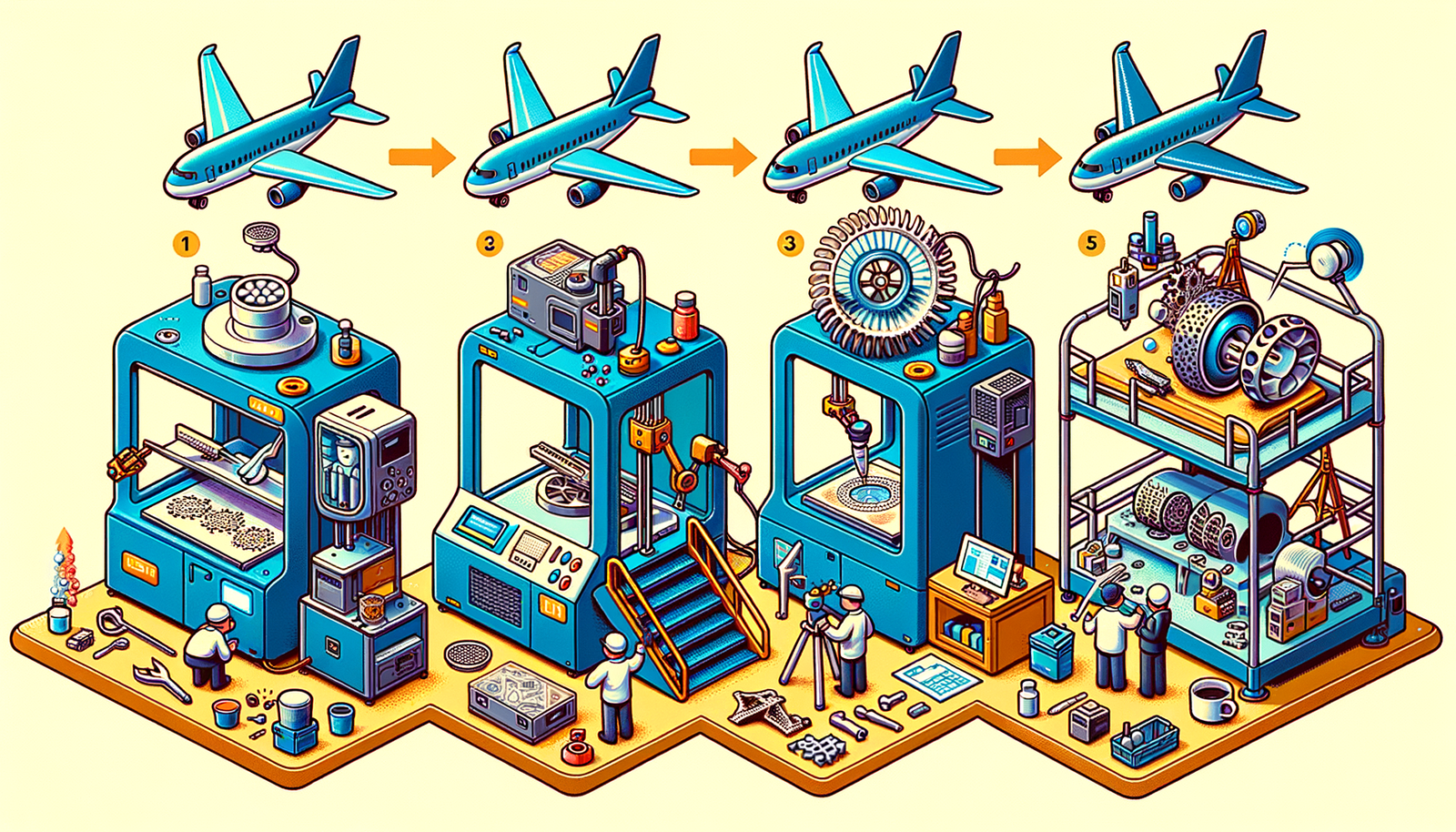Your Cart is Empty
Optimizing Scenes with RailClone and Forest Pack
RailClone and Forest Pack have revolutionized the way we approach rendering large-scale projects by offering powerful tools for scene optimization. These plugins are not just about creating vast areas covered with vegetation or distributing objects; they are pivotal in efficiently rendering scenes that were previously considered too resource-intensive.
Strategic LOD (Level of Detail) Usage for Large Scenes
Understanding and implementing Level of Detail (LOD) is crucial in managing large scenes. LOD refers to the complexity of the 3D models used in different scenarios, depending on their distance from the camera. This technique drastically reduces the computational load, allowing for smoother viewport interactions and quicker rendering times.
- Steps to set up different LODs in RailClone and Forest Pack involve defining multiple versions of a model, each with a different polygon count, and using the software's logic to display the appropriate version based on the camera's distance.
- To balance detail and performance, start with high-detail models close to the camera and switch to lower-detail versions as the distance increases.
Combining Proxies with Scattering for Efficiency
Proxies serve as a boon for scenes teeming with complex models. They are essentially simplified versions of these models that stand in during most of the scene's manipulation, only being replaced by the full model during the final render. This significantly lightens the workload on your system, allowing for a more fluid design process.
- Creating proxies with Forest Pack for vegetation involves converting detailed tree models into lighter versions that retain the basic shape but reduce the polygon count.
- Combining RailClone proxies with scattered objects can dramatically reduce viewport lag, making it easier to navigate and edit large scenes.
Layer Management for Complex Projects
In complex scenes, layer management becomes an indispensable part of the workflow. Proper organization allows you to quickly access, modify, or hide various elements of your project, thereby streamlining your workflow.
- Best practices for organizing layers include grouping objects by type, use, or location within the scene. This makes it easier to isolate and work on specific areas without affecting the entire project.
- Managing visibility and rendering settings for different layers ensures that you can focus on the task at hand without unnecessary elements slowing down your work.
Baking Techniques for Faster Rendering
Baking plays a critical role in speeding up the rendering process by pre-calculating certain aspects of the scene, such as lighting and shadows, and saving them as textures. This eliminates the need for real-time calculations, significantly reducing render times.
- A step-by-step guide on baking textures and lighting involves selecting the objects or scenes to bake, choosing the right baking settings, and then processing the scene to create the baked textures.
- Maintaining quality while reducing render times through baking is a delicate balance that requires careful selection of what to bake and at what resolution.
Effective Use of Presets for Quick Setup
Both RailClone and Forest Pack come with a range of presets, which are pre-configured settings and object distributions that can greatly accelerate the setup of new scenes. These presets can be customized to fit specific project needs or used as a starting point to save time.
- Tips on modifying existing presets to fit specific project needs include adjusting the scale, rotation, and distribution rules to better match the desired outcome.
- Creating and saving custom presets for future projects can be a significant time-saver, allowing you to reuse successful configurations with minimal adjustments.
Conclusion
In conclusion, optimizing scenes using RailClone and Forest Pack is vital for anyone looking to improve rendering efficiency and workflow in large-scale projects. The strategic use of LOD, proxies, layer management, baking techniques, and presets are all key practices that, when implemented effectively, can lead to significantly better performance and quality in rendered scenes.