Your Cart is Empty
Customer Testimonials
-
"Great customer service. The folks at Novedge were super helpful in navigating a somewhat complicated order including software upgrades and serial numbers in various stages of inactivity. They were friendly and helpful throughout the process.."
Ruben Ruckmark
"Quick & very helpful. We have been using Novedge for years and are very happy with their quick service when we need to make a purchase and excellent support resolving any issues."
Will Woodson
"Scott is the best. He reminds me about subscriptions dates, guides me in the correct direction for updates. He always responds promptly to me. He is literally the reason I continue to work with Novedge and will do so in the future."
Edward Mchugh
"Calvin Lok is “the man”. After my purchase of Sketchup 2021, he called me and provided step-by-step instructions to ease me through difficulties I was having with the setup of my new software."
Mike Borzage
Top 5 Greyscalegorilla Plugins Elevating Cinema 4D Product Animations
July 27, 2024 2 min read


In the realm of 3D animation and design, the ability to bring ideas to life with dynamic and realistic animations is invaluable. Plugins play a crucial role in enhancing the capabilities of animation software, and for users of Cinema 4D, one name stands out: Greyscalegorilla. This provider offers a suite of plugins that significantly improve efficiency and creativity in animation projects.
Signal: Create Complex Animations Easily
Signal is a revolutionary plugin designed to simplify the animation process. Its primary function is to automate the animation of complex scenes that would otherwise require extensive manual keyframing.
- Easy to use interface for creating looping animations.
- Ability to link properties and drive animations with audio files.
Use Cases: Signal finds its strength in projects that demand intricate animations such as synchronized music videos or animated infographics, reducing the need for keyframes and streamlining the animation workflow.
GorillaCam: Add Natural Camera Movements
GorillaCam, developed to inject realism into virtual camera movements, simulates the imperfections and nuances of handheld camera work.
- Presets for simulating handheld camera effects.
- Customization options for jitter, shake, and roll to mimic human motion.
Use Cases: This plugin shines in creating immersive experiences in product animations, where the goal is to emulate the look and feel of real-world camera work.
Transform: Quick and Dynamic Object Animations
Transform enables animators to create dynamic object animations effortlessly. It leverages the power of Cinema 4D's MoGraph module to bring objects to life without the need for complex keyframing.
- Instant creation of motion graphics and complex morphing animations.
- Integration with MoGraph to animate objects without keyframes.
Use Cases: Transform is ideal for projects requiring rapid visualization of logos or products, providing animators with the tools to produce high-quality animations under tight deadlines.
Light Kit Pro: Illuminate Your Animations Realistically
Light Kit Pro offers a comprehensive suite of lighting tools designed to achieve studio-quality illumination within Cinema 4D. It is essential for creating realistic lighting effects that highlight the best features of the product.
- Pre-built studio lighting setups and customizable options.
- Real-time feedback with an interactive render view.
Use Cases: The plugin is indispensable for product visualization where the accurate representation of materials and surfaces under various lighting conditions is critical.
Texture Kit Pro: Add the Final Touches with Professional Materials
Texture Kit Pro enriches animations with its extensive library of materials, allowing for the addition of realistic textures and finishes to 3D models.
- Wide variety of high-quality, customizable textures.
- Easy application and adjustment to fit any project.
Use Cases: This plugin is particularly useful in the final stages of animation projects, where the goal is to enhance visual appeal and realism through detailed textures and finishes.
Conclusion
The integration of Greyscalegorilla plugins into Cinema 4D workflows significantly enhances the quality and efficiency of product animation. By leveraging Signal, GorillaCam, Transform, Light Kit Pro, and Texture Kit Pro, animators and designers can push the boundaries of creativity and bring their visions to life with greater ease. These tools not only streamline the animation process but also provide unprecedented control over the final output, making them invaluable assets for professionals looking to elevate their animation projects.
Also in Design News
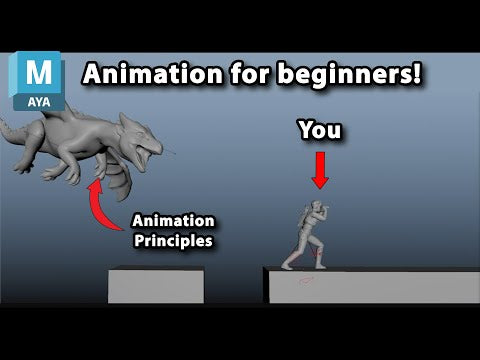
Animation for Beginners - Part 2: 12 Animation Principles you NEED to know
January 14, 2025 1 min read
Read More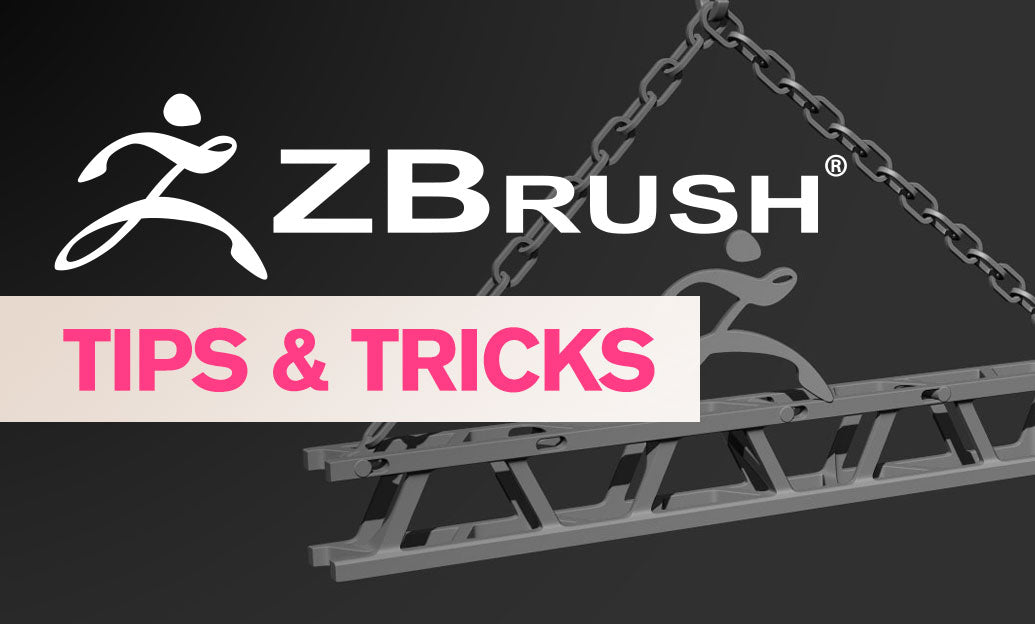
ZBrush Tip: Enhancing 3D Model Precision with ZBrush's TrimCurve Tool
January 14, 2025 2 min read
Read More
Revit Tip: Utilizing Design Phases to Enhance Revit Project Efficiency and Collaboration
January 14, 2025 1 min read
Read MoreSubscribe
Sign up to get the latest on sales, new releases and more …


