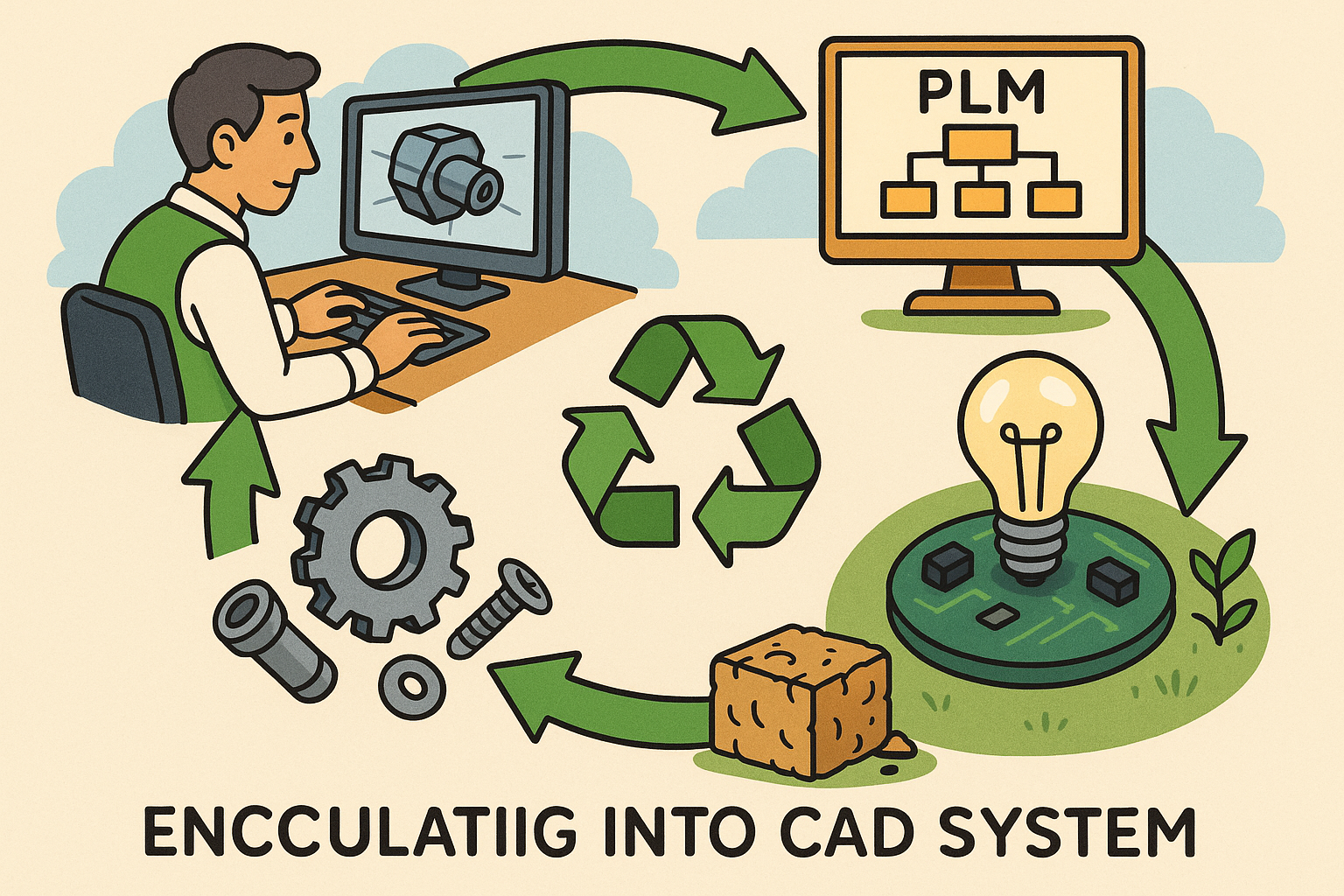Your Cart is Empty
Customer Testimonials
-
"Great customer service. The folks at Novedge were super helpful in navigating a somewhat complicated order including software upgrades and serial numbers in various stages of inactivity. They were friendly and helpful throughout the process.."
Ruben Ruckmark
"Quick & very helpful. We have been using Novedge for years and are very happy with their quick service when we need to make a purchase and excellent support resolving any issues."
Will Woodson
"Scott is the best. He reminds me about subscriptions dates, guides me in the correct direction for updates. He always responds promptly to me. He is literally the reason I continue to work with Novedge and will do so in the future."
Edward Mchugh
"Calvin Lok is “the man”. After my purchase of Sketchup 2021, he called me and provided step-by-step instructions to ease me through difficulties I was having with the setup of my new software."
Mike Borzage
Top 5 Techniques for Designing Complex Geometries with Shapr3D
November 06, 2024 4 min read
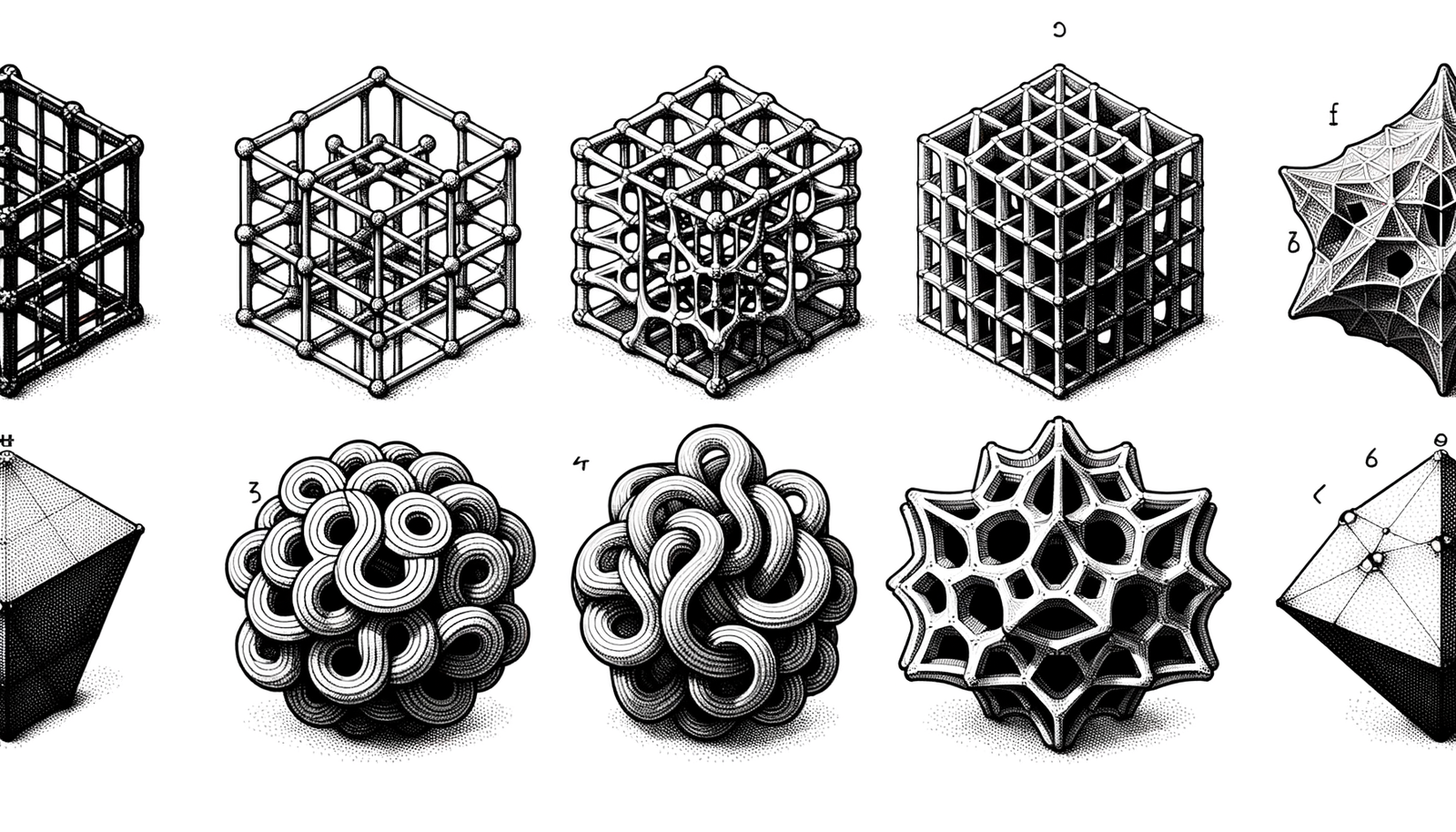

Designing complex geometries presents a unique set of challenges for designers and engineers alike. The intricacies involved require not only creativity but also a deep understanding of advanced modeling tools. Shapr3D, a powerful 3D modeling software, offers a suite of features that, when mastered, can significantly enhance the creation of intricate designs. This outline highlights the top five techniques essential for crafting detailed and complex geometries using Shapr3D.
Mastering the Loft Tool for Organic Shapes
The Loft Tool in Shapr3D is indispensable for creating smooth, flowing surfaces between multiple profiles. By connecting various cross-sectional sketches, designers can generate complex surfaces that transition seamlessly.
Understanding the Loft Tool
Lofting involves connecting multiple profiles to form a continuous surface. Unlike simple extrusions, the Loft Tool allows for the creation of complex surfaces between non-parallel sketches, enabling more organic shapes.
Applications
This technique is particularly useful in:
- Designing ergonomic products with organic contours, such as furniture or handheld devices.
- Developing aerodynamic components for automotive or aerospace applications.
Tips
- Align profiles carefully to ensure smooth transitions between shapes.
- Use guide rails for added control over the lofted shape, guiding the flow of the surface.
By mastering the Loft Tool, designers can create complex, organic forms that would be challenging with traditional extrusion methods.
Utilizing the Sweep Tool for Intricate Paths
The Sweep Tool extends the capabilities of simple extrusions by allowing a profile to follow a specified path. This is essential for creating objects that require a consistent cross-section along a complex trajectory.
Overview of the Sweep Tool
Sweeping involves extruding a profile along a path, which can be straight, curved, or a combination of both. This technique enables the creation of shapes like pipes, tubes, or any object that follows a specific route.
Creating Complex Paths
To craft intricate paths:
- Sketch 3D paths using multiple planes to define the desired trajectory.
- Combine straight and curved segments for unique shapes that cannot be achieved with simple extrusions.
Best Practices
- Maintain consistent profile orientation along the path to avoid twists and distortions.
- Utilize the Sweep Tool for creating twisted forms, such as spirals or helical structures.
Employing the Sweep Tool effectively opens up new possibilities for complex and dynamic designs.
Implementing Advanced Boolean Operations
Boolean operations are fundamental in 3D modeling, allowing designers to combine and modify shapes in various ways. Mastering these operations in Shapr3D is crucial for building intricate models from simpler components.
Types of Boolean Operations
The primary Boolean operations include:
- Union: Merging two or more solids into one.
- Subtract: Removing one solid from another.
- Intersect: Creating a solid from the overlapping volume of two solids.
Combining Shapes for Complexity
By adding and subtracting simple solids, designers can build complex geometries. This approach involves:
- Breaking down complex designs into basic geometric shapes for easier manipulation.
- Using Boolean operations to refine and detail the model, adding features or cutting away material as needed.
Strategies
To avoid common issues when performing Boolean operations:
- Ensure solids are properly aligned before performing operations to prevent unexpected results.
- Watch out for non-manifold edges, which can cause errors and complicate the modeling process.
Advanced Boolean operations enable the creation of sophisticated models that would be difficult to achieve through direct modeling techniques alone.
Leveraging Construction Planes for Multi-Angle Designs
Complex designs often require features that are not aligned with the primary axes. Utilizing construction planes allows designers to create sketches and features at any orientation, enhancing the versatility of their models.
Creating Custom Planes
Custom planes can be established by:
- Setting planes at specific angles relative to existing geometry.
- Using reference points, lines, and faces to position planes precisely where needed.
Enhanced Sketching Capabilities
With construction planes, designers can:
- Sketch on planes that intersect the model or are offset from it.
- Create features that would be impossible to sketch on the default planes.
Applications
Construction planes are essential for:
- Developing features that span multiple orientations, such as angled cuts or slots.
- Designing cuts and extrusions at precise angles, crucial for components that must fit together accurately.
Leveraging construction planes expands the designer's ability to create complex, multi-dimensional geometries.
Utilizing the Shell Tool for Hollow Structures
The Shell Tool is invaluable for creating hollow structures with uniform wall thickness, which is essential in reducing material usage and weight while maintaining structural integrity.
Understanding the Shell Tool
The Shell Tool works by hollowing out a solid object, leaving walls of a specified thickness. This is particularly useful for products that must be lightweight or require internal cavities.
Designing Lightweight Components
- By reducing material usage, designers can create cost-effective and efficient products.
- Maintaining structural integrity is crucial, so careful consideration of wall thickness is necessary.
Techniques
When using the Shell Tool:
- Apply a uniform shell thickness to ensure consistent structural properties.
- Create openings in models to allow access to the interior, which can be necessary for assembly or maintenance.
Considerations
It's important to:
- Monitor minimum wall thickness to meet manufacturing constraints and ensure the model is producible.
- Use the Shell Tool in conjunction with Boolean operations to develop complex interiors with features like supports or internal structures.
Mastering the Shell Tool enables the design of efficient, functional hollow structures essential in many industries.
Conclusion
These advanced techniques in Shapr3D significantly contribute to designing complex geometries:
- The Loft and Sweep Tools allow for the creation of organic and intricate shapes.
- Boolean operations facilitate the assembly of complex models from simple components.
- Construction planes expand design capabilities beyond standard orientations.
- The Shell Tool enables the creation of hollow structures, optimizing material usage.
Integrating these techniques into your design process enhances efficiency and opens up creative possibilities, enabling you to tackle more challenging projects with confidence. Continued practice and exploration of Shapr3D's features will further develop your skills, leading to more innovative and refined designs.
Also in Design News
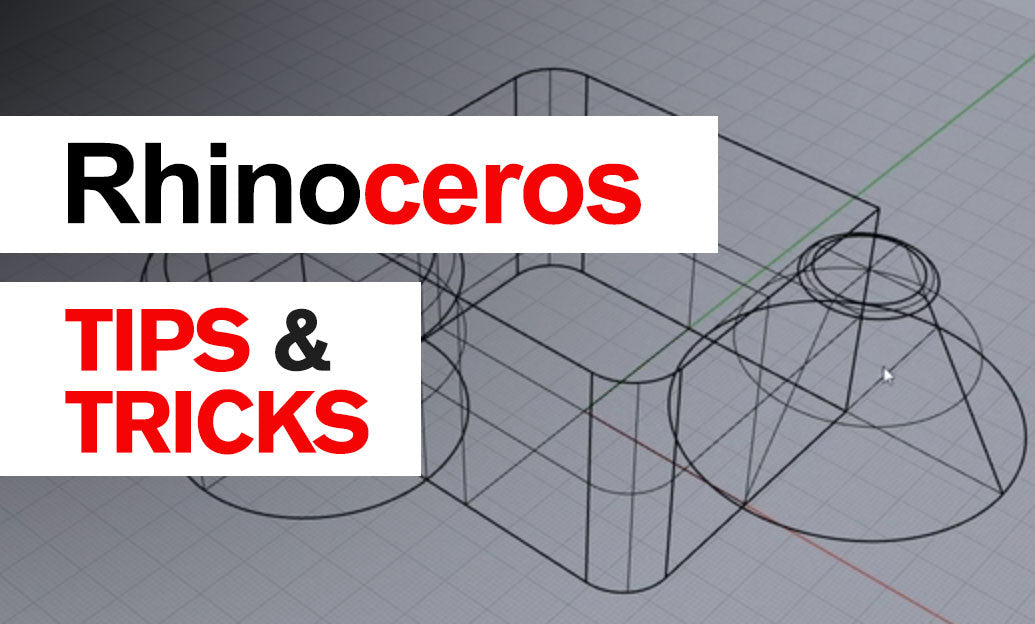
Rhino 3D Tip: Pristine Master and Versioned WIP Workflow for Rhino
February 15, 2026 2 min read
Read More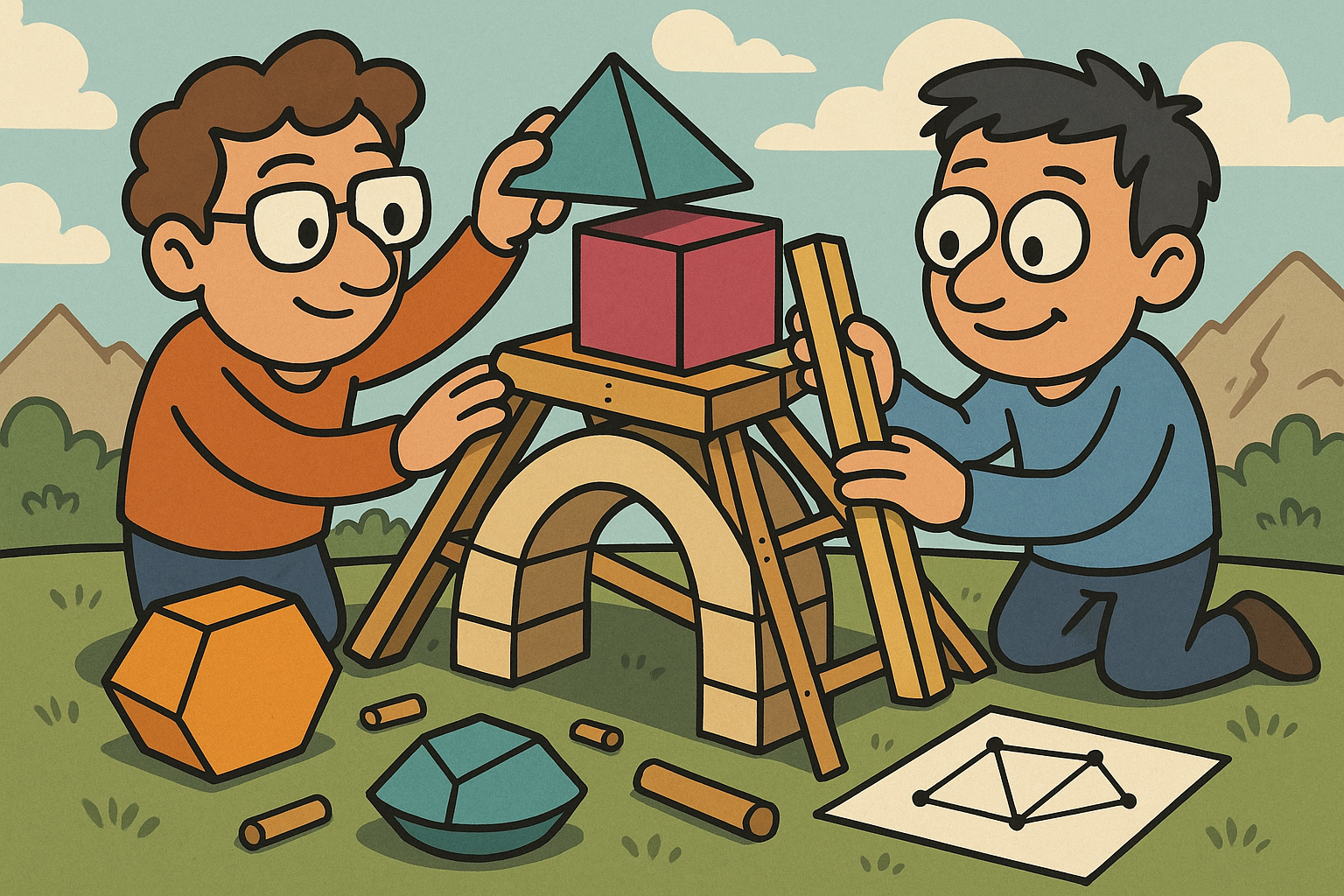
Design Software History: CGAL and libigl: Building Robust, Reproducible Geometry Processing Libraries
February 15, 2026 12 min read
Read MoreSubscribe
Sign up to get the latest on sales, new releases and more …