Your Cart is Empty
Customer Testimonials
-
"Great customer service. The folks at Novedge were super helpful in navigating a somewhat complicated order including software upgrades and serial numbers in various stages of inactivity. They were friendly and helpful throughout the process.."
Ruben Ruckmark
"Quick & very helpful. We have been using Novedge for years and are very happy with their quick service when we need to make a purchase and excellent support resolving any issues."
Will Woodson
"Scott is the best. He reminds me about subscriptions dates, guides me in the correct direction for updates. He always responds promptly to me. He is literally the reason I continue to work with Novedge and will do so in the future."
Edward Mchugh
"Calvin Lok is “the man”. After my purchase of Sketchup 2021, he called me and provided step-by-step instructions to ease me through difficulties I was having with the setup of my new software."
Mike Borzage
Top 5 Strategies to Maximize CPU Efficiency in KeyShot for Faster 3D Rendering
December 08, 2024 3 min read
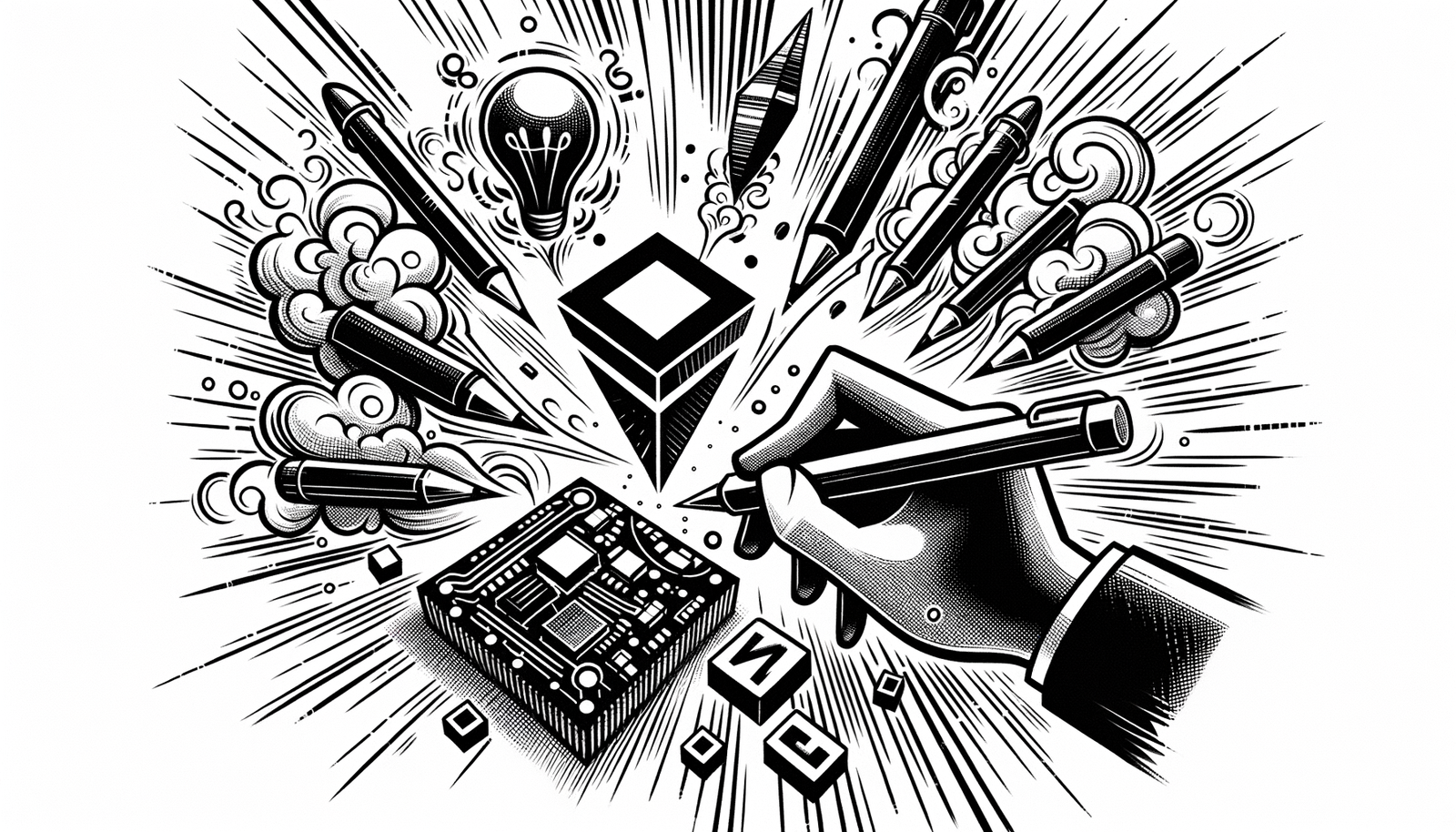

In the realm of 3D rendering, efficiency is paramount. KeyShot, renowned for its real-time rendering capabilities, leverages CPU resources to produce high-quality visuals. However, without optimal CPU usage, rendering tasks can become time-consuming, hindering productivity and workflow efficiency. This article delves into five strategic methods to maximize CPU efficiency in KeyShot, aiming to reduce rendering times and enhance overall performance.
Strategy 1: Optimize Render Settings for Efficiency
Fine-tuning render settings is a fundamental step towards achieving efficient CPU usage. By adjusting parameters that impact rendering workload, users can significantly decrease processing times without compromising necessary quality.
Adjust Image Quality Settings
- Lower global illumination settings when scenes do not require complex light interactions. For instance, reducing the number of bounces can expedite rendering in less detailed environments.
- Reduce shadow quality in scenarios where fine shadow details are not critical. Simplifying shadow calculations eases the CPU's computational burden.
Manage Sampling Rates
- Decrease the number of samples for initial or draft renders. This allows for quicker iterations when perfecting the scene's composition or lighting.
- Utilize adaptive sampling to concentrate processing power on areas that need it most, such as parts of the image with higher levels of detail or noise.
Optimize Resolution
- Render at a lower resolution during the testing phases. Working with smaller image sizes speeds up rendering and provides faster feedback.
- Increase the resolution only for final production renders where detail and clarity are essential.
Strategy 2: Utilize Multi-Core Processing Effectively
KeyShot's ability to harness multi-core CPUs is pivotal in rendering efficiency. Ensuring that all available cores are effectively utilized can drastically reduce rendering times.
Verify Core Usage
- Ensure that KeyShot is configured to use all available CPU cores. In the Preferences menu, under the "Performance" tab, adjust the number of cores allocated to rendering tasks.
- Access preferences to adjust core utilization settings and confirm that no cores are unnecessarily idle.
Monitor CPU Load
- Use system monitoring tools, such as Task Manager on Windows or Activity Monitor on macOS, to check CPU performance during rendering.
- Identify any bottlenecks that may prevent full core usage, such as other applications consuming significant CPU resources or thermal throttling due to overheating.
Strategy 3: Simplify Scene Complexity
The complexity of the scene directly affects rendering times. Simplifying elements within the scene can lead to more efficient CPU usage.
Optimize Geometry
- Reduce polygon counts in 3D models where possible. High polygon models increase CPU workload without necessarily improving visual outcome.
- Use simplified models for background elements that are not the focus. This decreases unnecessary computations on peripheral objects.
Manage Materials and Textures
- Apply materials that require less computational power. Materials with complex properties like translucency or subsurface scattering can be substituted with simpler alternatives when appropriate.
- Limit the use of complex textures and high-resolution maps. Utilizing lower-resolution textures for distant or less critical objects can save processing power.
Use Instances
- Replace repeated objects with instances to save on CPU resources. Instances share the same geometry data, reducing memory usage and CPU calculations.
Strategy 4: Leverage Performance Mode
KeyShot’s Performance Mode is a powerful feature that can enhance workflow efficiency during scene setup.
Enable Performance Mode
- Activate Performance Mode during scene adjustments. This mode temporarily reduces rendering quality, improving responsiveness and decreasing CPU load.
- Use it while modifying materials, lighting, and camera angles to receive immediate visual feedback without the overhead of full-quality rendering.
Benefit from Real-Time Adjustments
- Make changes to lighting and materials without high CPU demand, allowing for a more fluid and efficient workflow.
- Switch back to full quality rendering only when necessary, such as for final previews or production renders.
Strategy 5: Schedule Rendering Tasks Wisely
Efficient scheduling can optimize CPU usage by aligning rendering tasks with system availability.
Use the Render Queue
- Queue multiple renders to run sequentially, ensuring continuous CPU usage without manual intervention.
- Schedule heavy rendering tasks during off-peak hours, such as overnight, to utilize CPU resources when the system is not needed for other tasks.
Allocate CPU Resources
- Limit the number of cores used for rendering to leave resources for other tasks, if you need to use the system while rendering.
- Prioritize critical renders to utilize maximum CPU power, ensuring that important projects are completed promptly.
Conclusion
Optimizing CPU usage in KeyShot is essential for professionals seeking to improve rendering performance and workflow efficiency. By adjusting render settings, effectively utilizing multi-core processing, simplifying scene complexity, leveraging Performance Mode, and wisely scheduling rendering tasks, users can achieve significant reductions in rendering times. These strategies enable users to fully harness the capabilities of KeyShot, leading to enhanced productivity and more efficient rendering processes.
Also in Design News

Cinema 4D Tip: Optimizing Collision Deformer for Realistic Surface Interactions in Cinema 4D
October 18, 2025 3 min read
Read More
Bluebeam Tip: Optimizing Field Data Collection with Bluebeam Field Tools
October 18, 2025 2 min read
Read More
V-Ray Tip: Optimizing Realistic Glass Material Rendering in V-Ray
October 18, 2025 2 min read
Read MoreSubscribe
Sign up to get the latest on sales, new releases and more …


