Your Cart is Empty
Customer Testimonials
-
"Great customer service. The folks at Novedge were super helpful in navigating a somewhat complicated order including software upgrades and serial numbers in various stages of inactivity. They were friendly and helpful throughout the process.."
Ruben Ruckmark
"Quick & very helpful. We have been using Novedge for years and are very happy with their quick service when we need to make a purchase and excellent support resolving any issues."
Will Woodson
"Scott is the best. He reminds me about subscriptions dates, guides me in the correct direction for updates. He always responds promptly to me. He is literally the reason I continue to work with Novedge and will do so in the future."
Edward Mchugh
"Calvin Lok is “the man”. After my purchase of Sketchup 2021, he called me and provided step-by-step instructions to ease me through difficulties I was having with the setup of my new software."
Mike Borzage
Top 5 Strategies for Mastering Parametric Modeling in Alibre Design Software
January 16, 2025 3 min read
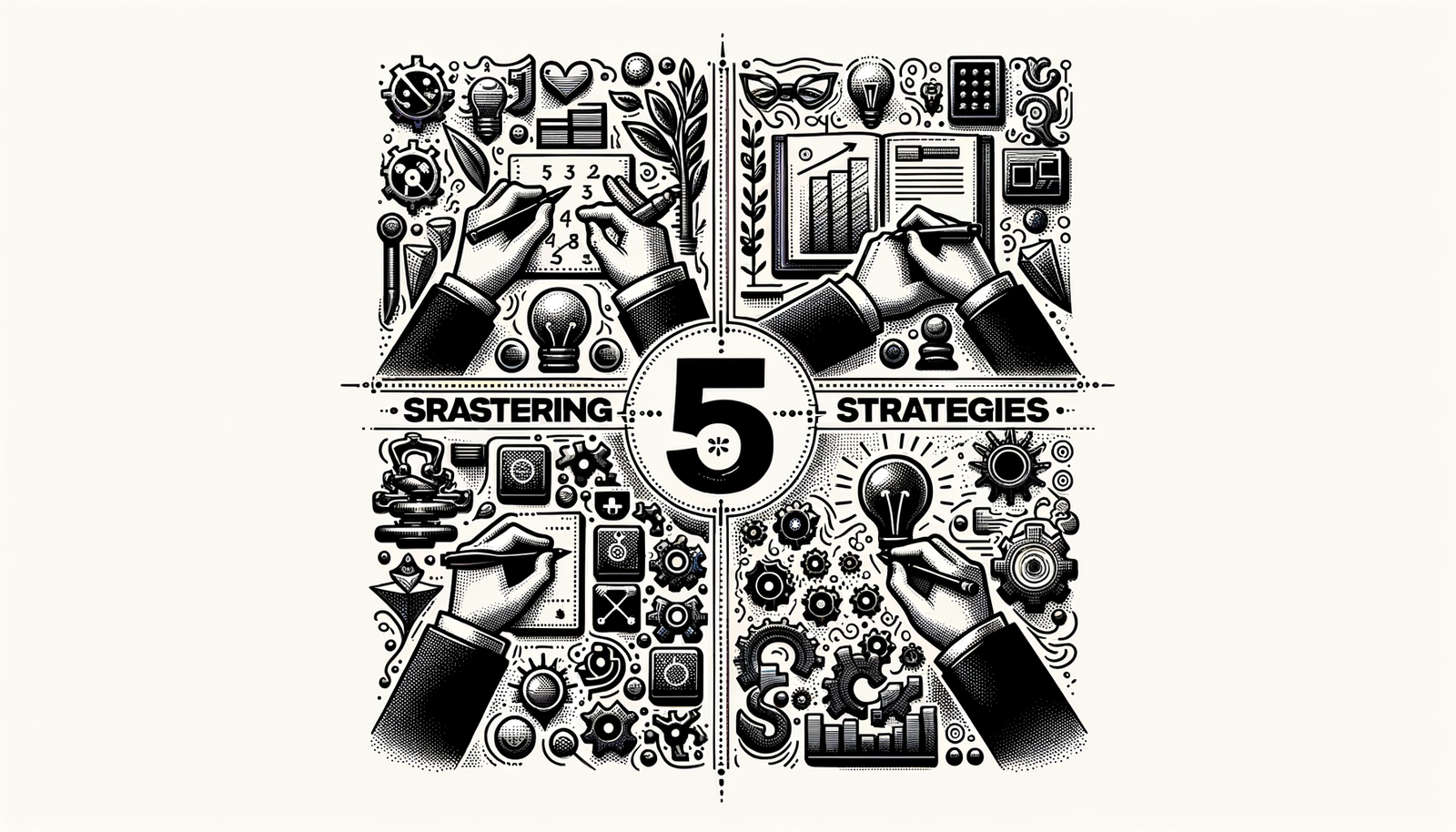

Alibre's parametric modeling stands as a powerful asset for designers and engineers seeking to enhance design efficiency and flexibility. Mastering parametric techniques unlocks the ability to create adaptable models that respond intelligently to changes, streamlining the design process.
Mastering Constraints and Relationships
Achieving stable and predictable models begins with fully constraining sketches. This ensures that designs behave as intended when modifications occur.
Use dimensional constraints to define exact sizes and distances. This sets precise measurements for sketch elements, maintaining accuracy throughout the model. Apply geometric constraints, such as parallelism, perpendicularity, and concentricity, to establish essential relationships between entities, ensuring consistency and alignment.
Best practices include:
- Avoid over-constraining by not duplicating constraints, which can cause conflicts.
- Utilize the Constraint Status tool to identify under-constrained sketches, highlighting areas needing attention.
- Keep sketches simple, breaking complex profiles into multiple features when necessary to simplify constraint management.
Utilizing the Equation Editor for Parametric Control
The Equation Editor is a powerful tool for driving dimensions with variables and formulas, adding intelligence to your models. Defining global parameters allows control over critical dimensions across the entire model.
Create equations to establish relationships between different dimensions. For example, setting a hole diameter to always be half the width of a part ensures proportional adjustments when the part's size changes.
Practical applications include:
- Designing families of parts by adjusting key parameters, facilitating quick variations.
- Automating updates by changing a single variable, with changes propagating throughout the model.
Tips for effective use:
- Use meaningful names for variables to make equations easier to understand and manage.
- Document equations and variables for future reference, aiding in collaboration and model maintenance.
Efficient Use of Design Configurations
Design configurations enable the creation of multiple variations within a single part or assembly file. This approach manages product variations efficiently without duplicating files.
Configurations allow versions with different dimensions, features, or suppression states. For instance, accommodating different sizes or optional features within one model.
To set up configurations:
- Define configurations in the Configurations Manager.
- Assign specific parameters or suppression states to each configuration, tailoring each variant accordingly.
Benefits include:
- Streamlining design iterations by easily switching between configurations to evaluate different options.
- Reducing file management complexity by maintaining all variations within a single file.
Organizing the Design Explorer for Complex Models
An organized Design Explorer is crucial when working with complex models. Renaming features and sketches descriptively aids in quickly identifying elements within the model.
Use folders to group related features, such as all components of a specific mechanism. Sequencing features logically reflects the design process, making the model more intuitive to navigate.
Organization techniques:
- Document key features with notes, providing context for complex operations.
- Maintain a clean feature tree by removing unused sketches and suppressing obsolete features.
An organized Design Explorer facilitates easier navigation of large models and enhances collaboration by making the design intent clear to all team members.
Leveraging Inter-Part Modeling in Assemblies
Inter-part modeling involves creating relationships between parts within an assembly, ensuring that they function cohesively. Using Project to Sketch allows referencing geometry from other parts, maintaining alignment and fit.
Employing Boolean operations can create complex assemblies where parts are intricately connected, such as merging or subtracting volumes between components.
Advantages:
- Ensures perfect fits and alignments, reducing errors during the manufacturing or assembly process.
- Simplifies updates by maintaining relationships between parts; modifications to one part automatically update related parts.
Guidelines:
- Manage dependencies carefully to prevent circular references that can cause errors.
- Keep inter-part links organized and documented to maintain clarity within the assembly.
Conclusion
By integrating these strategies, users can significantly enhance their proficiency with Alibre's parametric modeling. Mastery of constraints, leveraging the Equation Editor, efficient use of configurations, organizing the Design Explorer, and utilizing inter-part modeling collectively improve design quality and efficiency. Embracing these techniques empowers designers and engineers to create robust, adaptable models that meet complex design challenges.
Continued exploration of Alibre's resources and tutorials is encouraged to further develop skills and stay ahead in the ever-evolving field of design engineering.
Also in Design News

Rhino 3D Tip: FilletEdge and ChamferEdge — Best Practices and Troubleshooting
December 18, 2025 2 min read
Read MoreSubscribe
Sign up to get the latest on sales, new releases and more …




