Your Cart is Empty
Customer Testimonials
-
"Great customer service. The folks at Novedge were super helpful in navigating a somewhat complicated order including software upgrades and serial numbers in various stages of inactivity. They were friendly and helpful throughout the process.."
Ruben Ruckmark
"Quick & very helpful. We have been using Novedge for years and are very happy with their quick service when we need to make a purchase and excellent support resolving any issues."
Will Woodson
"Scott is the best. He reminds me about subscriptions dates, guides me in the correct direction for updates. He always responds promptly to me. He is literally the reason I continue to work with Novedge and will do so in the future."
Edward Mchugh
"Calvin Lok is “the man”. After my purchase of Sketchup 2021, he called me and provided step-by-step instructions to ease me through difficulties I was having with the setup of my new software."
Mike Borzage
Top 5 Powerful Features of Rhino 3D to Enhance Your Computational Design Workflow
December 30, 2024 4 min read


Introduction
In the rapidly evolving fields of architecture and engineering, computational design has become a cornerstone of innovation. Designers continually seek tools that not only streamline their workflows but also unlock new creative potentials. Rhinoceros 3D, commonly known as Rhino, has long been a staple in the designer's toolkit. Yet, beyond its well-known capabilities, Rhino harbors powerful, often overlooked features that can significantly enhance design processes.
Unlocking SubD Modeling for Organic Forms
One of the most transformative features within Rhino is the introduction of SubD (Subdivision Surface) modeling. SubD allows designers to create smooth, organic forms with ease, bridging the gap between NURBS and mesh modeling. This hybrid approach offers the precision of NURBS surfaces with the flexibility of mesh modeling, ideal for complex geometries that traditional methods struggle to handle.
SubD modeling benefits designers by:
- Enabling the creation of intricate, freeform shapes that mimic natural forms.
- Allowing for quick iterations and refinements during the conceptual phase.
- Providing the ability to convert SubD objects to NURBS surfaces, facilitating precise fabrication and manufacturing processes.
By incorporating SubD into their workflows, designers can maintain a streamlined process that fosters creativity without sacrificing precision. The result is a more efficient pathway from initial concept to final product, especially when dealing with organic and complex shapes.
Harnessing Grasshopper Player for Interactive Scripts
Grasshopper has been a game-changer for parametric design within Rhino, but its complexity can be a barrier for some users. The Grasshopper Player addresses this by allowing designers to run Grasshopper definitions directly within Rhino, making parametric scripts accessible to those unfamiliar with Grasshopper's interface.
Benefits of using Grasshopper Player include:
- Accessibility: Users can execute parametric scripts without deep knowledge of Grasshopper.
- Efficiency: Streamlines repetitive tasks by turning complex definitions into simple, user-friendly commands.
To create and use scripts with Grasshopper Player:
- Develop your Grasshopper definition and ensure all input parameters are clearly defined.
- Save your definition in a location recognized by Rhino.
- In Rhino, run the Grasshopper Player command and select your script to execute it interactively.
This feature democratizes the use of parametric design tools, allowing team members with varying skill levels to leverage complex scripts, thereby enhancing collaboration and productivity.
Utilizing Named Selections for Efficient Modeling
Managing complex models often requires frequent manipulation of specific components. Rhino's Named Selections feature provides a solution by allowing designers to save and recall selections of objects or sub-objects. This enhances modeling efficiency by reducing the time spent on repeatedly selecting the same elements.
How Named Selections enhance modeling:
- Quick Modifications: Instantly select saved groups to apply changes, edits, or transformations.
- Complex Transformations: Easily manage and edit large models by targeting specific areas without affecting the entire structure.
In computational design projects, where iterative adjustments are common, Named Selections streamline workflows and reduce potential for errors, allowing designers to focus more on creativity and less on the mechanics of selection.
Exploring the Rhino.Inside Technology
The Rhino.Inside technology represents a significant advancement in software interoperability. It enables Rhino and Grasshopper to run within other host applications such as Revit or Unity, creating seamless integration between different platforms.
Integration benefits include:
- Seamless Workflow: Designers can use Rhino's modeling tools directly within other applications, eliminating the need for file exchanges.
- Enhanced Interoperability: Facilitates a smooth data flow between Rhino and BIM software like Revit, crucial for complex architectural projects.
By leveraging Rhino.Inside, designers can explore cross-platform computational design possibilities such as:
- Integrating detailed Rhino models into Revit for documentation and further development.
- Utilizing Grasshopper scripts within Unity for real-time visualization and interactive experiences.
This technology fosters a collaborative environment where design, analysis, and visualization tools work in harmony, significantly enhancing the design process.
Customizing with RhinoScript and Python Scripting
For advanced customization and automation, Rhino offers scripting capabilities using RhinoScript and Python scripting. Scripting allows designers to automate repetitive tasks, extend Rhino's functionality, and tailor the software to specific project needs.
With scripting, designers can:
- Automate Tasks: Write scripts to perform repetitive actions, saving time and reducing errors.
- Create Custom Commands: Develop personalized tools and interfaces that enhance workflow efficiency.
Getting started with scripting involves:
- Accessing Rhino's scripting editors for RhinoScript or Python.
- Learning the basics through Rhino's documentation and online resources.
- Experimenting with sample scripts to understand their application in modeling tasks.
By integrating scripting into their skill set, designers can unlock new levels of efficiency and customization, enhancing their ability to tackle complex design challenges.
Conclusion
These lesser-known features of Rhino hold the key to significantly boosting productivity and fostering creativity in computational design. From the organic modeling capabilities of SubD to the integrative potential of Rhino.Inside, these tools empower designers to push the boundaries of what's possible. By exploring and integrating these features into their workflows, designers not only enhance their own capabilities but also contribute to the evolution of architectural and engineering practices.
Continuous learning and adaptation are essential in the ever-progressing landscape of design technology. Embracing these powerful features ensures that designers remain at the forefront of innovation, equipped with the tools to create more efficient, accurate, and inspiring work.
Also in Design News
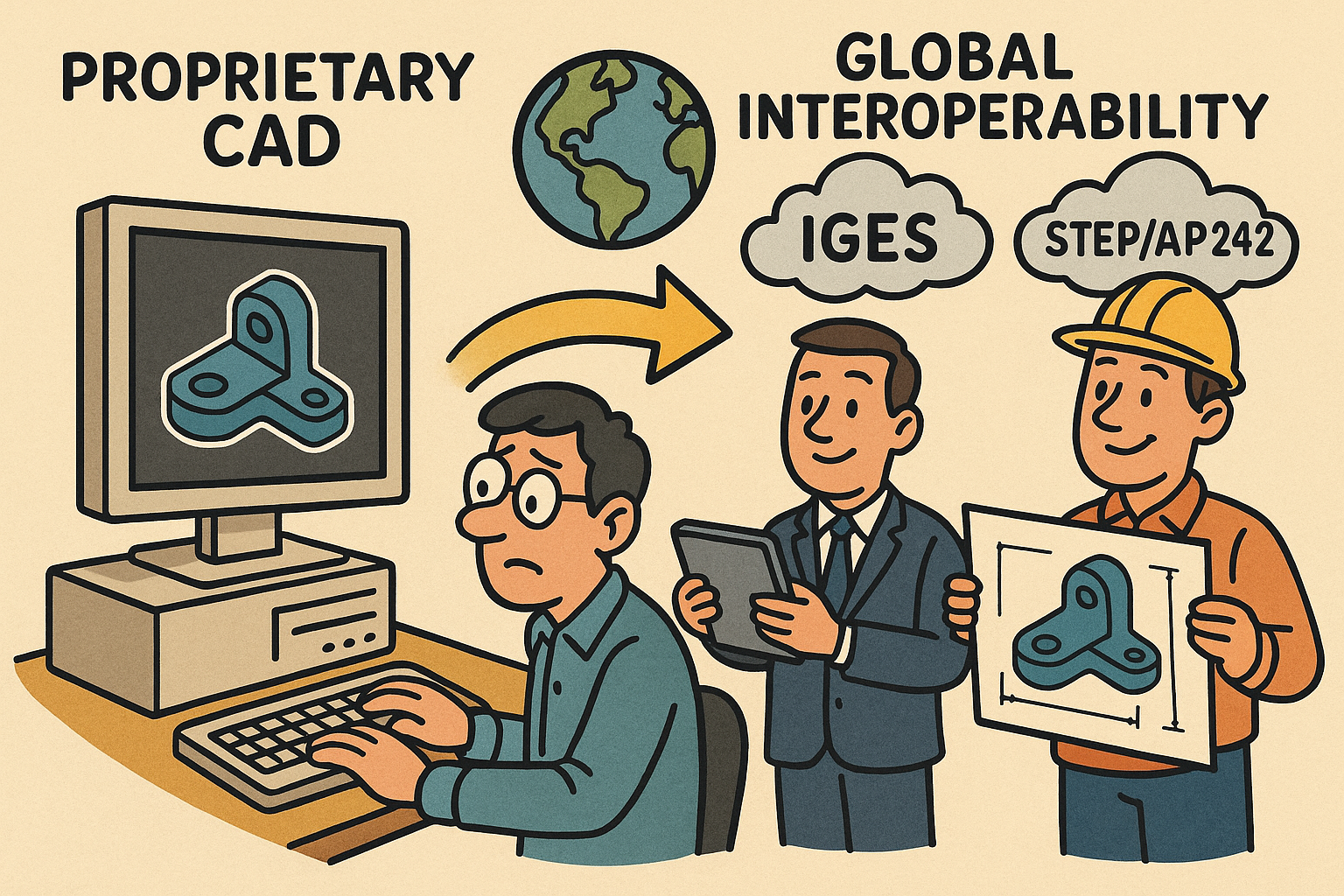
Design Software History: From Proprietary CAD to Global Interoperability: IGES, STEP/AP242 and the Rise of Model-Based Definition
February 03, 2026 11 min read
Read More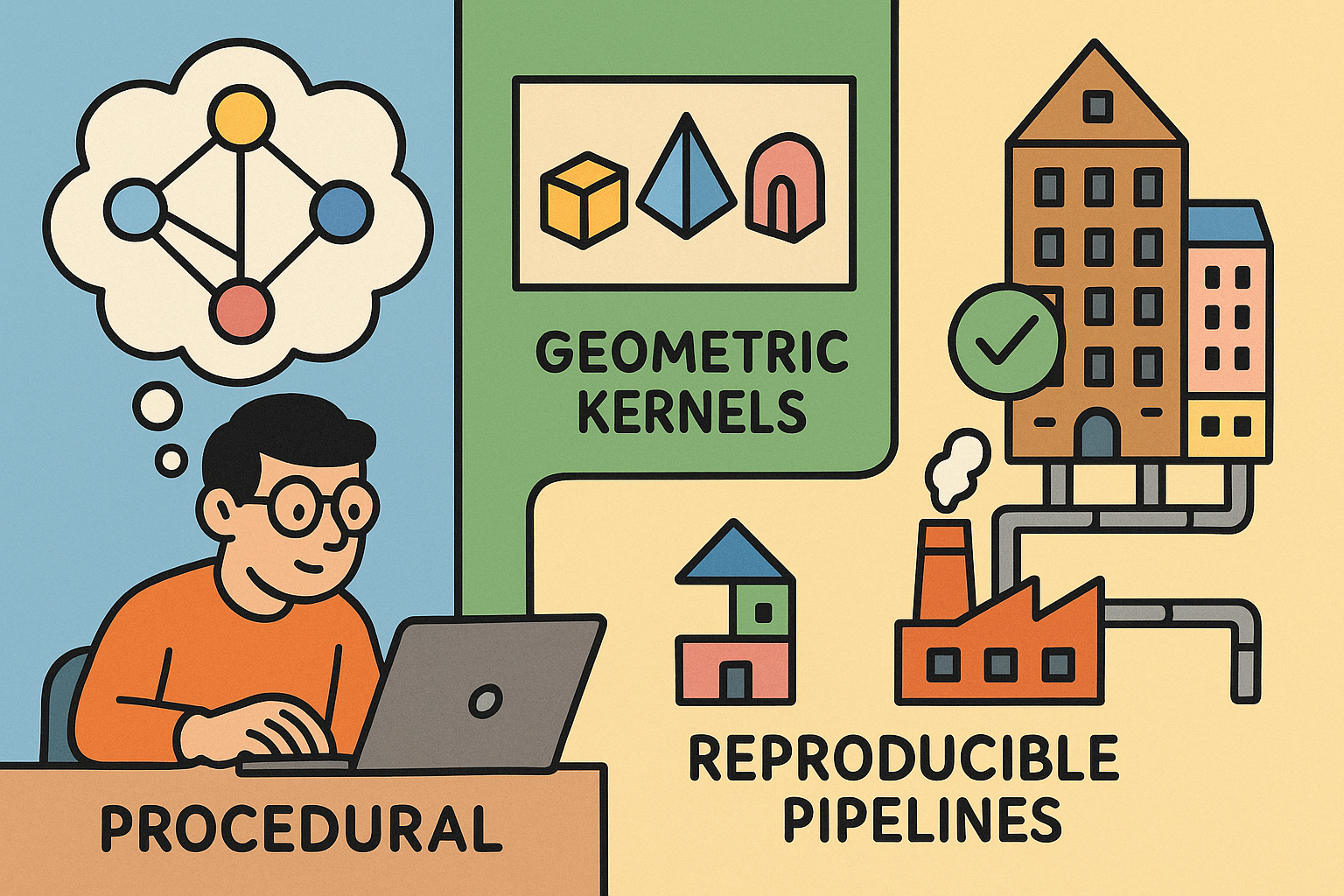
Procedural Architecture: Graph Semantics, Geometry Kernels, and Reproducible Pipelines
February 03, 2026 11 min read
Read MoreSubscribe
Sign up to get the latest on sales, new releases and more …



