Your Cart is Empty
Customer Testimonials
-
"Great customer service. The folks at Novedge were super helpful in navigating a somewhat complicated order including software upgrades and serial numbers in various stages of inactivity. They were friendly and helpful throughout the process.."
Ruben Ruckmark
"Quick & very helpful. We have been using Novedge for years and are very happy with their quick service when we need to make a purchase and excellent support resolving any issues."
Will Woodson
"Scott is the best. He reminds me about subscriptions dates, guides me in the correct direction for updates. He always responds promptly to me. He is literally the reason I continue to work with Novedge and will do so in the future."
Edward Mchugh
"Calvin Lok is “the man”. After my purchase of Sketchup 2021, he called me and provided step-by-step instructions to ease me through difficulties I was having with the setup of my new software."
Mike Borzage
Top 5 Essential Tips for Mastering MAXON's Red Giant Tools in Video Effects Production
February 15, 2025 5 min read


In today's rapidly evolving digital landscape, MAXON's Red Giant tools have become indispensable in crafting cutting-edge video effects. These powerful plugins empower creators to transform ordinary footage into extraordinary visual experiences. Mastering these tools not only enhances your visual storytelling but also elevates your production quality to professional standards. Here are five essential tips to help you harness the full potential of Red Giant's suite and take your projects to the next level.
Deep Dive into Trapcode Suite for Advanced Particle Effects
The Trapcode Suite offers a collection of plugins designed for creating complex particle systems and 3D effects, providing unparalleled control over particle behavior and aesthetics.
Understand the Core Plugins
Trapcode Particular
Mastering Trapcode Particular allows you to create realistic particle effects like smoke, fire, and rain. By manipulating emitter settings, particle properties, and physics simulations, you can replicate natural phenomena with astonishing accuracy.
Trapcode Form
Trapcode Form enables the creation of mesmerizing 3D particle grids and objects. This tool is perfect for generating abstract and geometric designs that add a dynamic layer to your motion graphics.
Trapcode Tao
With Trapcode Tao, you can generate 3D geometries along paths, creating intricate and hypnotic motion graphics. This plugin excels in producing tubular structures, ribbons, and complex shapes that evolve over time.
Tips for Mastery
- Start with presets to familiarize yourself with the settings. Experimenting with presets helps you understand how different parameters affect the output.
- Utilize layer maps to control particle attributes like size, color, and opacity with precision. Layer maps allow for more intricate and detailed effects.
- Experiment with physics engines to simulate natural movements. Adjust parameters like gravity, air resistance, and turbulence to bring realism to your particles.
Best Practices
- Combine multiple particle systems to create complex effects. Layering different emitters results in rich and detailed visuals.
- Optimize performance by adjusting particle counts and enabling GPU acceleration. High particle counts can slow down your system, so finding a balance is key.
Harness Magic Bullet Suite for Professional Color Grading
The Magic Bullet Suite provides a comprehensive set of tools for color correction and grading, enabling you to achieve cinematic looks with ease.
Familiarize with Key Tools
Magic Bullet Looks
Magic Bullet Looks lets you apply and customize cinematic color grades quickly. With a vast library of presets and intuitive controls, you can enhance the mood and tone of your footage.
Colorista Pro
Colorista Pro offers professional-grade color correction tools. Gain precise control over color balance, exposure, and saturation to refine your visuals.
Denoiser III
Denoiser III cleans up footage noise without losing detail. This tool is essential for improving the quality of low-light or high-ISO shots.
Tips for Effective Color Grading
- Use scopes and histograms to make informed grading decisions. Monitoring these tools ensures accurate adjustments.
- Employ layer-based grading for non-destructive edits. This approach allows you to tweak individual adjustments without affecting the entire image.
- Create and save custom Looks for consistent branding across projects. Developing a signature style enhances your professional identity.
Best Practices
- Calibrate your monitor for accurate color representation. Consistency across devices ensures your work appears as intended.
- Follow a logical color correction workflow: balance, stylize, then refine. Starting with basic corrections before stylization leads to better results.
Utilize Universe for Rapid Effects and Transitions
Universe offers an extensive library of over 80 GPU-accelerated effects and transitions, compatible with popular non-linear editors, providing quick enhancements to your projects.
Explore the Extensive Library
Access a wide range of tools for both aesthetic and practical applications, from stylization to text generation.
Tips for Quick Enhancements
- Leverage HUD components to add modern graphical elements. These are perfect for infographics or tech-themed projects.
- Apply stylization effects like VHS or retro looks to fit project aesthetics. These effects can add nostalgia or thematic depth.
- Customize transition presets to maintain originality. Tweaking presets ensures your transitions are unique to your project.
Best Practices
- Keep effects subtle to enhance without distracting. Overuse of effects can overwhelm the viewer.
- Organize favorite effects for faster access in future projects. Efficient workflow management saves time.
Master VFX Suite for Seamless Compositing
The VFX Suite provides essential tools for realistic composites, ensuring your visual elements blend seamlessly.
Understand Essential Tools
Supercomp
Supercomp integrates all elements of a composite with realistic light and atmospheric effects, streamlining the compositing process.
Primatte Keyer
Primatte Keyer achieves accurate chroma keying with advanced algorithms, essential for green screen work.
Optical Glow and Knoll Light Factory
Add photorealistic glows and lens flares with these tools to enhance the realism of your composites.
Tips for Professional Compositing
- Use Supercomp's layer interactions for cohesive composites. This feature allows for more natural blending of elements.
- Fine-tune keying with Primatte's Clean Plate and Matte adjustments. Precision in keying prevents unwanted artifacts.
- Enhance depth with Shadow and Reflection plugins. Adding these elements increases the realism of your scenes.
Best Practices
- Match lighting and color grading between foreground and background elements. Consistency is crucial for believability.
- Utilize motion blur and grain to unify composite layers. These subtle touches help integrate disparate elements.
Optimize Workflow and Performance with Red Giant Tools
Efficiency is key in production; optimizing your workflow ensures you can focus on creativity without technical hindrances.
Streamline Your Project Management
- Organize assets and effects presets logically. A well-structured project saves time and reduces errors.
- Use Red Giant Application Manager for updates and license management. Keeping your tools up-to-date ensures access to the latest features and improvements.
Tips for Improving Performance
- Enable GPU acceleration where possible. This can significantly reduce render times and improve playback.
- Pre-render heavy effects to reduce playback lag. Rendering complex sequences allows for smoother editing.
- Adjust preview settings in your NLE for smoother editing. Lowering the resolution or quality during editing can enhance performance without affecting final output.
Best Practices
- Keep plugins updated to benefit from performance enhancements. Developers often release optimizations that can improve efficiency.
- Regularly back up custom presets and settings. Protect your work and ensure consistency across projects and devices.
Conclusion
Leveraging Red Giant tools effectively can transform your video projects, bringing a new level of professionalism and creativity. By diving deep into the features of the Trapcode Suite, perfecting your color grading with the Magic Bullet Suite, utilizing the rapid effects of Universe, mastering seamless compositing with the VFX Suite, and optimizing your workflow, you position yourself at the forefront of visual storytelling. Continuous learning and experimentation are essential in the ever-evolving field of video effects. Integrate these tips into your workflow to produce compelling and professional-quality videos that captivate your audience.
Also in Design News
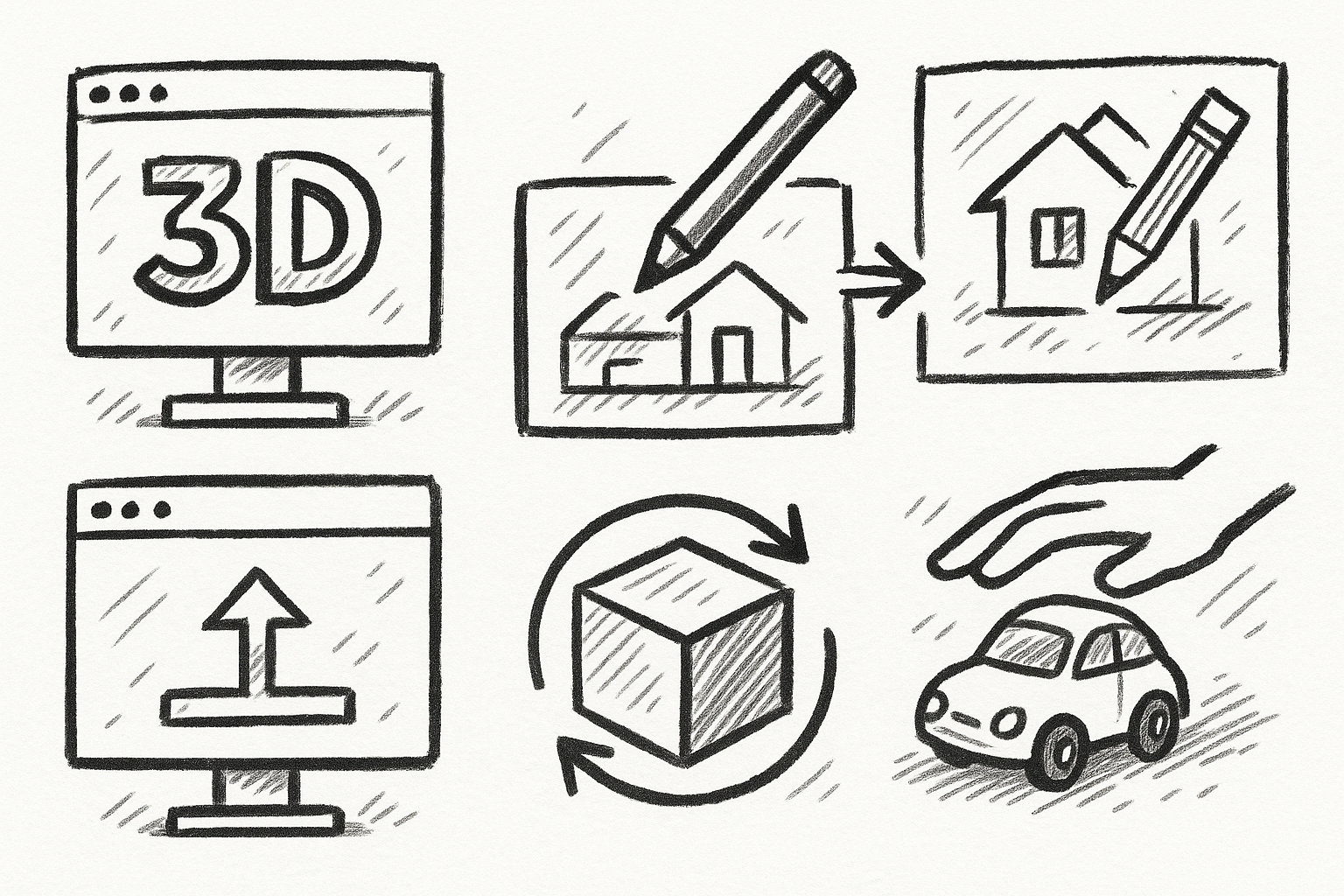
5 FormZ Tools Revolutionizing Your Workflow: From Sketch to Prototype with Ease
August 23, 2025 5 min read
Read More
Revolutionizing Design Software: Machine Learning in Material Property Prediction
August 23, 2025 7 min read
Read More
Cinema 4D Tip: Enhancing Workflow with Procedural Textures in Cinema 4D
August 23, 2025 2 min read
Read MoreSubscribe
Sign up to get the latest on sales, new releases and more …


