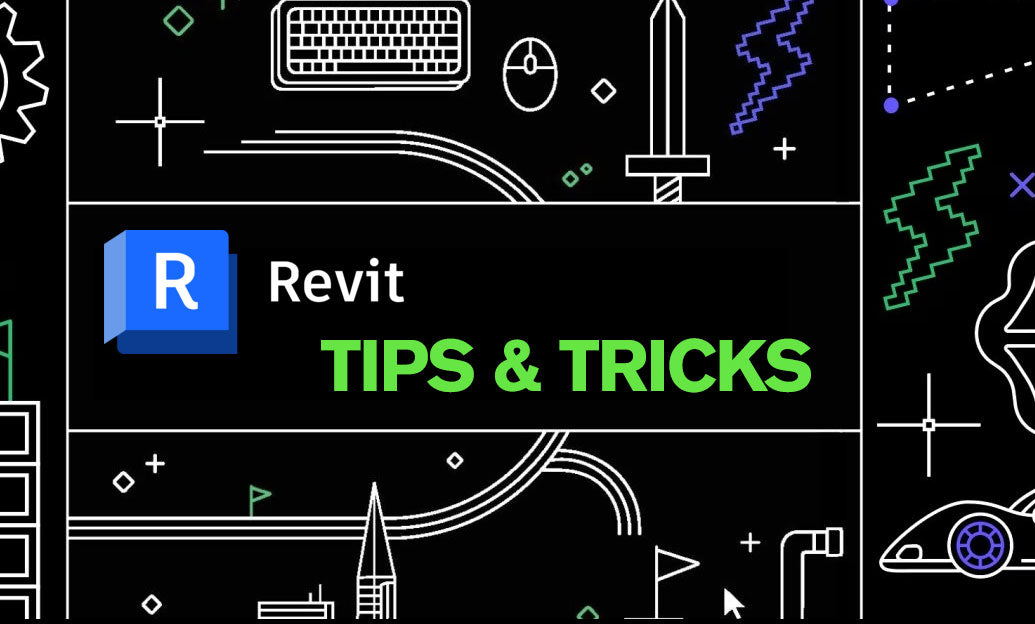Your Cart is Empty
Customer Testimonials
-
"Great customer service. The folks at Novedge were super helpful in navigating a somewhat complicated order including software upgrades and serial numbers in various stages of inactivity. They were friendly and helpful throughout the process.."
Ruben Ruckmark
"Quick & very helpful. We have been using Novedge for years and are very happy with their quick service when we need to make a purchase and excellent support resolving any issues."
Will Woodson
"Scott is the best. He reminds me about subscriptions dates, guides me in the correct direction for updates. He always responds promptly to me. He is literally the reason I continue to work with Novedge and will do so in the future."
Edward Mchugh
"Calvin Lok is “the man”. After my purchase of Sketchup 2021, he called me and provided step-by-step instructions to ease me through difficulties I was having with the setup of my new software."
Mike Borzage
Top 5 Enscape Material Libraries for Achieving Photorealistic Architectural Visualizations
October 18, 2024 4 min read
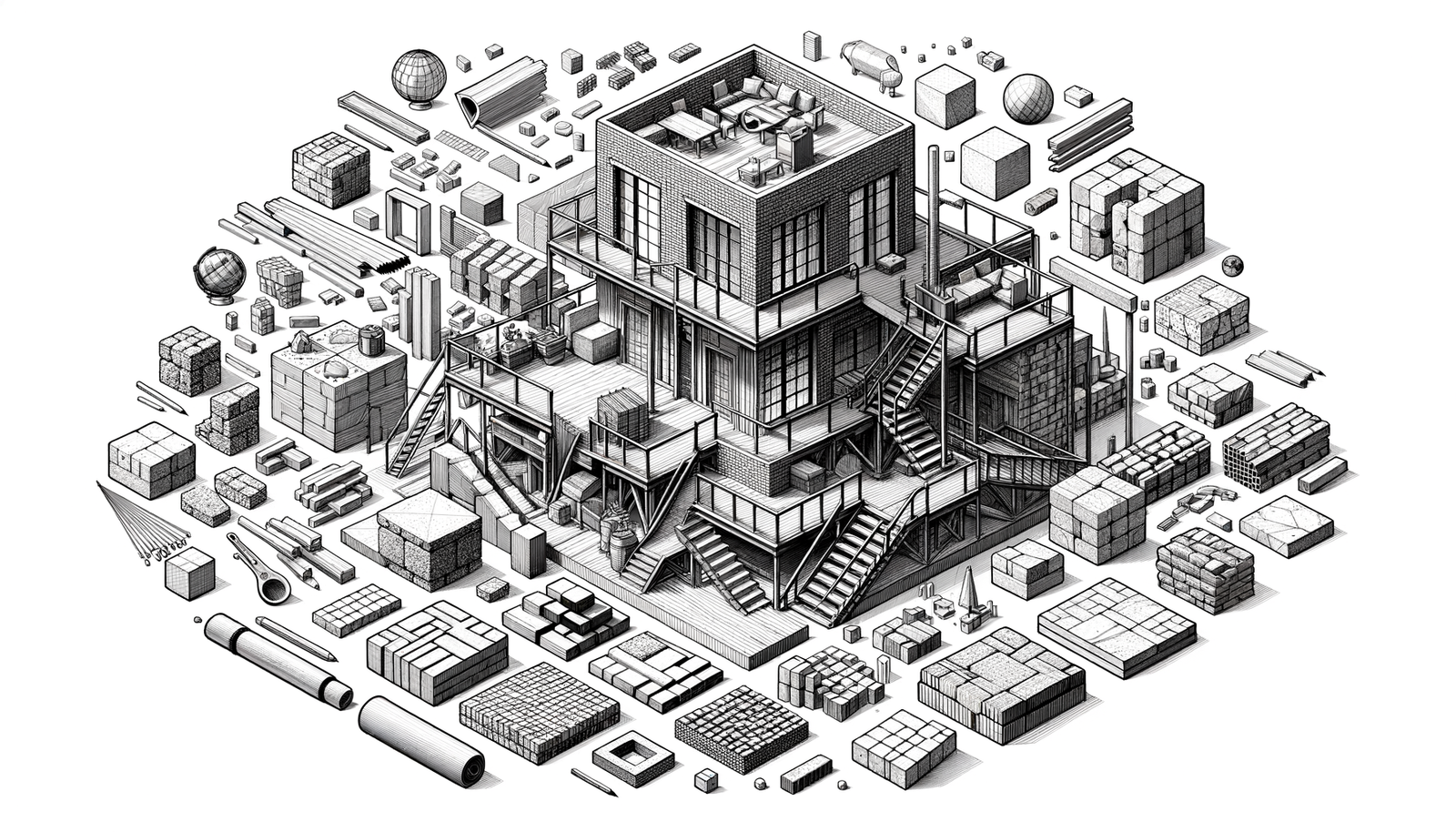

In the realm of architectural visualization, achieving photorealism is paramount. The textures applied to models play a crucial role in bringing designs to life. Utilizing high-quality material libraries can significantly enhance the authenticity of renderings. Below are the best five Enscape material libraries that offer authentic textures to elevate your designs.
Enscape's Native Material Library
Enscape's built-in material library is a fundamental resource for designers seeking to enhance their projects with minimal effort. This library comes packed with an extensive range of ready-to-use materials that cater to various design needs. From natural elements like wood and stone to modern surfaces like metals and fabrics, the library provides a comprehensive selection of textures.
Key features include:
- Extensive range of ready-to-use materials.
- High-resolution textures optimized for real-time rendering.
One of the key aspects is that these materials are optimized for performance, ensuring that the renderings are both high-quality and efficient.
To maximize realism using native materials, consider:
- Customizing material parameters such as reflectivity, bump maps, and transparency.
- Experimenting with texture scaling to match real-world dimensions.
The benefits of utilizing Enscape's native material library include its seamless integration and easy application. Being a part of the Enscape environment means that these materials can be applied quickly without the need for external resources. Additionally, the library receives regular updates with new materials, ensuring designers have access to the latest textures and trends.
Poliigon Material Library
Poliigon is a premium texture resource renowned for its vast collection of high-quality, photorealistic textures. It offers thousands of materials that cover a wide array of categories, including wood, concrete, metal, fabric, and more. These textures are designed to support PBR (Physically Based Rendering) workflows, which are essential for achieving lifelike renderings.
Features of the Poliigon Material Library include:
- Thousands of high-quality, photorealistic textures.
- Materials include wood, concrete, metal, fabric, and more.
- Supports PBR workflows for realistic lighting and material properties.
Integrating Poliigon textures into Enscape projects is a straightforward process. Designers can easily import the downloaded textures into Enscape and apply them to their models. To enhance the depth and detail of the materials, utilizing displacement and normal maps provided by Poliigon is recommended. These maps add realistic surface details that can significantly improve the visual fidelity of the renderings.
The advantages of using Poliigon include the enhancement of detail and authenticity in renders. With a library of textures that are meticulously crafted, designers can save time by accessing readily available textures instead of creating them from scratch.
Quixel Megascans
Quixel Megascans is a massive library of ultra-realistic scanned surfaces and 3D assets. Each texture in the Megascans library is captured from real-world materials, providing an unparalleled level of authenticity. The library includes a diverse range of materials, making it a valuable resource for designers aiming to create realistic environments.
Key features of Quixel Megascans:
- Massive library of scanned surfaces and 3D assets.
- Ultra-realistic textures captured from real-world materials.
Using Megascans with Enscape involves importing the textures and adjusting the material settings within Enscape to achieve the desired effect. By combining Megascans assets with Enscape, designers can create scenes with a high degree of realism, especially when it comes to environmental elements like terrain, vegetation, and natural surfaces.
The benefits of incorporating Quixel Megascans into your workflow include access to unique and diverse materials, which can help your projects stand out. The high-quality textures improve the visual fidelity of environmental elements, making your renderings more convincing and immersive.
CC0 Textures (ambientCG)
CC0 Textures, now known as ambientCG, is a fantastic free resource for high-quality textures. Operating under the Creative Commons Zero license, it offers a wide variety of textures that designers can use without legal restrictions or the need for attribution.
Features include:
- Wide variety of textures under Creative Commons Zero license.
- Includes materials like stone, ground, textiles, and more.
- PBR texture maps available for each material.
The library includes materials such as stone, ground, textiles, and more, all available with PBR texture maps for each material. This ensures that the materials can be used to create realistic and physically accurate renderings.
Implementing CC0 Textures in Enscape is simple. Designers can download the desired textures and apply them to their models within Enscape. To optimize results, it's helpful to adjust the texture scale and manage repetition to maintain realism across surfaces.
Advantages of using CC0 Textures include being a cost-effective solution for high-quality textures. Designers benefit from the legal freedom to use these materials in any project, which is especially valuable for commercial work.
Textures.com
Textures.com is a versatile texture source that provides an extensive collection of textures and materials suitable for various design projects. Categories include architecture, nature, fabrics, and more, offering both free and premium content to cater to different needs.
Key features of Textures.com:
- Extensive collection of textures and materials.
- Categories include architecture, nature, fabrics, and others.
- Availability of both free and premium content.
Using Textures.com materials in Enscape involves downloading textures at the appropriate resolution and applying them to your models. By incorporating diffuse, bump, and specular maps, designers can achieve a higher level of realism in their renderings.
The benefits of utilizing Textures.com include expanding your material options beyond default libraries. With a vast selection of textures, designers can find the perfect match for any project. The platform offers flexible subscription plans, allowing designers to choose a plan that fits their requirements and budget.
Selecting the right material library is crucial for achieving authenticity in Enscape renderings. By leveraging these top five resources, designers can significantly enhance the visual impact of their projects. Rich, realistic textures not only captivate viewers but also convey the depth and detail that set professional renderings apart.
Also in Design News

Cinema 4D Tip: Age-Driven Particle Color and Scale Using Xpresso
January 09, 2026 2 min read
Read More
V-Ray Tip: Quick Render Preview Preset Workflow to Accelerate Look‑Dev
January 09, 2026 2 min read
Read MoreSubscribe
Sign up to get the latest on sales, new releases and more …