Your Cart is Empty
Customer Testimonials
-
"Great customer service. The folks at Novedge were super helpful in navigating a somewhat complicated order including software upgrades and serial numbers in various stages of inactivity. They were friendly and helpful throughout the process.."
Ruben Ruckmark
"Quick & very helpful. We have been using Novedge for years and are very happy with their quick service when we need to make a purchase and excellent support resolving any issues."
Will Woodson
"Scott is the best. He reminds me about subscriptions dates, guides me in the correct direction for updates. He always responds promptly to me. He is literally the reason I continue to work with Novedge and will do so in the future."
Edward Mchugh
"Calvin Lok is “the man”. After my purchase of Sketchup 2021, he called me and provided step-by-step instructions to ease me through difficulties I was having with the setup of my new software."
Mike Borzage
Taking CAD/CAM Software to the Next Level: An In-Depth Look at BobCAD-CAM V36's Advanced UI
November 09, 2023 2 min read


BOBCAD-CAM V36: THE ADVANCED UI
In the fast-paced and ever-evolving world of CAD/CAM software, it's essential for professionals to have tools that offer precision, control, and advanced capabilities. One such tool that is taking CAD/CAM software to the next level is BobCAD-CAM V36.
BobCAD-CAM V36 introduces an Advanced User Interface (UI), a game-changing feature offering seasoned users absolute control over their machining operations. This blog post will focus on the Equidistant operation, highlighting the significant differences between the Standard UI and the Advanced UI.
Entry and Exit Strategies:
The Advanced UI enables users to define custom clearance areas, dictating exactly how the tool transitions from these zones. Whether your preference is the shortest path or a horizontal and vertical approach/exit, the choice is yours. Furthermore, you can specify distinct entry and exit feed distances for extra precision.
Diverse Lead Options:
The Advanced UI offers a staggering 15 lead options, providing ideal toolpath transitions. This ensures that your machining operations are efficient and seamless.
Enhanced Surface Quality Control:
Surface quality is paramount in machining, and the Advanced UI delivers unrivaled control. The Advanced options within the Surface Quality dialog offer additional settings for arc fit and point distribution. This allows you to fine-tune the toolpath down to its core. You also have the flexibility to set the stepover based on cusp height and define overlaps between passes.
The linking options have also received a significant upgrade. While the Standard UI offers four link motions and a gap parameter, the Advanced UI opens up a whole new world of possibilities. You can now define entry and exit options, specify links for gaps along the cut, between slices, and between passes. Within each of these groups, you have control over an additional two scenarios! Choose from eight link types and decide whether to use lead-ins, lead-outs, both, or none.
Feed Control Zone:
The Advanced UI incorporates a feature known as the feed control zone. This incredibly useful feature allows you to designate a region within the toolpath that should have a different feed applied. As a result, you can optimize feeds precisely where you need them, without any compromises.
Advanced Gouge Checking:
The Advanced UI introduces an intricate Gouge Checking dialog that enables you to inspect link motions for potential collisions. This tool allows for the assessment of these motions against existing or user-defined containment curves and even checks for gouges between positions. This feature ensures that safety and precision are at the forefront of your machining operations.
Roughing with Precision:
The Roughing tab within the Advanced UI opens the door to transformative possibilities. Apply transforms, rotations, and even mirror the toolpath to achieve the exact results you desire.
In conclusion:
BobCAD-CAM V36’s Advanced UI is a game-changer for experienced users seeking unparalleled control, precision, and flexibility in their machining operations. Whether it’s defining entry and exit strategies, optimizing toolpath quality, or fine-tuning feeds, the Advanced UI puts the power firmly in your hands. Upgrade to V36 today and experience a new era of capabilities!
For more information about the latest and most advanced design software technology, feel free to contact our sales team at NOVEDGE.
Also in Design News
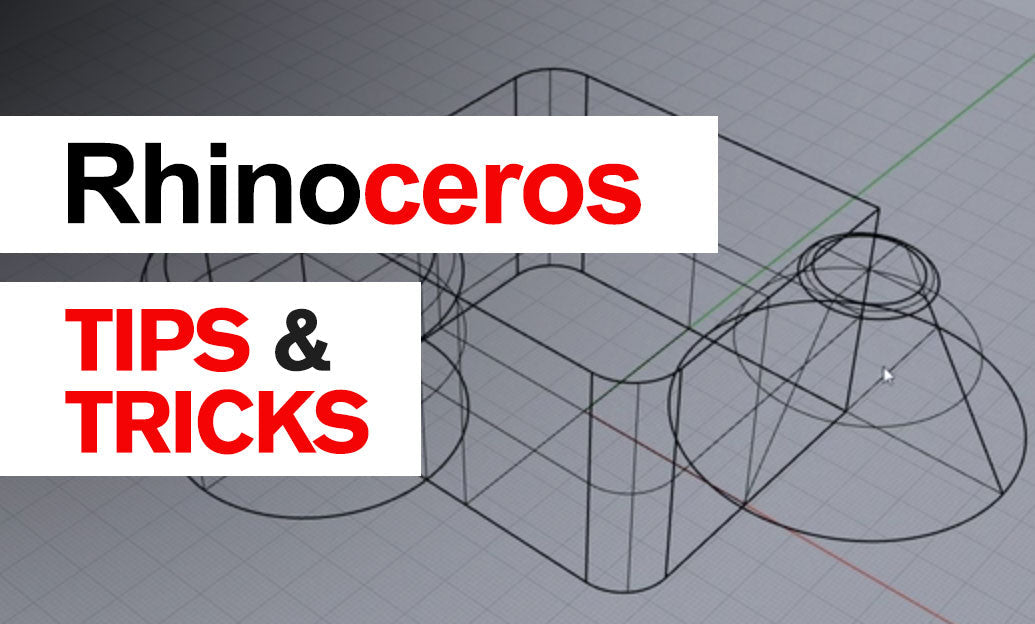
Rhino 3D Tip: Maximizing Efficiency in Rhino 3D with the History Command for Parametric Modeling
January 14, 2025 2 min read
Read More
Cinema 4D Tip: Enhancing Realism in Cinema 4D Through Advanced Dynamics Settings
January 14, 2025 2 min read
Read More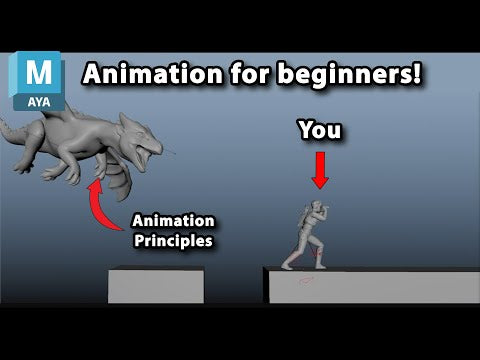
Animation for Beginners - Part 2: 12 Animation Principles you NEED to know
January 14, 2025 1 min read
Read MoreSubscribe
Sign up to get the latest on sales, new releases and more …


