Your Cart is Empty
Customer Testimonials
-
"Great customer service. The folks at Novedge were super helpful in navigating a somewhat complicated order including software upgrades and serial numbers in various stages of inactivity. They were friendly and helpful throughout the process.."
Ruben Ruckmark
"Quick & very helpful. We have been using Novedge for years and are very happy with their quick service when we need to make a purchase and excellent support resolving any issues."
Will Woodson
"Scott is the best. He reminds me about subscriptions dates, guides me in the correct direction for updates. He always responds promptly to me. He is literally the reason I continue to work with Novedge and will do so in the future."
Edward Mchugh
"Calvin Lok is “the man”. After my purchase of Sketchup 2021, he called me and provided step-by-step instructions to ease me through difficulties I was having with the setup of my new software."
Mike Borzage
Seamlessly Migrating from Enscape to V-Ray: Tips for 3ds Max and Cinema 4D Users
December 14, 2023 3 min read

For design professionals and enthusiasts, the choice of rendering software can significantly impact the visualization process and the final output of their projects. Two notable contenders in the rendering arena are Enscapeand V-Ray. While both tools offer robust capabilities, users might encounter the need to transition between them for various reasons such as enhanced features, better integration, or specific project requirements. For those using 3ds Max and Cinema 4D, migrating from Enscape to V-Ray can be a seamless process with the right approach and understanding of each platform's strengths.
3ds Max and Cinema 4D are powerful 3D modeling and rendering programs widely used in architecture, animation, and design. V-Ray, developed by Chaos Group, is known for its high-quality photorealistic renders, extensive material library, and advanced lighting capabilities. It is a favored choice among professionals seeking control and realism in their renders.
Migrating from Enscape to V-Ray entails transferring data and adapting workflows to harness the full potential of V-Ray's rendering technology. Here are some tips to ensure a smooth transition:
Understand the Differences in Workflow
Enscape and V-Ray differ in their approach to rendering. Enscape is known for its real-time rendering capabilities, making it ideal for quick previews and virtual reality experiences. On the other hand, V-Ray is a ray tracer, which calculates the color of pixels by tracing the path of light as pixels in an image plane. This process provides higher quality images at the expense of longer rendering times. Users should familiarize themselves with V-Ray’s interface and workflow within 3ds Max and Cinema 4D to leverage its advanced settings effectively.
Convert Materials and Lighting
One of the challenges when switching rendering engines is the conversion of materials and lights. Users should be prepared to adjust or recreate materials to match V-Ray's material properties and lighting scenarios. V-Ray's physically accurate materials and advanced lighting options offer a greater degree of realism, which can be achieved by experimenting with its extensive material editor and light settings.
Leverage V-Ray’s Advanced Features
V-Ray comes with several advanced features that are not available in Enscape. For instance, the V-Ray Frame Buffer (VFB) has options like color corrections, comparison tools, and lens effects directly in the image-rendering window. Users can also take advantage of features such as V-Ray's Interactive Rendering, which allows for a more dynamic workflow by updating the render in real-time as changes are made in the scene.
Use V-Ray Compatible Plugins
Third-party plugins can enhance the capabilities of the base software. For 3ds Max users, plugins like Rhino 3D can be used in conjunction with V-Ray to achieve intricate models with complex geometries. In the case of Cinema 4D, users might benefit from integrating MAXON's powerful features with V-Ray's rendering technology.
Explore V-Ray’s Extensive Resources
Chaos Group provides a plethora of learning resources, including tutorials, forums, and documentation to assist users in the transition. Exploring these resources can expedite the learning curve and help users to get the most out of V-Ray’s myriad of features.
Plan the Transition
When planning the switch from Enscape to V-Ray, it is important to allocate time for team members to learn and adapt to the new software. This may involve structured training sessions or allowing time for self-guided learning using online resources.
For current V-Ray users or those considering the transition, NOVEDGE provides access to the latest versions of V-Ray for both 3ds Max and Cinema 4D. NOVEDGE is a trusted source for the newest and most advanced design software technologies, offering a range of products that cater to the needs of various industries.
Compatibility with additional products is also essential when transitioning rendering software. For instance, V-Ray is compatible with other design tools such as Revit, SketchUp, and Rhino 3D, all available on the NOVEDGE website. This compatibility ensures a more integrated workflow and allows for a broader application in various projects and industries.
As you embark on migrating from Enscape to V-Ray, remember that the transition is not just about learning a new tool—it's about enhancing your ability to create stunning visuals and efficient workflows. By exploring V-Ray's features, understanding its differences from Enscape, and tapping into the resources available through NOVEDGE, you can make the switch a success.
In conclusion, the migration from Enscape to V-Ray, while it may seem daunting, offers a significant opportunity for growth and development in rendering capabilities. 3ds Max and Cinema 4D users will find that V-Ray brings a new level of realism and control to their projects. For more information about the newest and most advanced design software technology, and for guidance on making the transition as smooth as possible, do not hesitate to contact our sales team at NOVEDGE.
Also in Design News
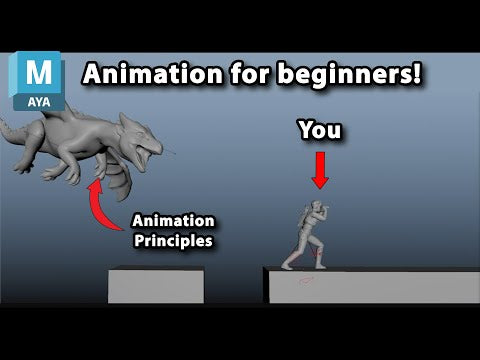
Animation for Beginners - Part 2: 12 Animation Principles you NEED to know
January 14, 2025 1 min read
Read More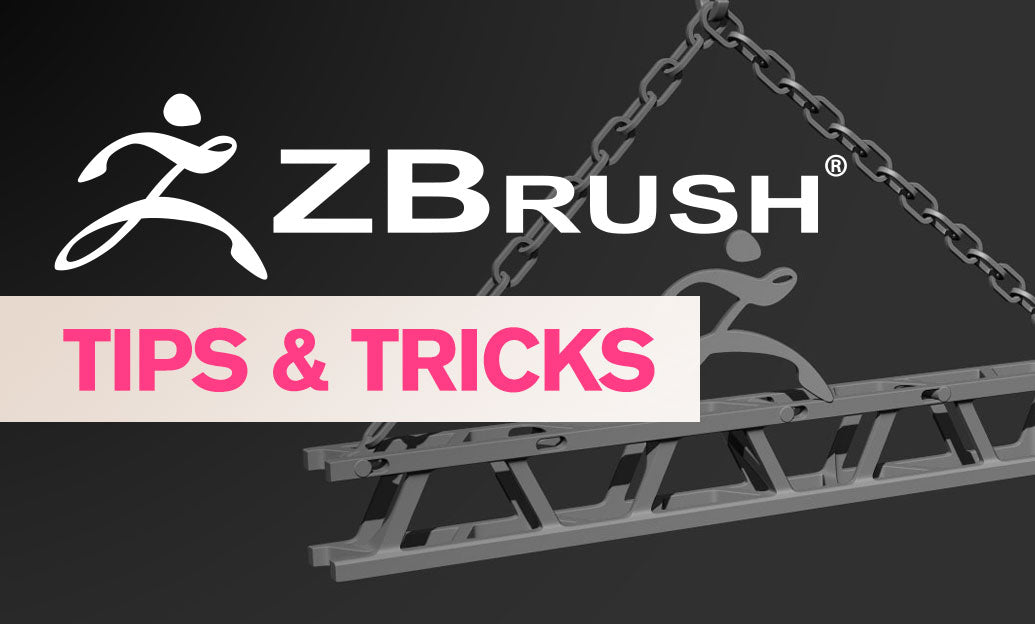
ZBrush Tip: Enhancing 3D Model Precision with ZBrush's TrimCurve Tool
January 14, 2025 2 min read
Read More
Revit Tip: Utilizing Design Phases to Enhance Revit Project Efficiency and Collaboration
January 14, 2025 1 min read
Read MoreSubscribe
Sign up to get the latest on sales, new releases and more …


