Your Cart is Empty
Customer Testimonials
-
"Great customer service. The folks at Novedge were super helpful in navigating a somewhat complicated order including software upgrades and serial numbers in various stages of inactivity. They were friendly and helpful throughout the process.."
Ruben Ruckmark
"Quick & very helpful. We have been using Novedge for years and are very happy with their quick service when we need to make a purchase and excellent support resolving any issues."
Will Woodson
"Scott is the best. He reminds me about subscriptions dates, guides me in the correct direction for updates. He always responds promptly to me. He is literally the reason I continue to work with Novedge and will do so in the future."
Edward Mchugh
"Calvin Lok is “the man”. After my purchase of Sketchup 2021, he called me and provided step-by-step instructions to ease me through difficulties I was having with the setup of my new software."
Mike Borzage
Rhino 3D Tip: Understanding Mesh vs. NURBS Modeling in Rhino 3D for Optimal Design Outcomes
December 05, 2024 2 min read
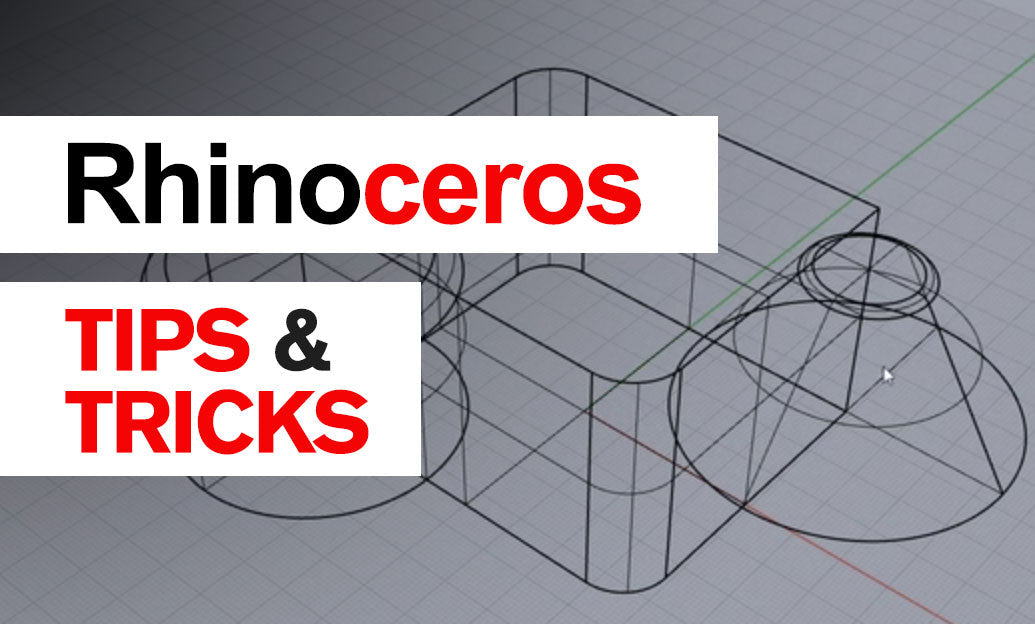
In the realm of 3D modeling, understanding the key differences between mesh and NURBS modeling is crucial for achieving the desired outcomes in your designs. Rhino 3D offers robust capabilities for both mesh and NURBS, but knowing when to use each can significantly enhance your workflow and the quality of your models.
Mesh Modeling in Rhino
Mesh geometry in Rhino is composed of polygons, typically triangles or quads, which form the surface of a 3D object. The mesh approach is beneficial for certain applications, but it comes with specific characteristics:
- Flexibility: Meshes are excellent for rapid prototyping and creating complex, organic shapes.
- File Size: Mesh models typically have smaller file sizes, making them easier to handle and share.
- Applications: Ideal for 3D printing, gaming, and situations where surface detail and topology are paramount.
- Limitation: Meshes lack precision for tasks requiring intricate detailing and smooth surfaces, as they approximate forms with planar facets.
NURBS Modeling in Rhino
NURBS (Non-Uniform Rational B-Splines) modeling allows for the creation of mathematically precise curves and surfaces. Rhino’s strength in NURBS modeling offers the following advantages:
- Precision: NURBS provide exact representations of complex shapes, essential for engineering and product design.
- Smooth Surfaces: Ideal for creating smooth, flowing surfaces with complex curvature.
- Flexibility: Enables extensive editing capabilities without losing the integrity of the model.
- Applications: Perfect for automotive, aerospace, and any industry requiring detailed and accurate surface modeling.
Choosing Between Mesh and NURBS
The decision to use mesh or NURBS depends on several factors:
- End Use: Consider the final application of your model — whether it’s for visual purposes, engineering accuracy, or rapid prototyping.
- Model Complexity: For highly detailed and complex models, NURBS may offer better control and precision.
- Editing Needs: If you require frequent modifications, NURBS allows for easier tweaking and adjustments without compromising quality.
In conclusion, understanding the strengths and limitations of both mesh and NURBS modeling in Rhino 3D can empower you to select the right methodology for your project. By leveraging these capabilities, you can ensure that your workflow is both efficient and effective, producing high-quality, precise models. For more insights and professional guidance, consider exploring resources and support offered by NOVEDGE.
For further exploration and community support, NOVEDGE is an excellent resource for discovering more Rhino tips and enhancing your modeling skills.
You can find all the Rhino products on the NOVEDGE web site at this page.
Also in Design News

Embracing Data-Driven Design: Revolutionizing Product Development with Advanced Analytics
October 02, 2025 12 min read
Read More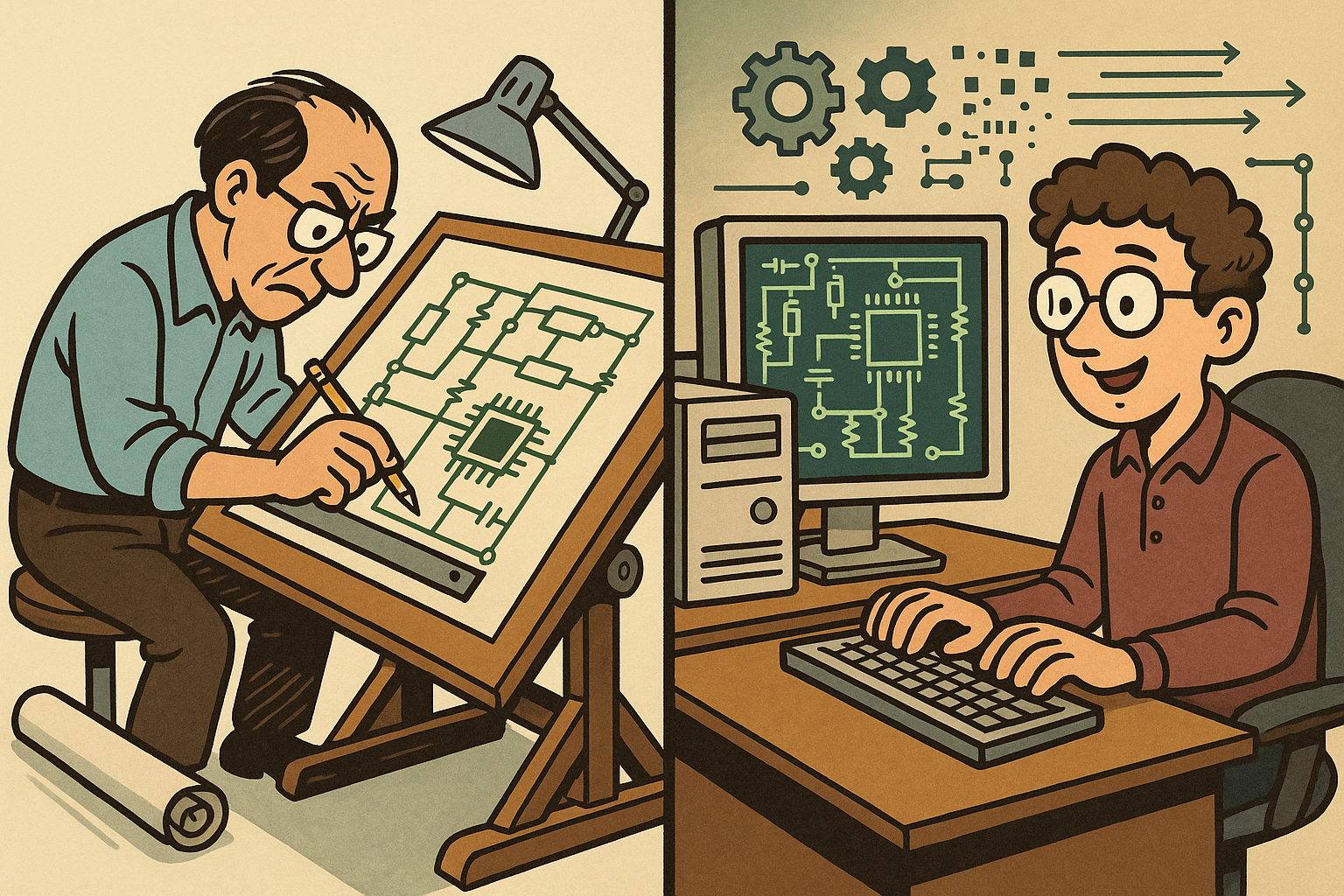
Design Software History: Early Electronics CAD: From Manual Drafting to Algorithm-Driven Design and Its Impact on the Industry
October 02, 2025 10 min read
Read More
Cinema 4D Tip: Streamline Scene Management in Cinema 4D with the Stage Object
October 02, 2025 3 min read
Read MoreSubscribe
Sign up to get the latest on sales, new releases and more …


