Your Cart is Empty
Customer Testimonials
-
"Great customer service. The folks at Novedge were super helpful in navigating a somewhat complicated order including software upgrades and serial numbers in various stages of inactivity. They were friendly and helpful throughout the process.."
Ruben Ruckmark
"Quick & very helpful. We have been using Novedge for years and are very happy with their quick service when we need to make a purchase and excellent support resolving any issues."
Will Woodson
"Scott is the best. He reminds me about subscriptions dates, guides me in the correct direction for updates. He always responds promptly to me. He is literally the reason I continue to work with Novedge and will do so in the future."
Edward Mchugh
"Calvin Lok is “the man”. After my purchase of Sketchup 2021, he called me and provided step-by-step instructions to ease me through difficulties I was having with the setup of my new software."
Mike Borzage
Rhino 3D Tip: Streamlining Modeling Workflows in Rhino 3D for Enhanced Efficiency
October 09, 2025 3 min read

Efficient modeling workflows can make a crucial difference when working with complex Rhino 3D projects. A structured process not only saves time but also ensures better organization and clarity throughout the design lifecycle. Here are some actionable tips that will help you streamline your approach and maintain forward momentum in your modeling tasks:
- Plan Before You Model: Begin each project by identifying core shapes, potential constraints, and visual goals. Sketching or drafting preliminary ideas on paper can give a clearer direction before opening Rhino. This small planning step helps avoid unnecessary geometry and wasted design iterations.
- Set Up Layers Strategically: Use layer naming conventions that reflect design stages or object types. Keeping layers tidy allows you to quickly toggle or isolate elements, track changes, and maintain a clean environment. This organization also improves collaboration if multiple people work on the same file.
- Leverage Named Views: Establish consistent viewpoints early in the process. Named Views let you return to critical vantage points without losing valuable positions. This is particularly helpful when presenting concepts or comparing design iterations from the exact same framing.
- Utilize Blocks for Repetitive Elements: If the project includes repeating components such as fixtures or patterns, consider creating reusable Blocks. Updating a Block once will propagate changes to all instances, saving you the hassle of manual edits and maintaining design consistency.
- Master Gumball Transformations: The Gumball tool can speed up your transformations by letting you move, rotate, or scale geometry interactively. Customize it to display arrows and handles that fit your workflow. For instance, adjusting the numerical input fields in Gumball can help you achieve more precise transformations.
- Employ Snap and Osnap Features: Accurate snapping ensures cleaner geometry and reduces manual corrections later. Toggle snap settings to match your design needs, whether you need to snap to midpoints, endpoints, or perpendiculars. This level of control is vital when modeling objects that must align perfectly.
- Use Construction Planes (CPlanes) Wisely: CPlanes help you model in localized coordinate systems. Rotating or shifting the CPlane to align with unique features can dramatically simplify drawing and editing. This is especially useful when working on angled or curved surfaces.
- Refine with History and Undo: Rhino’s History feature allows you to make edits to parent objects, which automatically updates the dependent geometry. Coupled with efficient use of Undo, you have an added layer of safety and flexibility to experiment without risking entire designs.
- Adopt a Review and Cleanup Routine: Periodically review the model, reduce unnecessary geometry, and confirm layers are well grouped. Save versions or incremental files to track progress and revert if needed. This practice helps preserve a lean model environment for swift performance.
Above all, consistency in your workflow ensures every step remains meaningful and eliminates the burden of guesswork. Regularly refine your approach, look for shortcuts that preserve precision, and integrate helpful tools into your practice. If you’re seeking in-depth resources or want to upgrade your tools, check out NOVEDGE, where you can find a variety of products and expert guidance for Rhino 3D.
Adopting these steps will help bring more order to your workspace, making complex projects far less daunting. Experiment with configurations, test new features, and keep seeking tips on platforms like NOVEDGE to find new ways to optimize your modeling journey. As you refine each stage, you’ll see improvements in speed, clarity, and the quality of your final designs.
You can find all the Rhino products on the NOVEDGE web site at this page.
Also in Design News

Cinema 4D Tip: Optimizing the Use of Surface Deformer for Enhanced Geometry Projection in Cinema 4D
October 09, 2025 2 min read
Read More
Bluebeam Tip: Maximize Efficiency and Precision Using Bluebeam Revu's Pen Tool for Enhanced Document Markups
October 09, 2025 2 min read
Read More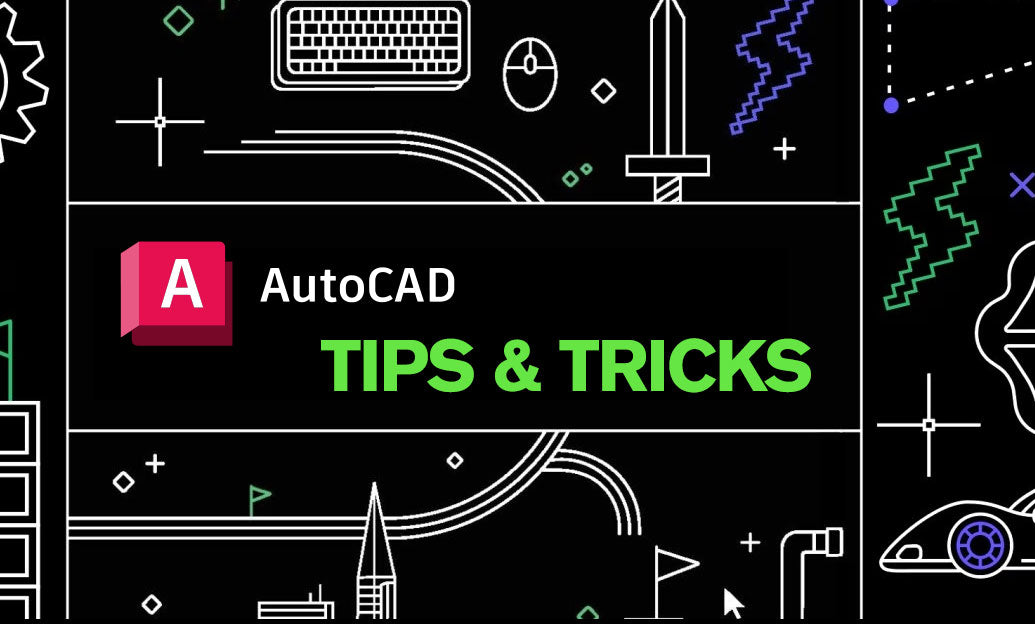
AutoCAD Tip: Enhance AutoCAD Precision and Efficiency with Measure and List Commands
October 09, 2025 2 min read
Read MoreSubscribe
Sign up to get the latest on sales, new releases and more …


