Your Cart is Empty
Customer Testimonials
-
"Great customer service. The folks at Novedge were super helpful in navigating a somewhat complicated order including software upgrades and serial numbers in various stages of inactivity. They were friendly and helpful throughout the process.."
Ruben Ruckmark
"Quick & very helpful. We have been using Novedge for years and are very happy with their quick service when we need to make a purchase and excellent support resolving any issues."
Will Woodson
"Scott is the best. He reminds me about subscriptions dates, guides me in the correct direction for updates. He always responds promptly to me. He is literally the reason I continue to work with Novedge and will do so in the future."
Edward Mchugh
"Calvin Lok is “the man”. After my purchase of Sketchup 2021, he called me and provided step-by-step instructions to ease me through difficulties I was having with the setup of my new software."
Mike Borzage
Rhino 3D Tip: Streamline Rhino with Command Aliases
November 03, 2025 2 min read
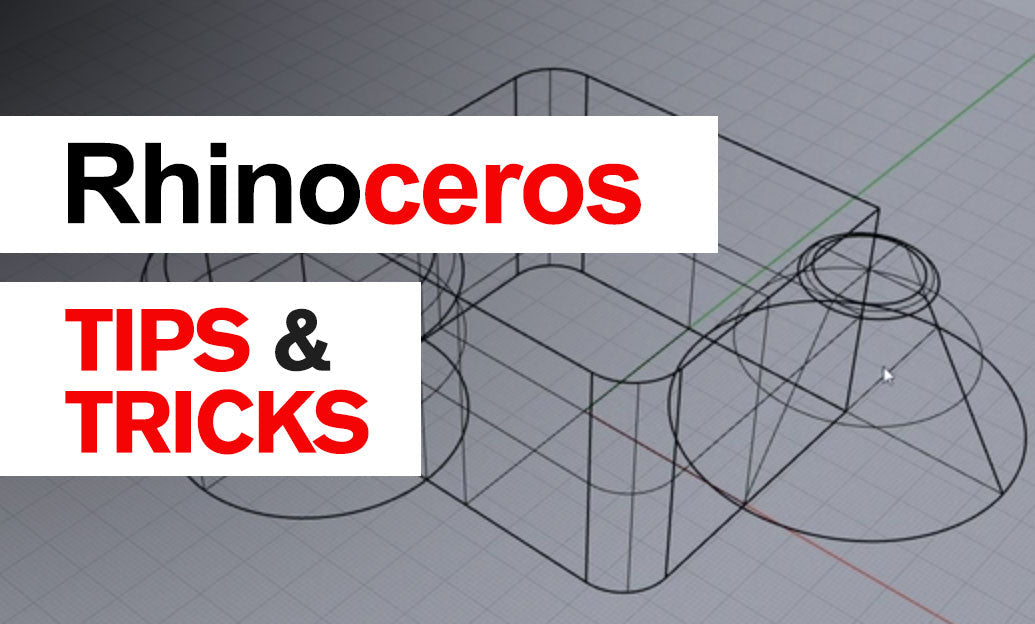
Command aliases turn long commands into short, memorable keystrokes—one of the fastest ways to speed up Rhino. Here’s how to set them up and make them work hard for you.
Set up aliases
- Windows: Tools > Options > Aliases. Click New, type your alias, and paste the macro. OK to save.
- Mac: Rhino > Settings > Aliases. Click +, type alias and macro. Close to save.
- Back up and share: Use OptionsExport/OptionsImport to migrate aliases across machines or teams.
Macro essentials (that make aliases reliable)
- ! cancels any running command before your macro runs.
- _ forces English command names to work on any localized Rhino.
- - calls the command-line version of a command (skips dialog boxes).
- ; separates steps if you need multiple commands in one alias.
- Pause waits for user input (pick, selection, point).
- Use _Toggle, _On, _Off for stable switches.
Starter aliases you’ll use every day
- ZS (Zoom Selected):
! _Zoom _Selected - BB (Bounding Box, World):
! _BoundingBox _World _Yes - OO (Ortho toggle):
! _Ortho _Toggle - PP (Project Osnap toggle):
! _ProjectOsnap _Toggle - II (Incremental Save):
! _IncrementalSave - VC (ViewCapture to Clipboard):
! _ViewCaptureToClipboard - SD (Select Duplicates):
! _SelDup - SO (Select Open Curves):
! _SelOpenCrv
Build smarter macros
- Skip dialogs: prefix with a dash and set options inline. Example, Make2D without the dialog:
! -_Make2D _View=CurrentView _MaintainSourceLayers=Yes _ShowTangentEdges=No _Enter - Create guided tools: use
Pausewhere you need picks. Quick section plane:! _ClippingPlane Pause Pause - Chain utilities: separate commands with semicolons. Cleanup burst:
! _SelDup; _Delete; _SelBadObjects
Naming strategy
- Favor 1–2 letters you can hit without looking (left-hand keys are fastest for right-handed mouse users).
- Group by function: Z- for zooms (ZS, ZE), S- for selections (SD, SO), V- for view (VC, VV).
- Avoid conflicts with muscle-memory commands you already type in full (e.g., Move, Rotate).
Troubleshooting
- If an alias does nothing, run its macro line-by-line in Rhino’s command prompt to find the break.
- Commands that open dialogs must use the dashed version or explicit options.
- If toggles don’t stick, replace
_Togglewith explicit_Onor_Off.
Team and workstation portability
- Standardize: export a shared options file with OptionsExport and version it (date + initials).
- Document: keep a one-page alias cheat sheet in your project Wiki or with your NOVEDGE team onboarding.
Small keystrokes, big returns: customizing aliases can reclaim minutes per hour across modeling, drafting, and review. If you’re setting up a new workstation or expanding your toolset, explore Rhino licenses, updates, and pro tips at NOVEDGE, and browse their learning resources on the NOVEDGE blog.
You can find all the Rhino products on the NOVEDGE web site at this page.
Also in Design News

Materials Informatics in Design Software: Parametric, Traceable, Solver-Ready Material Models
November 03, 2025 12 min read
Read More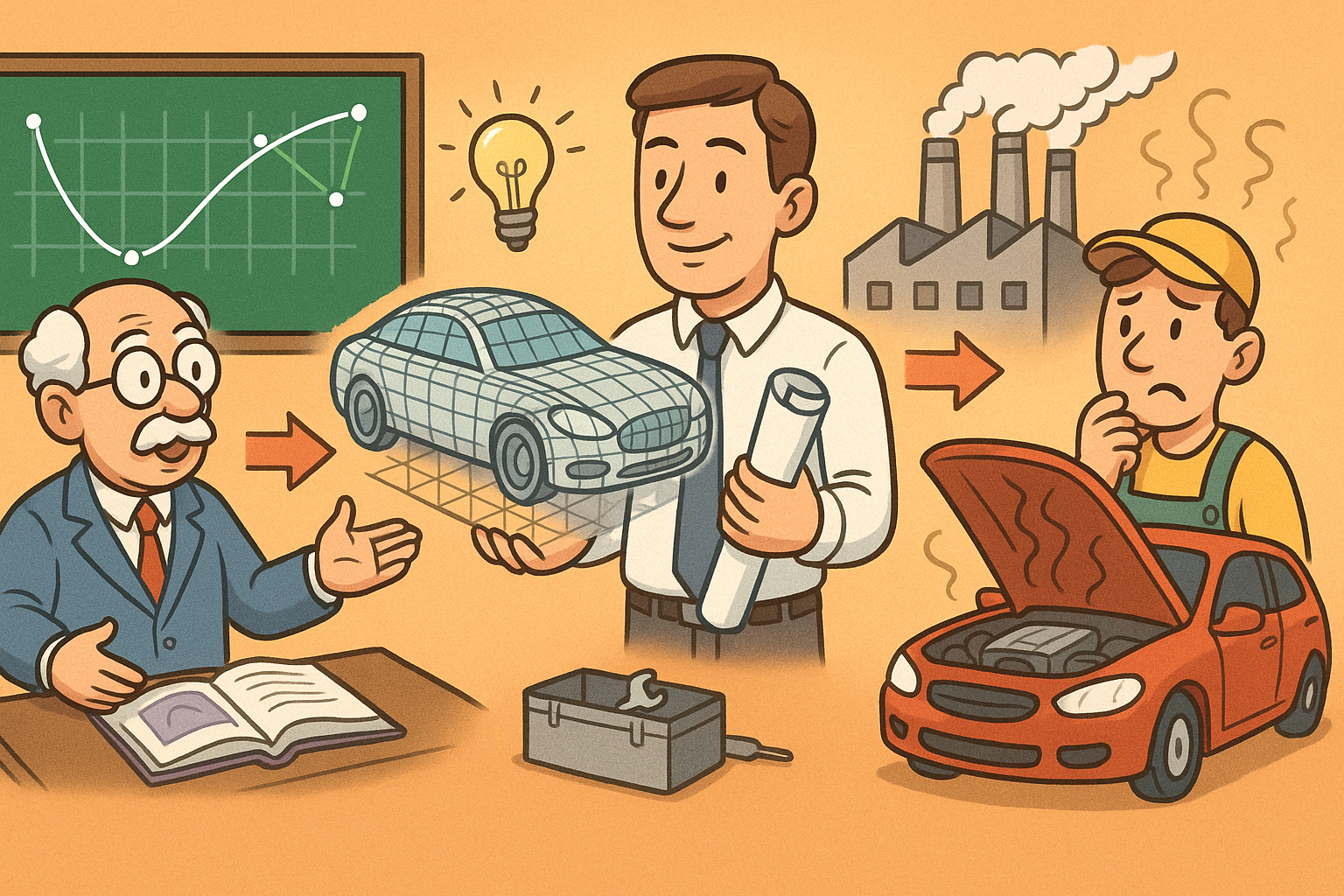
Design Software History: From Splines to NURBS: Mathematical Foundations, Industry Adoption, and Practical Challenges
November 03, 2025 14 min read
Read More
Cinema 4D Tip: Cinema 4D Constraint Tag — Precise LookAt and Aim Setups
November 03, 2025 2 min read
Read MoreSubscribe
Sign up to get the latest on sales, new releases and more …


