Your Cart is Empty
Customer Testimonials
-
"Great customer service. The folks at Novedge were super helpful in navigating a somewhat complicated order including software upgrades and serial numbers in various stages of inactivity. They were friendly and helpful throughout the process.."
Ruben Ruckmark
"Quick & very helpful. We have been using Novedge for years and are very happy with their quick service when we need to make a purchase and excellent support resolving any issues."
Will Woodson
"Scott is the best. He reminds me about subscriptions dates, guides me in the correct direction for updates. He always responds promptly to me. He is literally the reason I continue to work with Novedge and will do so in the future."
Edward Mchugh
"Calvin Lok is “the man”. After my purchase of Sketchup 2021, he called me and provided step-by-step instructions to ease me through difficulties I was having with the setup of my new software."
Mike Borzage
Rhino 3D Tip: Strategies for Efficiently Managing Large Data Sets in Rhino 3D
September 23, 2024 2 min read

In today's tip of the day, we'll explore some strategies for working efficiently with large data sets in Rhino 3D. Handling complex and data-heavy models can often slow down your workflow and make the software feel sluggish. Here are some tips to manage these challenges effectively:
Optimize Your Workflow
When dealing with large data sets, a well-optimized workflow is crucial. Consider the following strategies:
- Use Layers Strategically: Organizing your model using layers can help you manage and isolate different parts of your project. Turn off the visibility of layers that aren't currently needed to improve performance.
- Group and Hide Geometry: Group related geometry and use the hide function to temporarily remove items from view. This helps reduce screen clutter and enhances performance.
- Work with Wireframe Mode: Switching to wireframe mode can significantly speed up navigation and manipulation of your model, especially when working with very dense meshes or complex NURBS surfaces.
Optimize Model Complexity
To handle large data sets efficiently, you should also focus on optimizing the complexity of your models:
- Reduce Polygon Count: Simplify your mesh geometry by reducing the number of polygons. Use the ReduceMesh command to decimate complex meshes without sacrificing too much detail.
- Use Lightweight Proxies: For repetitive elements, use simplified proxy objects in place of detailed geometry during the design phase. This technique can drastically reduce the processing load.
- Purge Unused Data: Regularly use the Purge command to remove unused layers, block definitions, and other redundant elements that can bloat your file size.
Optimize System Performance
Ensuring that your hardware and software are tuned for optimal performance can also make a big difference:
- Upgrade Hardware: Consider upgrading your hardware, such as adding more RAM or switching to an SSD, to handle large files more efficiently.
- Adjust Rhino Settings: Tweak Rhino's settings to better cope with large models. For example, adjust the mesh settings to balance detail and performance.
- Use External References: Instead of importing all geometry into a single file, use linked external references. This can help manage file size and improve performance.
By implementing these strategies, you can greatly enhance your efficiency when working with large data sets in Rhino 3D. For more tips and in-depth tutorials, be sure to visit NOVEDGE.
Happy modeling!
You can find all the Rhino products on the NOVEDGE web site at this page.
Also in Design News

Bluebeam Tip: Enhancing Workflow Efficiency through Bluebeam Software Integrations
November 25, 2024 1 min read
Read More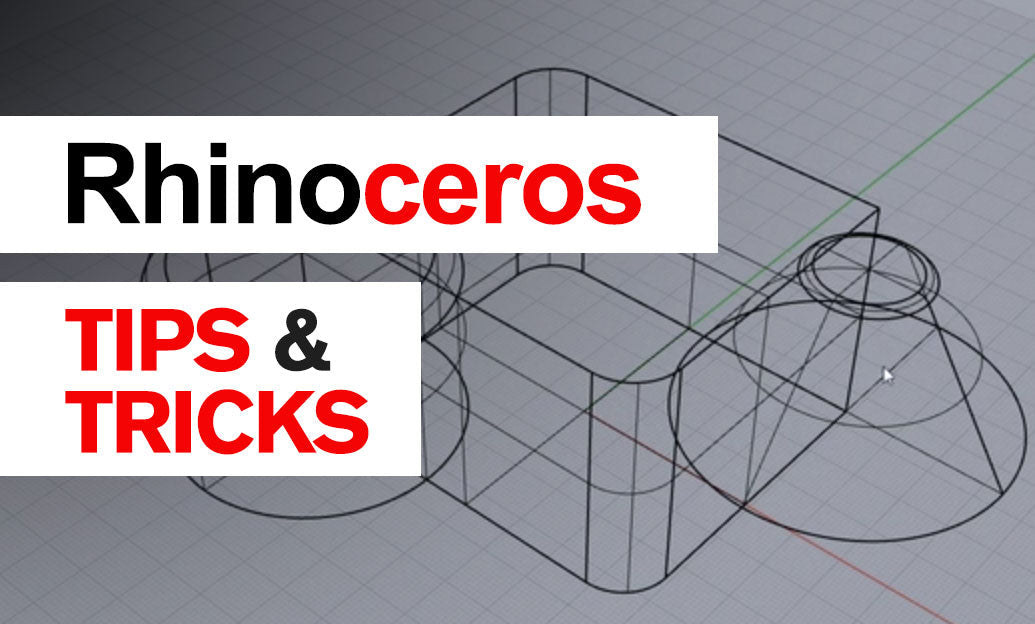
Rhino 3D Tip: Enhance Rhino 3D Workflow with Custom Scripting for Automation and Efficiency
November 25, 2024 2 min read
Read More
Integrating Ethical AI in Design Software: Ensuring Transparency, Fairness, and User Privacy
November 25, 2024 5 min read
Read MoreSubscribe
Sign up to get the latest on sales, new releases and more …


