Your Cart is Empty
Customer Testimonials
-
"Great customer service. The folks at Novedge were super helpful in navigating a somewhat complicated order including software upgrades and serial numbers in various stages of inactivity. They were friendly and helpful throughout the process.."
Ruben Ruckmark
"Quick & very helpful. We have been using Novedge for years and are very happy with their quick service when we need to make a purchase and excellent support resolving any issues."
Will Woodson
"Scott is the best. He reminds me about subscriptions dates, guides me in the correct direction for updates. He always responds promptly to me. He is literally the reason I continue to work with Novedge and will do so in the future."
Edward Mchugh
"Calvin Lok is “the man”. After my purchase of Sketchup 2021, he called me and provided step-by-step instructions to ease me through difficulties I was having with the setup of my new software."
Mike Borzage
Bluebeam Tip: Mastering the Count Tool in Bluebeam Revu: A Step-by-Step Guide
September 23, 2024 1 min read

In today's tip, we’ll explore how to effectively create and use Count Tools in Bluebeam Revu. The Count Tool is an incredibly efficient feature for anyone needing to keep track of repeated items within a document, such as fixtures, fittings, or any elements that require quantification.
Here’s how to get started with Count Tools:
- Accessing the Count Tool: Open your PDF in Bluebeam Revu and select the Count Tool from the Markup menu, or use the shortcut key C on your keyboard.
- Placing Count Marks: Click on each item you want to count. Bluebeam Revu will automatically number each mark sequentially, making it easy to keep track of your counts.
- Customizing Count Symbols: You can customize the appearance of your count marks. Right-click on a count mark, select Properties, and adjust the symbol, color, and size to suit your needs.
- Using the Count Tool in Tool Chest: Save your customized count tool to the Tool Chest for easy reuse. Simply drag your count tool from the Recent Tools section to a custom tool set.
- Reviewing Count Data: Use the Markups List at the bottom of your screen to review and manage your count data. Filter, sort, and export this data to Excel if needed, for further analysis or reporting.
By mastering the Count Tool, you can significantly streamline your workflow and ensure accurate counts across your projects. For more in-depth training and tools, consider visiting NOVEDGE for the latest resources on Bluebeam Software.
You can find all the Bluebeam products on the NOVEDGE web site at this page.
Also in Design News
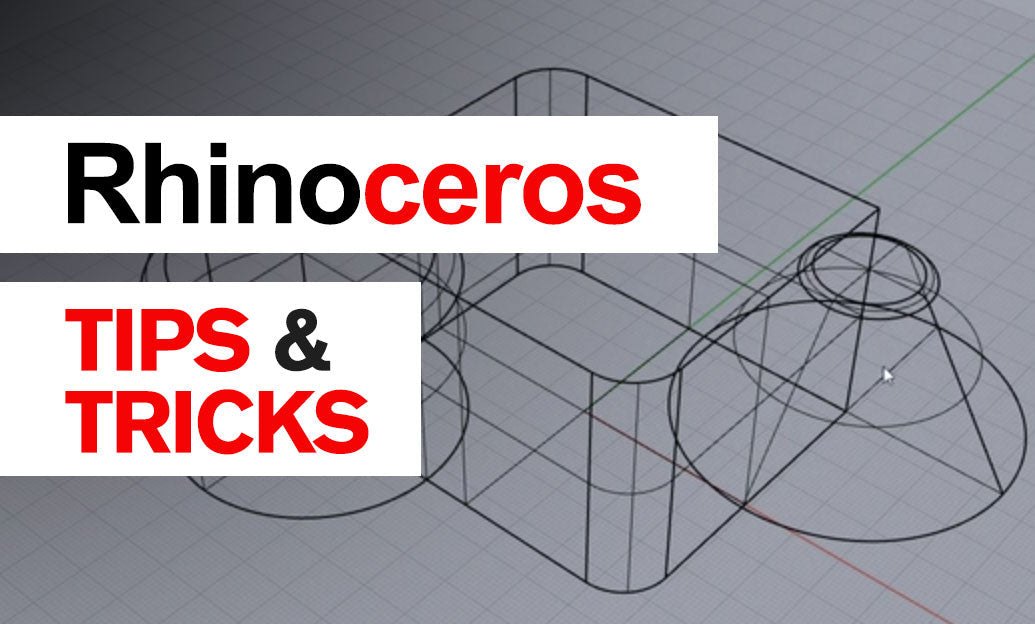
Rhino 3D Tip: AOV-Based Render Pass Workflow for Rapid, Non‑Destructive Compositing
December 28, 2025 2 min read
Read More
Cinema 4D Tip: Consolidate Geometry with Connect Objects + Delete
December 28, 2025 2 min read
Read More
V-Ray Tip: Region Rendering Best Practices for Fast, Seamless Comp Patches
December 28, 2025 2 min read
Read MoreSubscribe
Sign up to get the latest on sales, new releases and more …


