Your Cart is Empty
Customer Testimonials
-
"Great customer service. The folks at Novedge were super helpful in navigating a somewhat complicated order including software upgrades and serial numbers in various stages of inactivity. They were friendly and helpful throughout the process.."
Ruben Ruckmark
"Quick & very helpful. We have been using Novedge for years and are very happy with their quick service when we need to make a purchase and excellent support resolving any issues."
Will Woodson
"Scott is the best. He reminds me about subscriptions dates, guides me in the correct direction for updates. He always responds promptly to me. He is literally the reason I continue to work with Novedge and will do so in the future."
Edward Mchugh
"Calvin Lok is “the man”. After my purchase of Sketchup 2021, he called me and provided step-by-step instructions to ease me through difficulties I was having with the setup of my new software."
Mike Borzage
Rhino 3D Tip: Optimizing Workflow with Nested Blocks in Rhino 3D
October 23, 2025 2 min read

Nesting blocks in Rhino 3D offers a convenient way to manage complex geometry. By placing one block inside another, you can reduce file size, simplify design modifications, and create organized assemblies that stick together well. However, this feature can become daunting as your project grows. With careful planning and consistent naming conventions, you can ensure that your nested blocks remain both flexible and easy to maintain.
To elevate your workflow, focus on clarity. Use intuitive block names that clearly describe their function. For instance, if you have a chair leg block inside a chair assembly, label them in a logical hierarchy like “Chair_Assembly:Leg_Block.” This strategy makes it simpler to trace dependencies and avoids confusion during later edits or when collaborating with others. For Rhino deals, visit NOVEDGE.
Once your nested structure is defined, take advantage of Rhino’s Block Manager to keep track of internal relationships. The Block Manager will let you rename, replace, or update individual blocks without having to manually sift through every instance. Establishing a proper folder structure for external references is also recommended, as it ensures you can find and replace files quickly. When in doubt, NOVEDGE offers excellent resources for project setup.
Here are a few additional pointers to keep in mind:
- Maintain uniform scaling across nested blocks. Inconsistent measurements can disrupt the overall accuracy of your model.
- Use groups and layers in tandem with blocks to differentiate unique elements and keep track of design separations.
- Consider partial blocks for recurring details like fasteners or hardware. This approach helps maintain flexibility when changes arise.
- Regularly purge unused or outdated blocks to prevent clutter and conserve file size.
One key aspect is understanding how changes to a nested block’s source file ripple through the entire model. If you modify the geometry within your lowest-level block, every instance that references it will reflect that update automatically. This saves you the trouble of adjusting each block manually, but it also means you should be mindful of version control. Before making significant alterations, you may want to keep a backup of the original file. Doing so allows you to revert if the new modifications create unexpected complications. Always coordinate with team members when working collaboratively to avoid overwriting each other’s efforts. A quick consultation with NOVEDGE can offer valuable advice on maintaining version integrity.
Finally, remember that organized nested blocks lead to a more fluid design process. Conduct periodic reviews of your block hierarchy to identify items that need updating or removal. This habit ensures that your blocks remain relevant and free from clutter. Also, consider testing your model’s performance by temporarily bursting or exploding nested blocks to verify geometry consistency, then undoing to restore the block. By incorporating these practices, you’ll experience a smoother workflow and fewer errors. Make time for structured file management and consistent naming conventions, and you’ll find that nested blocks quickly become a cornerstone of your Rhino projects. For more in-depth guidance and expert support, visit NOVEDGE to explore training resources.
You can find all the Rhino products on the NOVEDGE web site at this page.
Also in Design News

Cinema 4D Tip: Optimizing Layer Management for Enhanced Workflow in Cinema 4D
October 23, 2025 3 min read
Read More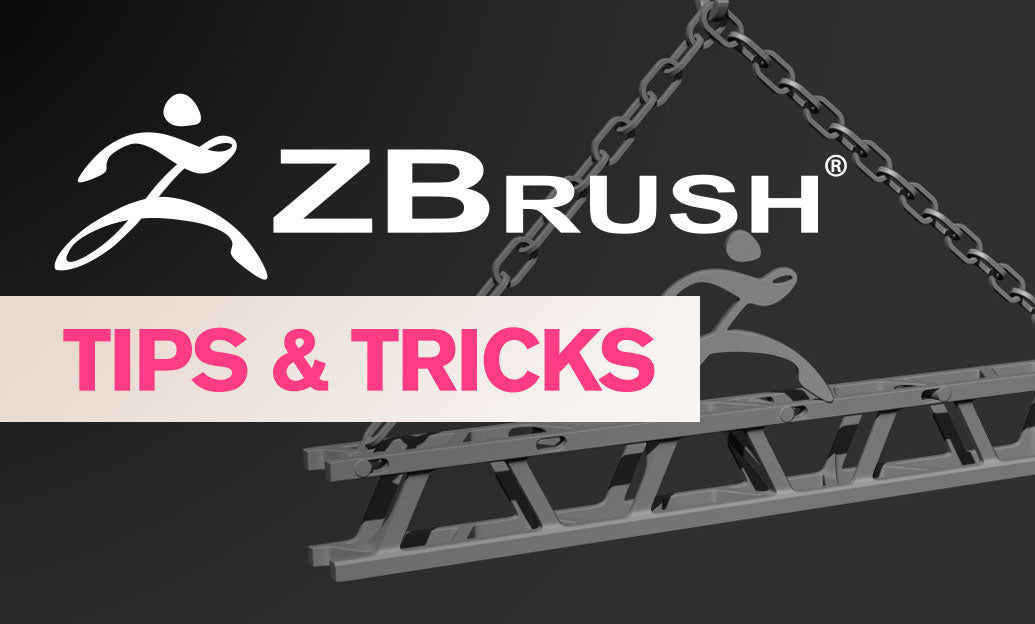
ZBrush Tip: Optimizing ZBrush Sculpting with the Insert Ice Brush for Realistic Ice Effects
October 23, 2025 2 min read
Read More
Bluebeam Tip: Implementing Custom Statuses for Enhanced Workflow Management in Bluebeam Revu
October 23, 2025 2 min read
Read MoreSubscribe
Sign up to get the latest on sales, new releases and more …


