Your Cart is Empty
Customer Testimonials
-
"Great customer service. The folks at Novedge were super helpful in navigating a somewhat complicated order including software upgrades and serial numbers in various stages of inactivity. They were friendly and helpful throughout the process.."
Ruben Ruckmark
"Quick & very helpful. We have been using Novedge for years and are very happy with their quick service when we need to make a purchase and excellent support resolving any issues."
Will Woodson
"Scott is the best. He reminds me about subscriptions dates, guides me in the correct direction for updates. He always responds promptly to me. He is literally the reason I continue to work with Novedge and will do so in the future."
Edward Mchugh
"Calvin Lok is “the man”. After my purchase of Sketchup 2021, he called me and provided step-by-step instructions to ease me through difficulties I was having with the setup of my new software."
Mike Borzage
Rhino 3D Tip: Optimizing Workflow Efficiency in Rhino 3D for Enhanced Design Outcomes
October 25, 2025 3 min read
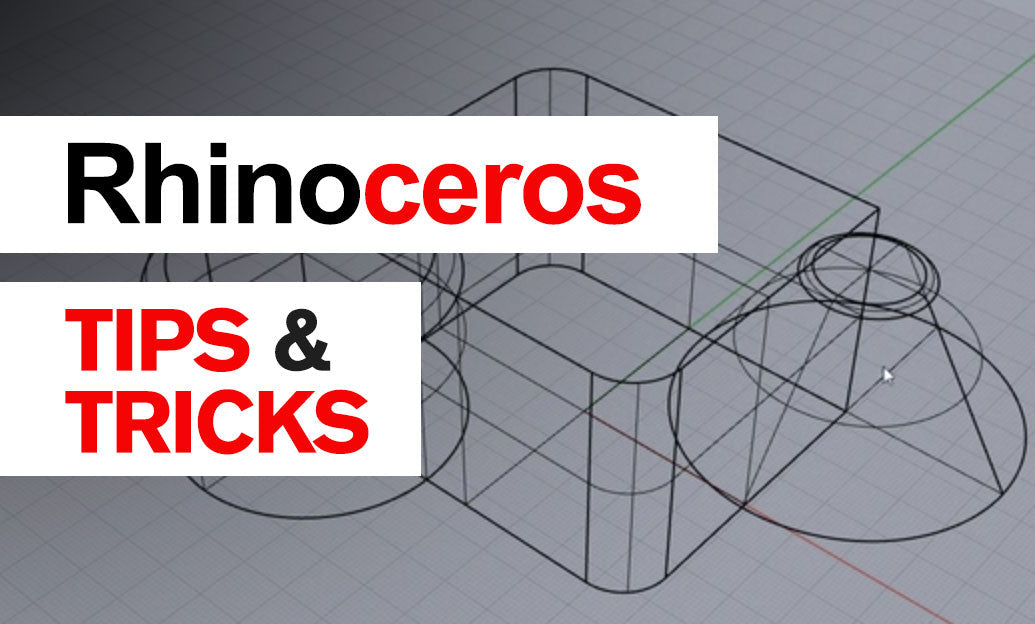
Making the most of Rhino 3D often comes down to having a well-structured process that guides your actions, from initial concept to final output. A clear workflow in Rhino allows you to iterate quickly, keep your designs organized, and ensure you remain flexible when change requests come in. While there are countless ways to approach your modeling tasks, a few crucial strategies tend to produce consistently solid results.
Start by planning your steps before even opening Rhino. Identify the overall goal of your model—whether it’s rapid visualization, a technical prototype, or a fully realized rendering. Having this clarity helps you decide which commands and tools you’ll rely on most. Then, once you’re in Rhino, build your model in stages, refining details only when they become relevant. This approach not only minimizes unnecessary complexity but also keeps file sizes manageable, making it easier to stay on track.
Below are a few key points to consider for a more effective workflow:
- Set Up a Consistent Layer Structure: Organize your geometry by category. Layers allow you to toggle visibility quickly, reducing visual clutter and making model edits a snap.
- Utilize Groups and Blocks: Repetitive components or sets of objects that appear multiple times can be grouped or converted into blocks. This reduces duplication of effort and keeps files cleaner.
- Leverage the Gumball: Rhino’s Gumball is excellent for quick transformations such as moving, scaling, and rotating. Mastering it saves time, especially when you need to reposition objects accurately.
- Take Advantage of History: With History enabled, certain types of geometry remain linked, allowing you to make a change to a base curve or surface and have it update automatically.
- Iterate with Snapshots or Named Views: Rhino’s snapshot and named view features let you preserve model states and viewpoints for easy recall, making it simpler to compare design variations.
- Constantly Review Surface Quality: Make use of analysis tools such as Zebra or Curvature Analysis to confirm seamless transitions, especially if you’re working on organic shapes or surfaces that require precision continuity.
- Keep an Eye on Units and Scale: Double-check your project’s measurement system, as proper scaling is essential for realistic design, manufacturing, and any required real-world applications like 3D printing.
Each of these steps contributes to a more effective workflow by offering structure, clarity of purpose, and efficient use of Rhino’s robust toolset. As you move from concept sketches to advanced surface modeling, remember that Rhino’s flexibility means you have options for every design phase. Embracing these options while keeping an organized process helps maintain control over your timeline and final outcomes.
For professionals aiming to refine their skills or tackle specialized challenges, consider investing in trusted resources. Explore NOVEDGE for a comprehensive selection of software solutions, webinars, and training materials. Gaining deeper insights into Rhino’s extensive feature set not only boosts your modeling prowess but also elevates your overall design quality.
Ultimately, the most important thing is to stay methodical and adaptable. While it might be tempting to jump straight into complex geometry, a structured approach to each stage of your project pays off in speed and accuracy. By organizing your layers, leveraging powerful tools like the Gumball and History, and constantly reviewing surface quality, you create a workflow that can adapt to any design scenario. Pair this reliable framework with continuous learning resources—like those you can find at NOVEDGE—and you’ll be well on your way to top-tier results no matter the scope of your project.
You can find all the Rhino products on the NOVEDGE web site at this page.
Also in Design News
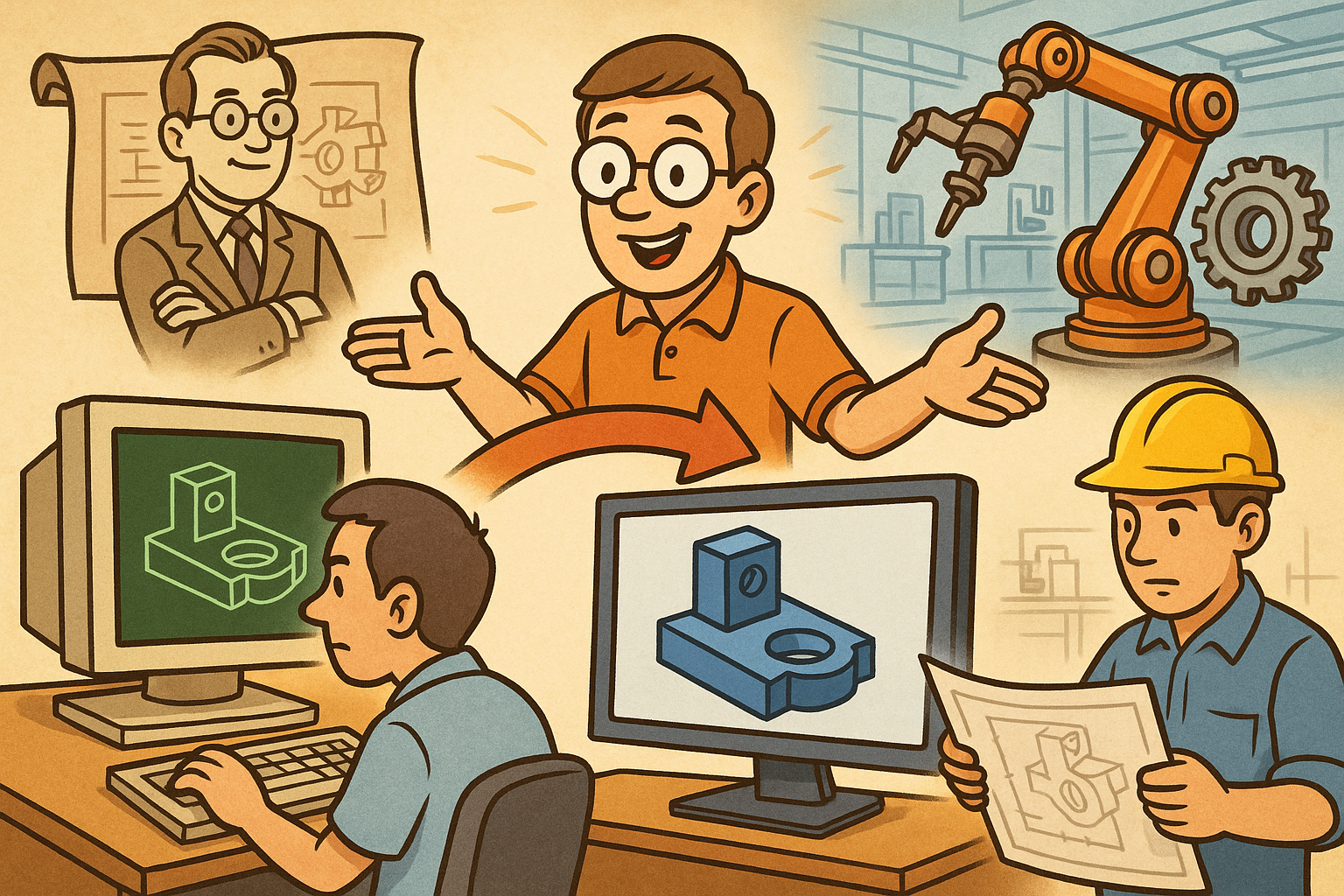
Design Software History: The Transformational Impact of SolidWorks on Mechanical Design Software History and Its Legacy in Modern Engineering Practices
October 25, 2025 8 min read
Read More
Revolutionizing Design: The Evolution and Impact of Next-Generation CAD Software
October 25, 2025 14 min read
Read More
Cinema 4D Tip: Creating Dynamic Animated Infographics in Cinema 4D
October 25, 2025 2 min read
Read MoreSubscribe
Sign up to get the latest on sales, new releases and more …


