Your Cart is Empty
Customer Testimonials
-
"Great customer service. The folks at Novedge were super helpful in navigating a somewhat complicated order including software upgrades and serial numbers in various stages of inactivity. They were friendly and helpful throughout the process.."
Ruben Ruckmark
"Quick & very helpful. We have been using Novedge for years and are very happy with their quick service when we need to make a purchase and excellent support resolving any issues."
Will Woodson
"Scott is the best. He reminds me about subscriptions dates, guides me in the correct direction for updates. He always responds promptly to me. He is literally the reason I continue to work with Novedge and will do so in the future."
Edward Mchugh
"Calvin Lok is “the man”. After my purchase of Sketchup 2021, he called me and provided step-by-step instructions to ease me through difficulties I was having with the setup of my new software."
Mike Borzage
Rhino 3D Tip: Optimizing Workflow by Efficiently Managing Duplicate Objects in Rhino 3D Using SelDup Command
May 05, 2025 2 min read
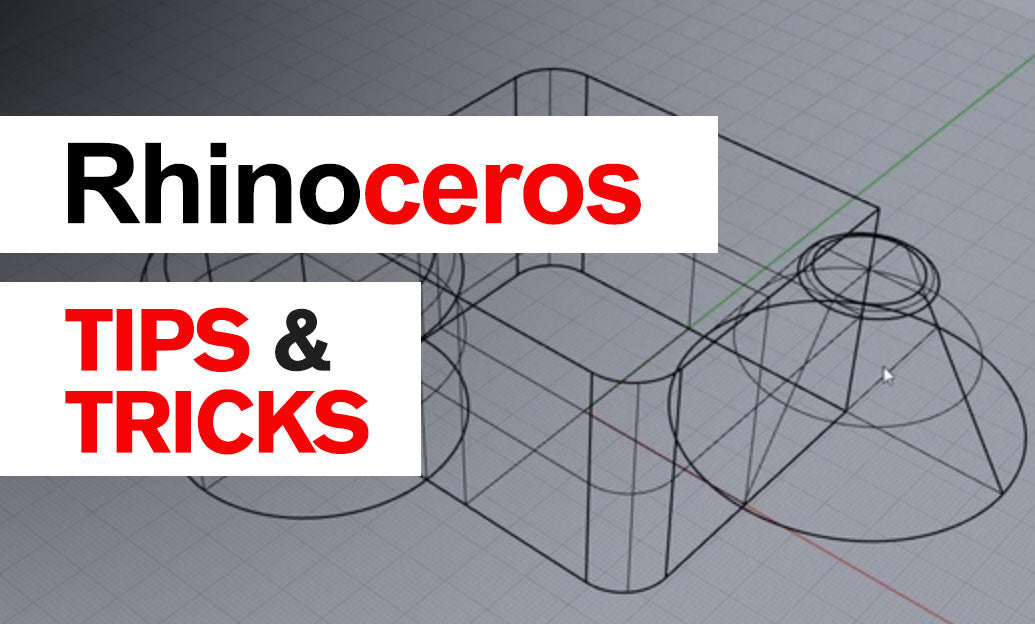
Managing duplicates in your Rhino 3D models is crucial for maintaining an efficient workflow and ensuring optimal performance. Duplicated objects can clutter your workspace, inflate file sizes, and lead to confusion during modeling and rendering. The SelDup command is a powerful tool that allows you to quickly identify and eliminate duplicate geometry within your projects.
Here’s how to effectively use the SelDup command:
-
Initiate the Command: Type
SelDupinto the command line and press Enter. Rhino will search for and select all duplicate objects in the model. - Review Selected Objects: With duplicates selected, you can zoom in to inspect them or check the properties panel for confirmation.
- Delete Duplicates: Press Delete to remove the selected duplicates from your model.
Additional Tips:
-
Use
SelDupAllfor Comprehensive Selection: This command selects duplicates across all layers, including hidden and locked ones, ensuring no duplicates are overlooked. -
Implement Regular Checks: Incorporate the
SelDupcommand into your routine to prevent accumulation of duplicates over time. - Layer Organization: Keep your model organized with layers to minimize accidental duplication when copying or moving objects.
- Combine with Other Selection Tools: Use in conjunction with selection filters to target specific types of geometry, such as curves or surfaces.
- Prevent Duplicate Creation: Be cautious when copying and pasting; use snaps and ensure that objects aren’t placed directly over existing ones.
Benefits of Removing Duplicates:
- Improved Performance: Fewer objects in your model lead to faster processing and smoother navigation.
- Accurate Modifications: Eliminating duplicates prevents unintended edits to overlapping objects.
- Cleaner Exports: Models free of duplicates export more cleanly to other formats or applications.
- Optimized Rendering: Duplicate geometry can cause artifacts or longer render times; removing them enhances rendering efficiency.
By proactively managing duplicates, you enhance not only the performance of your Rhino 3D environment but also the integrity of your designs. Clean models are easier to work with, share, and modify, leading to increased productivity and better outcomes.
For more professional insights and resources on Rhino 3D, visit NOVEDGE. Staying informed with expert tips helps you make the most of your software and advance your skills.
You can find all the Rhino products on the NOVEDGE web site at this page.
Also in Design News

Advancing Sustainable Design: The Role of Eco-Friendly Software in Architecture and Engineering
May 11, 2025 5 min read
Read More
ZBrush Tip: Mastering the Displace Noise Brush for Enhanced Detailing in ZBrush
May 11, 2025 2 min read
Read MoreSubscribe
Sign up to get the latest on sales, new releases and more …



