Your Cart is Empty
Customer Testimonials
-
"Great customer service. The folks at Novedge were super helpful in navigating a somewhat complicated order including software upgrades and serial numbers in various stages of inactivity. They were friendly and helpful throughout the process.."
Ruben Ruckmark
"Quick & very helpful. We have been using Novedge for years and are very happy with their quick service when we need to make a purchase and excellent support resolving any issues."
Will Woodson
"Scott is the best. He reminds me about subscriptions dates, guides me in the correct direction for updates. He always responds promptly to me. He is literally the reason I continue to work with Novedge and will do so in the future."
Edward Mchugh
"Calvin Lok is “the man”. After my purchase of Sketchup 2021, he called me and provided step-by-step instructions to ease me through difficulties I was having with the setup of my new software."
Mike Borzage
Rhino 3D Tip: Optimizing Rhino 3D Models for Enhanced Real-Time Visualization Performance
June 03, 2024 2 min read

Real-time visualization is crucial for design presentations, virtual reality experiences, and interactive applications. Optimizing your Rhino models can improve performance and maintain visual quality. Here are valuable tips to ensure your Rhino 3D models are primed for real-time visualization:
-
Simplify Geometry: Reduce the number of polygons in your model without significantly altering its appearance. Use the
ReduceMeshcommand to decrease polygon count, especially for background or less critical elements. - Use Efficient Textures: Large textures can slow down real-time rendering. Resize textures to the lowest acceptable resolution and leverage texture compression formats to maintain performance.
- Optimize Materials: Complex materials can be taxing on real-time renderers. Simplify shaders and limit the number of textures used. Consider using baked textures to simulate advanced effects.
- Organize Your Scene: Organize models using layers, groups, and blocks for efficient visibility management. This can improve performance by allowing the real-time engine to cull non-visible objects.
- Level of Detail (LOD): Create multiple versions of a model with varying detail levels. Use simpler models for distant views and switch to detailed ones for close-ups.
- Remove Unnecessary Elements: Eliminate interior geometry not visible from the outside and small details that do not contribute to the overall visual in the real-time view.
- Use Instancing: When multiple copies of the same object are needed, use instancing to reduce memory usage. This technique allows for multiple objects to reference a single geometry set.
-
External References: For large projects, consider using externally referenced models (
Worksessions) to manage and stream only necessary parts of the model into the scene. Scene Management: Be mindful of the real-time engine's capabilities. Some engines have specific optimizations, so tailor your scene to leverage those strengths.
For additional resources and tools to enhance your Rhino modeling workflow, visit NOVEDGE, a leading online software store for design professionals. NOVEDGE offers a wide range of software solutions, including Rhino 3D, which can help you take your projects to the next level.
By following these guidelines, you'll ensure that your Rhino models are not only visually impressive but also optimized for the demands of real-time rendering. This balance between quality and performance is key for an efficient and successful visualization workflow.
You can find all the Rhino products on the NOVEDGE web site at this page.
Also in Design News
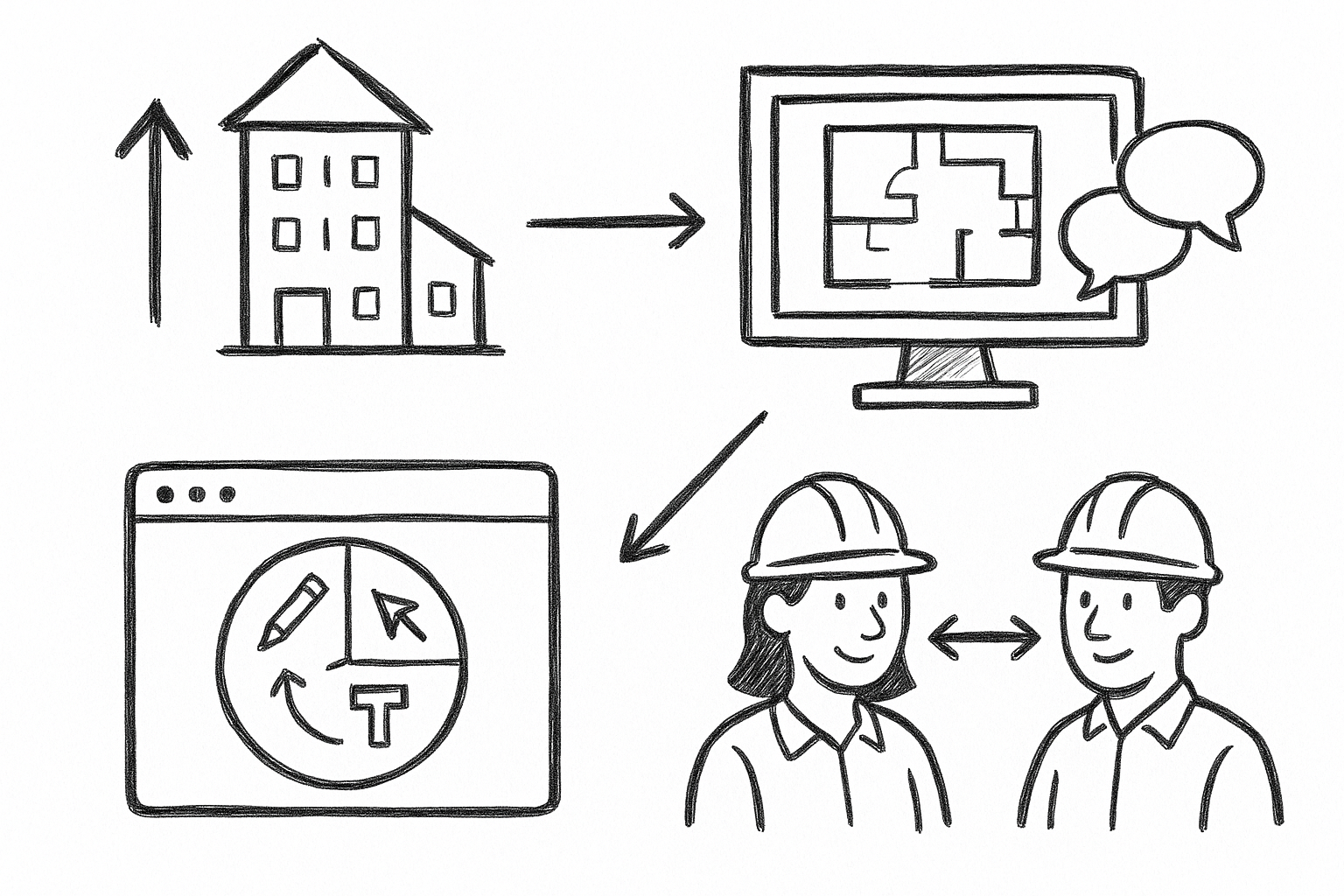
Elevate Architectural Workflows: 5 Reasons Bluebeam Revu Transforms Visualization and Collaboration
September 02, 2025 4 min read
Read More
Harnessing the Power of Cloud Rendering: Transforming Design Software and Visualization Strategies
September 02, 2025 11 min read
Read More
Cinema 4D Tip: Advanced Techniques for Realistic Material Creation in Cinema 4D
September 02, 2025 3 min read
Read MoreSubscribe
Sign up to get the latest on sales, new releases and more …


