Your Cart is Empty
Customer Testimonials
-
"Great customer service. The folks at Novedge were super helpful in navigating a somewhat complicated order including software upgrades and serial numbers in various stages of inactivity. They were friendly and helpful throughout the process.."
Ruben Ruckmark
"Quick & very helpful. We have been using Novedge for years and are very happy with their quick service when we need to make a purchase and excellent support resolving any issues."
Will Woodson
"Scott is the best. He reminds me about subscriptions dates, guides me in the correct direction for updates. He always responds promptly to me. He is literally the reason I continue to work with Novedge and will do so in the future."
Edward Mchugh
"Calvin Lok is “the man”. After my purchase of Sketchup 2021, he called me and provided step-by-step instructions to ease me through difficulties I was having with the setup of my new software."
Mike Borzage
Rhino 3D Tip: Optimizing Mesh Creation with Rhino 3D's Drape Command
September 10, 2024 2 min read
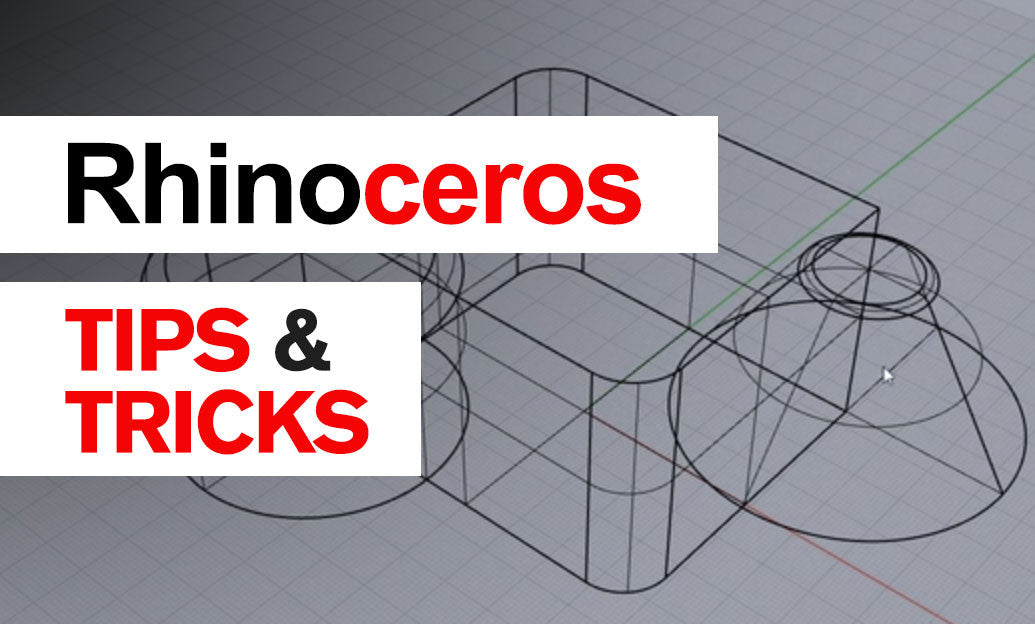
Today's tip focuses on the powerful and versatile Drape Command in Rhino 3D. The Drape Command is an excellent tool for quickly creating a mesh surface that conforms to the shape of existing geometry. This can be particularly useful for creating terrain, cloth, or other organic surfaces in your projects. Here's how to make the most of this feature:
Using the Drape Command
Follow these steps to effectively use the Drape Command:
- Make sure your model is positioned above the construction plane.
- Type
Drapein the command line or select it from the Surface menu. - Define the rectangular area to drape by selecting two points. This area should cover the geometry you want to drape over.
- Adjust the Spacing options in the command line to control the density of the mesh. Smaller values will create a denser mesh, while larger values will result in a coarser mesh.
- Press
Enterto generate the draped mesh surface.
Tips for Optimal Results
- Ensure the bounding box of the rectangular area closely matches the geometry you want to drape over to minimize unnecessary mesh creation.
- For more detailed surfaces, reduce the spacing between the grid lines in the command options to produce a finer mesh.
- Use the Point Count option to specify the exact number of points in the U and V directions, allowing for precise control over the mesh resolution.
- Consider refining the draped mesh with Rhino’s mesh editing tools to smooth out any imperfections or to add more detail where needed.
Applications of the Drape Command
The Drape Command is quite versatile and can be applied in various design scenarios:
- Terrain Modeling: Quickly generate terrain surfaces by draping a mesh over contour lines or existing terrain features.
- Cloth Simulation: Use the drape function to simulate cloth-like surfaces over furniture or other objects.
- Prototyping: Quickly create a mesh representation of complex surfaces for use in initial design phases or physical prototype generation.
By mastering the Drape Command, you can significantly enhance your modeling efficiency, especially when dealing with organic and freeform surfaces. This technique is invaluable for both rapid prototyping and detailed surface modeling.
For more tips and tricks on Rhino 3D, visit NOVEDGE, your go-to resource for design software and tools.
Happy modeling!
You can find all the Rhino products on the NOVEDGE web site at this page.
Also in Design News

Cinema 4D Tip: Cinema 4D Render Queue: Batch Rendering Workflow Essentials
January 29, 2026 2 min read
Read More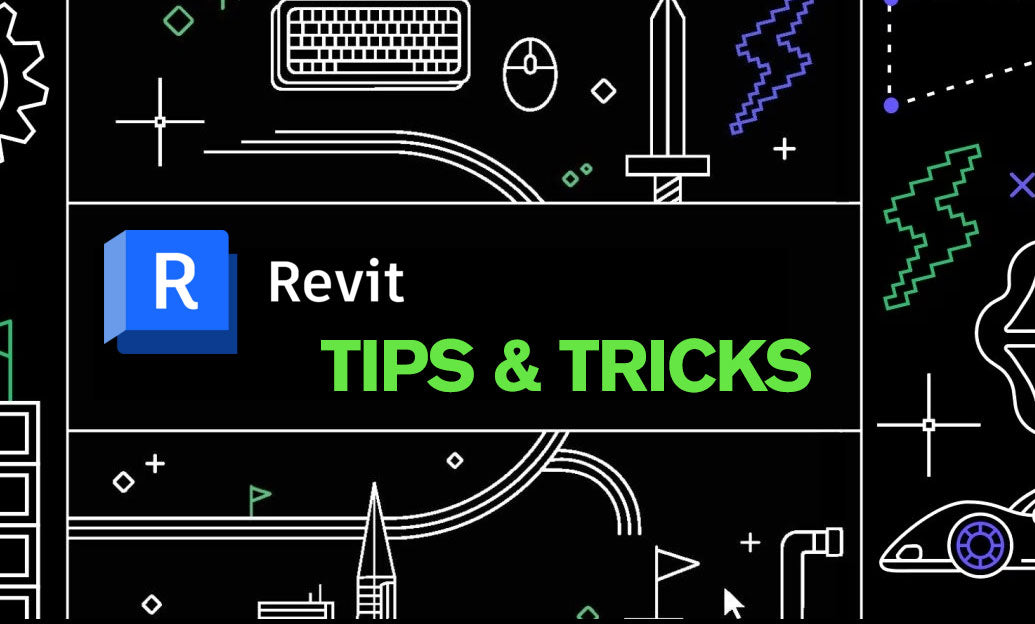
Revit Tip: Standardize Spot Elevations and Coordinates in Revit
January 29, 2026 2 min read
Read More
V-Ray Tip: Optimizing Motion Blur in V-Ray for Clean, Controllable Renders
January 29, 2026 2 min read
Read MoreSubscribe
Sign up to get the latest on sales, new releases and more …


