Your Cart is Empty
Customer Testimonials
-
"Great customer service. The folks at Novedge were super helpful in navigating a somewhat complicated order including software upgrades and serial numbers in various stages of inactivity. They were friendly and helpful throughout the process.."
Ruben Ruckmark
"Quick & very helpful. We have been using Novedge for years and are very happy with their quick service when we need to make a purchase and excellent support resolving any issues."
Will Woodson
"Scott is the best. He reminds me about subscriptions dates, guides me in the correct direction for updates. He always responds promptly to me. He is literally the reason I continue to work with Novedge and will do so in the future."
Edward Mchugh
"Calvin Lok is “the man”. After my purchase of Sketchup 2021, he called me and provided step-by-step instructions to ease me through difficulties I was having with the setup of my new software."
Mike Borzage
Rhino 3D Tip: Optimizing Loft Command Techniques for Enhanced Rhino 3D Modeling Efficiency
December 09, 2024 2 min read

The Loft command in Rhino 3D is a powerful tool for creating smooth surfaces between a series of curves. Utilizing it effectively can significantly enhance your modeling workflow.
Here are some best practices for using the Loft command:
- Prepare Your Curves: Ensure all the curves you intend to loft are clean and properly aligned. Use the Check command to identify any issues with your curves.
- Ensure Curve Direction Consistency: All curves should have the same direction to avoid twisting in the lofted surface. Use the Dir command to verify and adjust curve directions.
- Simplify Curves When Possible: Simplify complex curves using the Rebuild command to reduce control points and create a smoother lofted surface.
-
Select Appropriate Loft Options: Rhino offers various loft styles:
- Normal: Balances smoothness and adherence to input curves.
- Loose: Creates a smoother surface by not strictly following the curves.
- Tight: Follows curves closely, suitable for precise modeling.
- Straight Sections: Connects curves with straight lines, ideal for geometric shapes.
- Avoid Excessive Twisting: Align the start points of your curves to prevent twisting. Adjust seam points during the lofting process if necessary.
- Use the Preview Function: Always preview the lofted surface before finalizing to make adjustments on the fly.
- Manage Surface Continuity: When lofting between open curves, consider the continuity (G0, G1, G2) to adjacent surfaces for a seamless model.
- Organize with Layers: Place your curves and surfaces on separate layers for better organization and efficiency.
- Practice Makes Perfect: Experiment with different settings and curve arrangements to fully understand the capabilities of the Loft command.
By incorporating these best practices, you can create complex and precise models with greater efficiency using the Loft command in Rhino 3D.
For more insights and professional tips on Rhino 3D, visit NOVEDGE, your premier source for design software and expertise.
You can find all the Rhino products on the NOVEDGE web site at this page.
Also in Design News

Cinema 4D Tip: Optimizing the Reflectance Channel in Cinema 4D for Realistic Surface Materials
October 01, 2025 3 min read
Read More
Bluebeam Tip: Enhance Workflow Efficiency in Bluebeam Revu with Dynamic Fill Tool
October 01, 2025 2 min read
Read More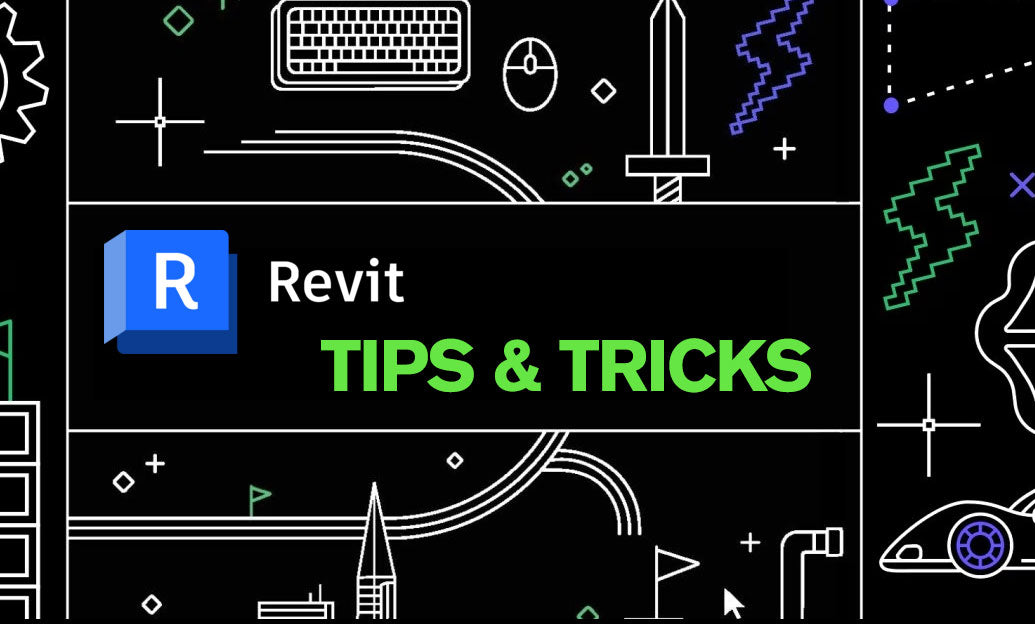
Revit Tip: Optimizing Revit Project Efficiency with Strategic Use of Project Parameters
October 01, 2025 2 min read
Read MoreSubscribe
Sign up to get the latest on sales, new releases and more …


