Your Cart is Empty
Customer Testimonials
-
"Great customer service. The folks at Novedge were super helpful in navigating a somewhat complicated order including software upgrades and serial numbers in various stages of inactivity. They were friendly and helpful throughout the process.."
Ruben Ruckmark
"Quick & very helpful. We have been using Novedge for years and are very happy with their quick service when we need to make a purchase and excellent support resolving any issues."
Will Woodson
"Scott is the best. He reminds me about subscriptions dates, guides me in the correct direction for updates. He always responds promptly to me. He is literally the reason I continue to work with Novedge and will do so in the future."
Edward Mchugh
"Calvin Lok is “the man”. After my purchase of Sketchup 2021, he called me and provided step-by-step instructions to ease me through difficulties I was having with the setup of my new software."
Mike Borzage
Rhino 3D Tip: Optimizing Design Workflow with the Curve from Surface Tool in Rhino 3D
June 04, 2025 2 min read
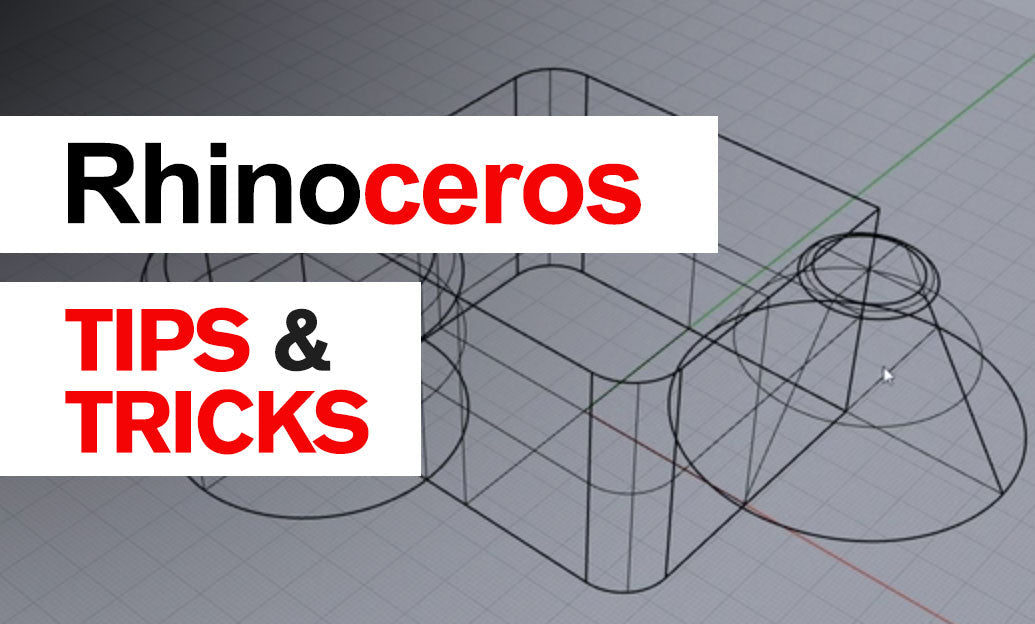
The "Curve from Surface" tool in Rhino 3D is a powerful feature that allows you to extract curves directly from surfaces, aiding in the creation of complex models and enabling precise control over your designs. Understanding how to effectively use this tool can significantly enhance your modeling workflow.
How to Use the Curve from Surface Tool
- Select the surface from which you want to extract a curve.
- Navigate to the Curve menu, then choose Curve from Objects.
- Select one of the following options:
- Duplicate Edge: Extracts edges from the surface to create curves.
- Extract Isocurve: Retrieves isocurves in the U or V direction.
- Project Curve: Projects a curve onto a surface along a specified direction.
- Pull Curve: Pulls a curve onto a surface following the closest points.
- Follow the command prompts to specify any additional parameters.
- The extracted curve will appear, ready for further modeling operations.
Applications of Curve from Surface
- Detailing Complex Models: Extract curves to add intricate details or seams.
- Base for New Geometry: Use extracted curves as a foundation for new surfaces or solids.
- Reverse Engineering: Recreate existing surfaces by extracting and analyzing their underlying curves.
- Surface Analysis: Examine the flow and structure of a surface through its isocurves.
Tips for Effective Use
- Choose the Right Option: Selecting the appropriate extraction method is crucial for desired results.
- Use Snapping Features: Enable object snaps for precise selection and placement.
- Layer Management: Organize extracted curves on separate layers for better control.
- Combine with Other Tools: Use in conjunction with tools like Loft or Sweep for advanced modeling.
Enhancing Workflow with NOVEDGE Resources
To further optimize your modeling process, explore the range of Rhino plugins and educational materials available at NOVEDGE. Leveraging these resources can expand your capabilities and streamline your workflow.
Additional Learning Opportunities
Stay updated with the latest tips and techniques by visiting NOVEDGE. Engaging with the community and accessing professional insights can greatly enhance your proficiency in Rhino 3D.
Mastering the Curve from Surface tool opens up new possibilities in design and modeling, allowing for greater creativity and precision in your projects.
You can find all the Rhino products on the NOVEDGE web site at this page.
Also in Design News
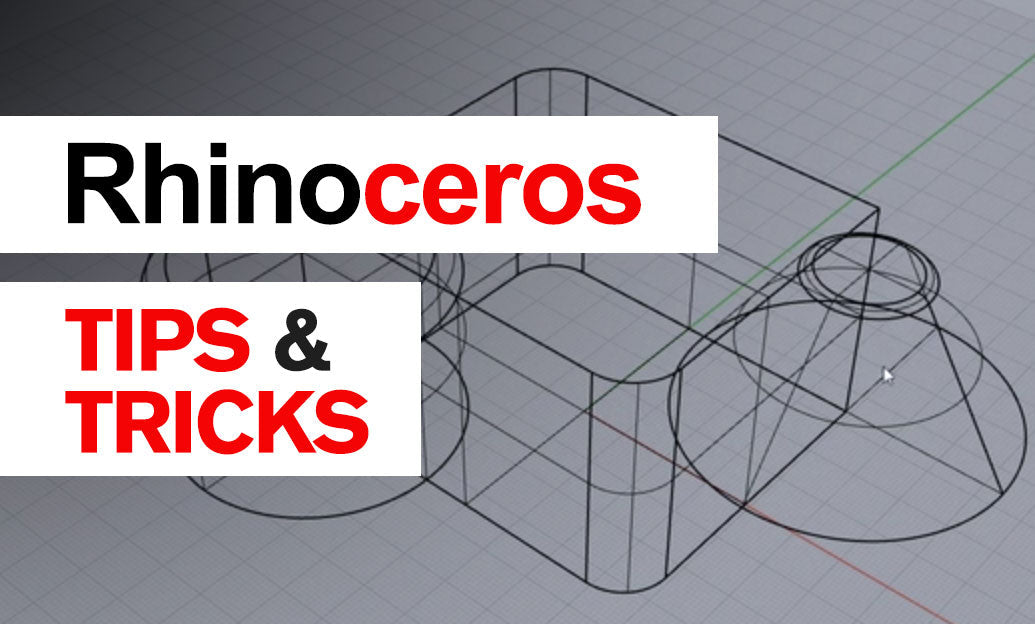
Rhino 3D Tip: Single-Seam Unwrap for Low-Distortion UVs on Developable Surfaces
February 16, 2026 2 min read
Read More
Cinema 4D Tip: Cinema 4D Noise Shader Workflow for Realistic Surface Detail
February 16, 2026 2 min read
Read More
V-Ray Tip: V-Ray Velocity and Cryptomatte Motion-Blur Workflow for Compositing
February 16, 2026 2 min read
Read MoreSubscribe
Sign up to get the latest on sales, new releases and more …


