Your Cart is Empty
Customer Testimonials
-
"Great customer service. The folks at Novedge were super helpful in navigating a somewhat complicated order including software upgrades and serial numbers in various stages of inactivity. They were friendly and helpful throughout the process.."
Ruben Ruckmark
"Quick & very helpful. We have been using Novedge for years and are very happy with their quick service when we need to make a purchase and excellent support resolving any issues."
Will Woodson
"Scott is the best. He reminds me about subscriptions dates, guides me in the correct direction for updates. He always responds promptly to me. He is literally the reason I continue to work with Novedge and will do so in the future."
Edward Mchugh
"Calvin Lok is “the man”. After my purchase of Sketchup 2021, he called me and provided step-by-step instructions to ease me through difficulties I was having with the setup of my new software."
Mike Borzage
Rhino 3D Tip: Maximizing Efficiency with Rhino 3D's Make2D Tool for Superior 2D Drawings
November 12, 2024 2 min read

In Rhino 3D, the Make2D tool is an invaluable feature for designers looking to generate 2D drawings from 3D models. This tool can streamline the transition from complex 3D models to clear and precise 2D documentation, making it perfect for architectural plans, technical illustrations, and conceptual sketches. Here are some tips to maximize its efficiency:
- Understand the Basics: The Make2D tool projects 3D geometry onto a 2D plane. It's essential to familiarize yourself with its basic settings, such as the view (Top, Front, Right, etc.) and the option to preserve layer information from the 3D model.
- Layer Management: Before using Make2D, organize your model's layers. This organization allows you to easily manage the resultant 2D lines and retain clarity in your drawings. Consider creating specific layers for different elements, such as outlines, hidden lines, and tangents.
- View Preparation: Set your view accurately to ensure the 2D projection aligns with your design requirements. Use Rhino's Viewport settings to adjust the camera angle and perspective, and consider orthographic views for technical drawings.
- Optimize Model Complexity: Simplify your model where possible. Remove unnecessary details that won't contribute to the 2D drawing, as complex models can result in cluttered and harder-to-read 2D outputs.
- Control Line Styles: Use the Make2D options to control line styles. Decide how visible lines, hidden lines, and silhouettes should look. Customizing these settings can greatly enhance the readability and presentation of your drawings.
- Layer Separation: Utilize the option to generate output on separate layers for visible lines, hidden lines, and other details. This separation allows for easier manipulation and editing in post-processing stages, especially when making adjustments in another software.
- Efficiency with Large Models: For large models, consider breaking down your model into sections and applying Make2D to each part. This approach can improve processing time and reduce system strain, ensuring a smoother workflow.
- Post-Processing Tips: After generating the 2D drawings, use Rhino’s editing tools to clean up and enhance the layout. Remove redundant lines and refine details to improve the final presentation.
You can find all the Rhino products on the NOVEDGE web site at this page.
Also in Design News

Cinema 4D Tip: Optimizing Fracture Object Techniques for Enhanced Motion Graphics in Cinema 4D
September 30, 2025 3 min read
Read More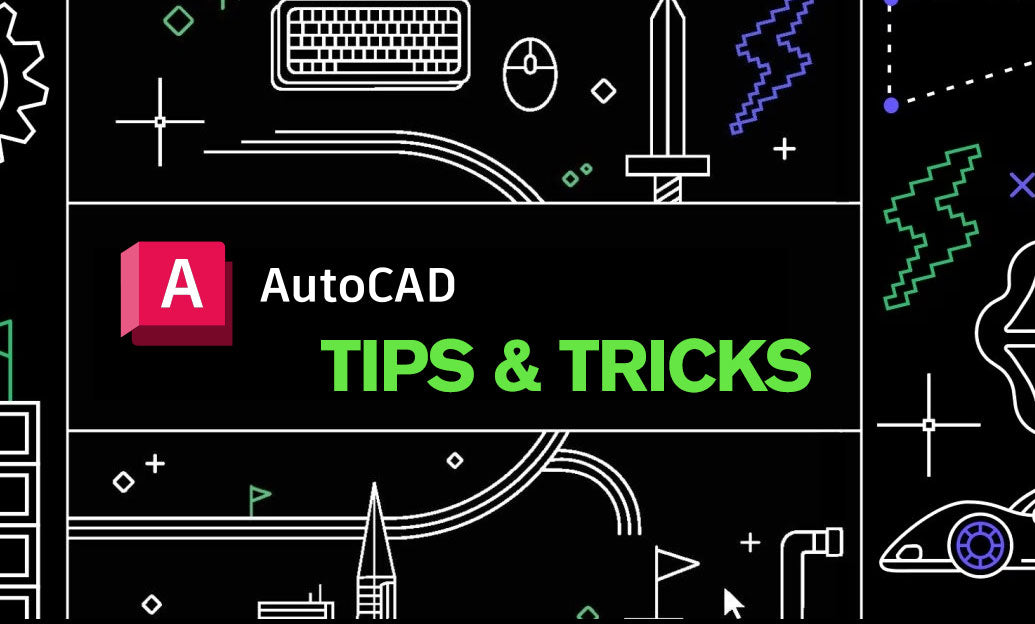
AutoCAD Tip: Best Practices for Enhancing 3D Modeling Workflow in AutoCAD
September 30, 2025 2 min read
Read More
Bluebeam Tip: Optimize Long-Term Document Archiving with Bluebeam Revu's PDF/A Conversion Tool
September 30, 2025 2 min read
Read MoreSubscribe
Sign up to get the latest on sales, new releases and more …


