Your Cart is Empty
Customer Testimonials
-
"Great customer service. The folks at Novedge were super helpful in navigating a somewhat complicated order including software upgrades and serial numbers in various stages of inactivity. They were friendly and helpful throughout the process.."
Ruben Ruckmark
"Quick & very helpful. We have been using Novedge for years and are very happy with their quick service when we need to make a purchase and excellent support resolving any issues."
Will Woodson
"Scott is the best. He reminds me about subscriptions dates, guides me in the correct direction for updates. He always responds promptly to me. He is literally the reason I continue to work with Novedge and will do so in the future."
Edward Mchugh
"Calvin Lok is “the man”. After my purchase of Sketchup 2021, he called me and provided step-by-step instructions to ease me through difficulties I was having with the setup of my new software."
Mike Borzage
Rhino 3D Tip: Maximizing Collaborative Design: Mastering Import and Export in Rhino 3D Software
May 04, 2024 2 min read
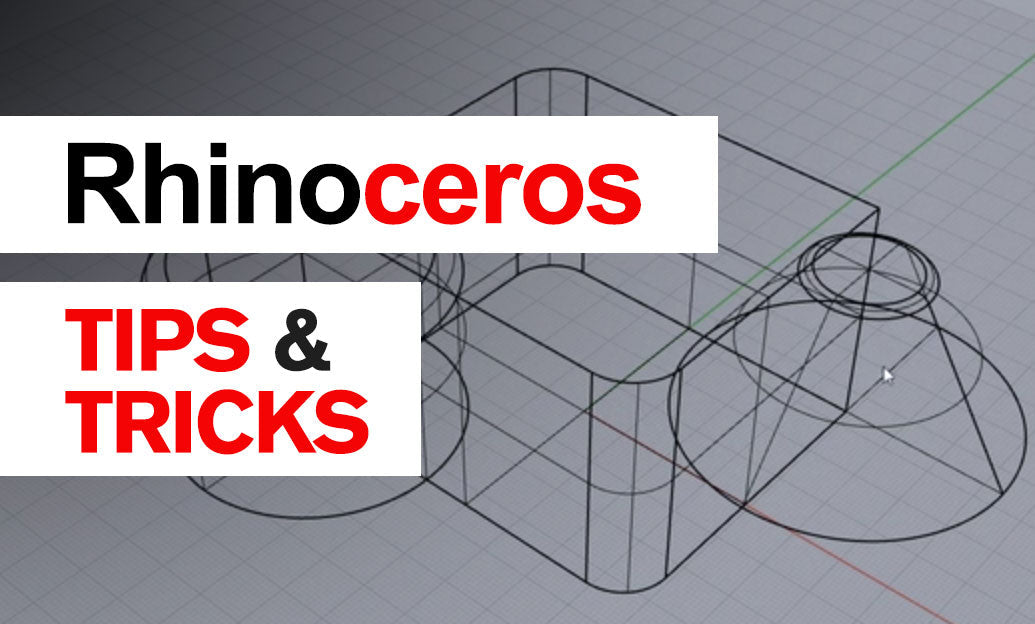
Welcome to this tip of the day brought to you by NOVEDGE, the leading online software store for design professionals. Today, we're focusing on a crucial aspect of Rhino 3D Software: Importing and Exporting Different File Formats. Efficiently moving your work between various platforms and applications is essential in a collaborative and multifaceted design environment.
Let's dive into how you can seamlessly exchange files between Rhino and other software:
- Understand Native Formats: Rhino's native file formats are .3dm for models and .3dmbak for backup files. While working in Rhino, it's best to save in these formats to retain the full fidelity of your data.
-
Exporting Files: Rhino supports exporting to a plethora of formats. Common ones include:
- STEP (.stp): For sharing with mechanical and CAD applications.
- IGES (.iges): Another popular format for CAD interoperability.
- AutoCAD (.dwg & .dxf): For architecture and engineering workflows.
- Adobe Illustrator (.ai): For vector-based 2D graphics and documentation.
- STL (.stl): Essential for 3D printing applications.
- OBJ (.obj): For mesh-based applications, commonly used in animation and gaming.
- Importing Files: Rhino is equally adept at importing files from other software. When importing, consider the file type and how it might translate into Rhino's NURBS or mesh geometry.
- Preserve Data: When transferring files between formats, some data loss is inevitable. Pay attention to the import and export options in Rhino to minimize this. For example, fine-tuning mesh settings when exporting to OBJ or STL can preserve as much detail as possible.
- Batch Processing: Use Rhino's scripting capabilities to automate the export or import of multiple files. This can greatly speed up your workflow when dealing with large datasets or repetitive tasks.
- Plug-ins: If you're working with a less common file format, check Rhino's extensive plugin library. There's a good chance that someone has developed a tool for the specific task at hand. NOVEDGE is an excellent resource for exploring these tools.
- Using WorkSessions: For collaborative projects, Rhino's WorkSessions allow multiple users to reference and work on separate files while seeing each other's changes. This can be particularly useful when integrating different file formats into a single project.
Remember that mastering file import and export is a cornerstone of effective 3D modeling workflows. By leveraging Rhino's versatility, you can make your design process more dynamic and interconnected. For more tips, tricks, and expert advice, visit NOVEDGE.
```You can find all the Rhino products on the NOVEDGE web site at this page.
Also in Design News

Revit Tip: Standardize Annotation Crops and Borders with View Templates
January 23, 2026 2 min read
Read More
V-Ray Tip: Reuse Single Light Cache Prepass for Camera-Only Animation
January 23, 2026 2 min read
Read MoreSubscribe
Sign up to get the latest on sales, new releases and more …



