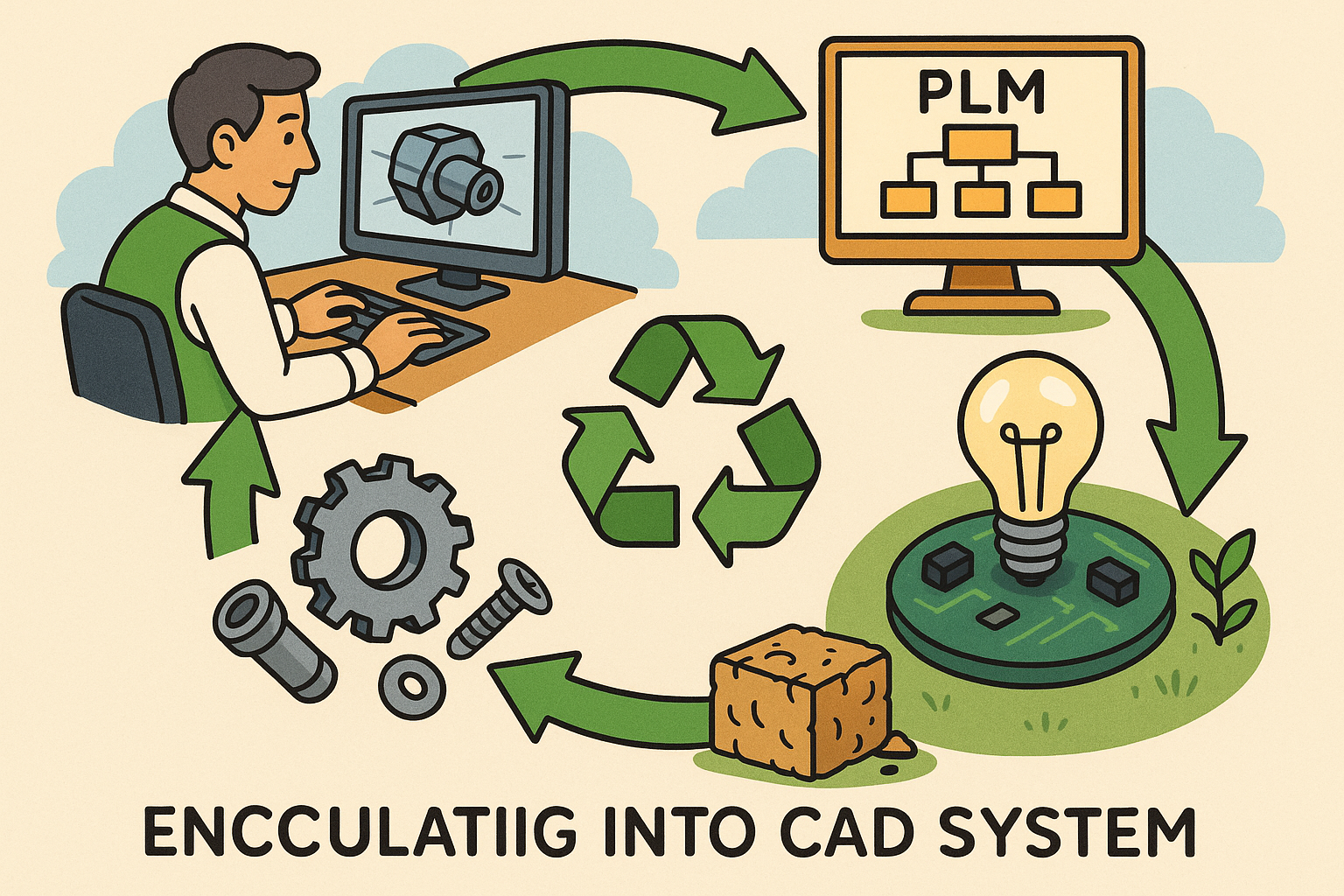Your Cart is Empty
Customer Testimonials
-
"Great customer service. The folks at Novedge were super helpful in navigating a somewhat complicated order including software upgrades and serial numbers in various stages of inactivity. They were friendly and helpful throughout the process.."
Ruben Ruckmark
"Quick & very helpful. We have been using Novedge for years and are very happy with their quick service when we need to make a purchase and excellent support resolving any issues."
Will Woodson
"Scott is the best. He reminds me about subscriptions dates, guides me in the correct direction for updates. He always responds promptly to me. He is literally the reason I continue to work with Novedge and will do so in the future."
Edward Mchugh
"Calvin Lok is “the man”. After my purchase of Sketchup 2021, he called me and provided step-by-step instructions to ease me through difficulties I was having with the setup of my new software."
Mike Borzage
Rhino 3D Tip: Mastering Organic Shape Sculpting in Rhino 3D: Techniques and Strategies
March 09, 2024 2 min read
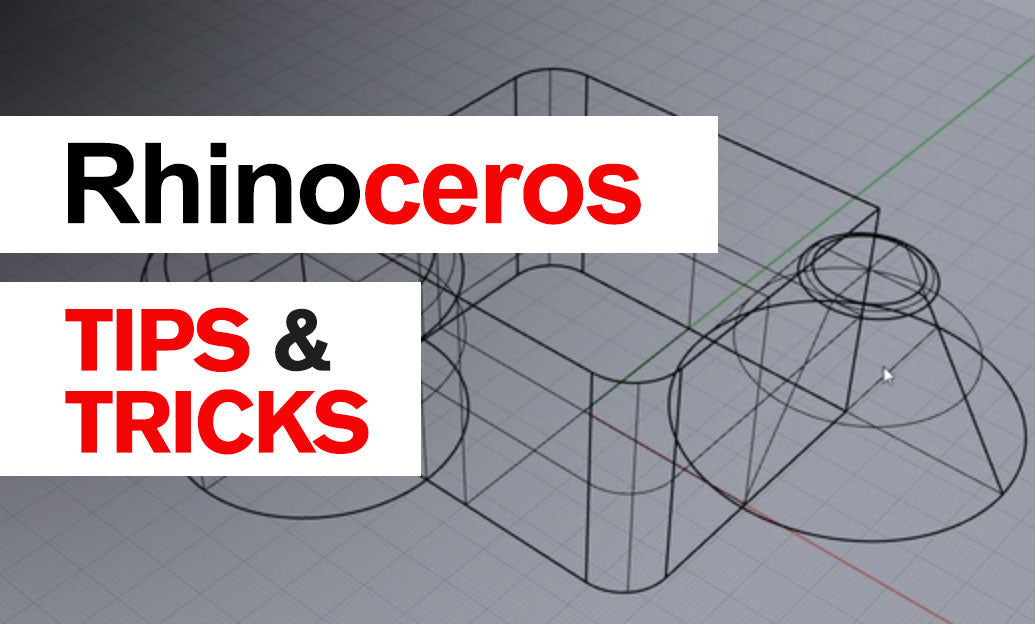
Creating organic shapes in Rhino 3D can be a challenging yet rewarding aspect of 3D modeling. Organic shapes are often characterized by their smooth, flowing curves, and natural forms, which can be found in nature, art, and biomechanical designs. Here are some tips to help you master the art of sculpting organic shapes using Rhino 3D:
- Begin with a clear concept: Before starting to model, have a sketch or a reference image to guide your design process.
- Use the right tools: Rhino offers several tools tailored for organic modeling, such as the Control Points (F10), SoftEditSrf, and BlendSrf commands. Familiarize yourself with these tools to create smooth transitions and surfaces.
- Start with simple shapes: Begin with basic forms and gradually refine them. This can mean starting with a sphere or a box and manipulating it to get closer to your desired shape.
- Subdivision modeling: Rhino's SubD tools allow for the creation of complex, organic forms through a subdivision process that starts with a simple mesh structure and becomes increasingly refined.
- Control point editing: Use control point editing to manipulate curves and surfaces directly. This technique offers high precision in shaping your organic models.
- Flow along curves: The FlowAlongSrf command can be extremely useful for mapping a flat design onto a curved surface, maintaining the organic feel of the model.
- Utilize surface continuity: Pay attention to surface continuity (G0, G1, G2, G3). Ensure that the connected surfaces have the appropriate level of smoothness.
- Embrace symmetry: When applicable, use the Mirror command to create symmetrical forms, saving time and ensuring consistency.
- Experiment with Grasshopper: For algorithmic modeling and exploration, integrate Grasshopper to generate complex organic patterns and forms programmatically.
- Stay organized: Managing layers and naming conventions is critical when dealing with complex organic shapes to ensure an efficient workflow.
While mastering the creation of organic shapes in Rhino requires practice and patience, these tips can provide a solid foundation for improving your modeling skills. For advanced resources, tutorials, and plugins that can aid in organic modeling, consider visiting NOVEDGE, a leading online store for design professionals. Their extensive catalog includes tools and software to enhance your Rhino experience and bring your organic designs to life. Whether you're working on consumer products, sculptures, or biomechanical designs, these strategies will help you navigate the complexities of organic modeling in Rhino 3D.
You can find all the Rhino products on the NOVEDGE web site at this page.
Also in Design News
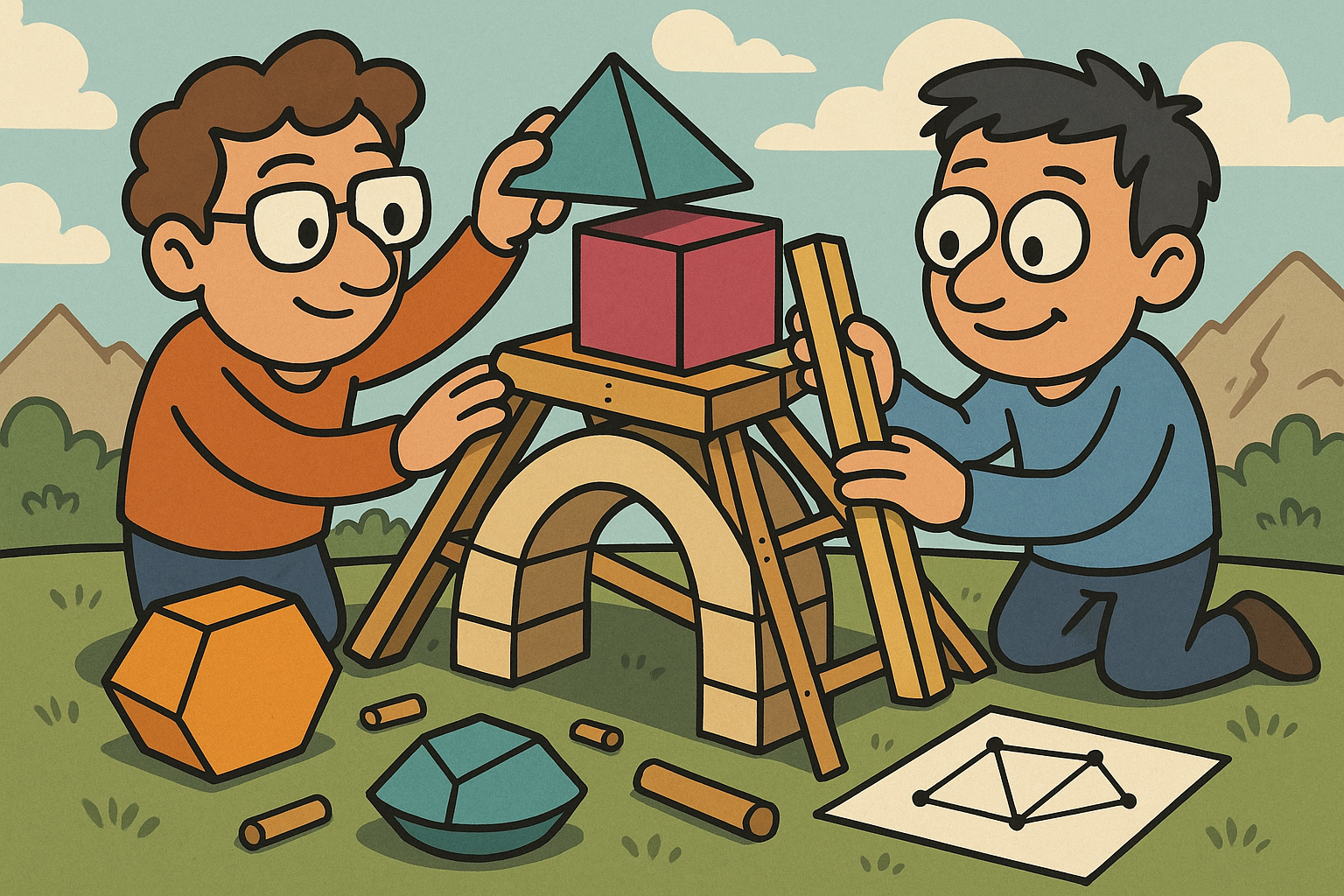
Design Software History: CGAL and libigl: Building Robust, Reproducible Geometry Processing Libraries
February 15, 2026 12 min read
Read MoreSubscribe
Sign up to get the latest on sales, new releases and more …