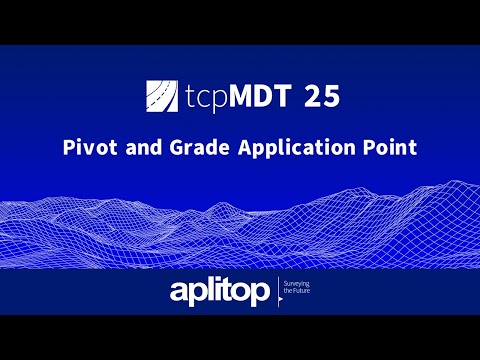Your Cart is Empty
Customer Testimonials
-
"Great customer service. The folks at Novedge were super helpful in navigating a somewhat complicated order including software upgrades and serial numbers in various stages of inactivity. They were friendly and helpful throughout the process.."
Ruben Ruckmark
"Quick & very helpful. We have been using Novedge for years and are very happy with their quick service when we need to make a purchase and excellent support resolving any issues."
Will Woodson
"Scott is the best. He reminds me about subscriptions dates, guides me in the correct direction for updates. He always responds promptly to me. He is literally the reason I continue to work with Novedge and will do so in the future."
Edward Mchugh
"Calvin Lok is “the man”. After my purchase of Sketchup 2021, he called me and provided step-by-step instructions to ease me through difficulties I was having with the setup of my new software."
Mike Borzage
Rhino 3D Tip: Mastering NURBS Geometry in Rhino 3D: Essential Tips for Creating Precise Models
June 08, 2024 2 min read
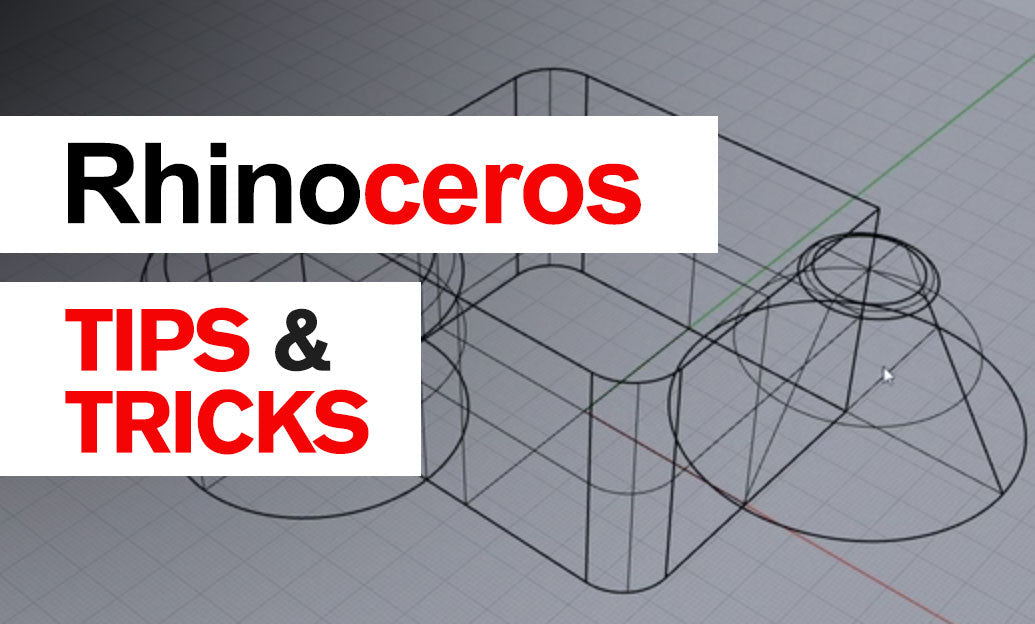
Non-Uniform Rational B-Splines, or NURBS, are mathematical representations that render curves and surfaces in Rhino 3D Software. Understanding NURBS is crucial to harnessing the full potential of Rhino for creating intricate and precise 3D models. Here are some insights into mastering NURBS geometry:
- Learn the Basics: NURBS are defined by control points, knots, weights, and degree. Familiarize yourself with these terms to manipulate NURBS effectively.
- Control Points: Moving control points affects the shape of the curve or surface. Less is more; using the minimum number of control points can lead to smoother results.
- Knots: These are parameters that determine where and how the control points affect the NURBS curve. Uniform knots lead to smooth transitions, while non-uniform knots can create sharp changes in direction.
- Weights: They provide additional control over the influence of each control point. By adjusting weights, you can create more complex shapes.
- Degree: This refers to the polynomial degree of the NURBS curve. A higher degree allows for more complex curvature but can make the curve harder to control.
- Edit Points vs. Control Points: Understand the difference between these two points. Edit points correspond to the actual curve, whereas control points influence the curve's shape but might not be on the curve.
- Analyze Your Curves: Use the analysis tools within Rhino, such as curvature graph and zebra stripes, to visually inspect the smoothness and continuity of your NURBS curves and surfaces.
- Continuity: Strive for geometric continuity (G0), tangential continuity (G1), or curvature continuity (G2) between surfaces for smoother transitions.
- Keep it Simple: Start with simple shapes and master NURBS manipulation before moving on to complex models. Simplify complex surfaces into smaller, more manageable NURBS patches.
- Practice Precision: Use Rhino's snapping features to align control points precisely, ensuring accuracy in your designs.
For further learning and resources, consider visiting NOVEDGE, a trusted resource for Rhino 3D Software and many other CAD tools. NOVEDGE offers a wide array of plugins and extensions to enhance your use of NURBS and streamline your design process in Rhino.
```You can find all the Rhino products on the NOVEDGE web site at this page.
Also in Design News
Subscribe
Sign up to get the latest on sales, new releases and more …