Your Cart is Empty
Customer Testimonials
-
"Great customer service. The folks at Novedge were super helpful in navigating a somewhat complicated order including software upgrades and serial numbers in various stages of inactivity. They were friendly and helpful throughout the process.."
Ruben Ruckmark
"Quick & very helpful. We have been using Novedge for years and are very happy with their quick service when we need to make a purchase and excellent support resolving any issues."
Will Woodson
"Scott is the best. He reminds me about subscriptions dates, guides me in the correct direction for updates. He always responds promptly to me. He is literally the reason I continue to work with Novedge and will do so in the future."
Edward Mchugh
"Calvin Lok is “the man”. After my purchase of Sketchup 2021, he called me and provided step-by-step instructions to ease me through difficulties I was having with the setup of my new software."
Mike Borzage
Rhino 3D Tip: Mastering Fillet Edge Tool for Enhanced Design Realism in Rhino 3D
December 10, 2024 2 min read
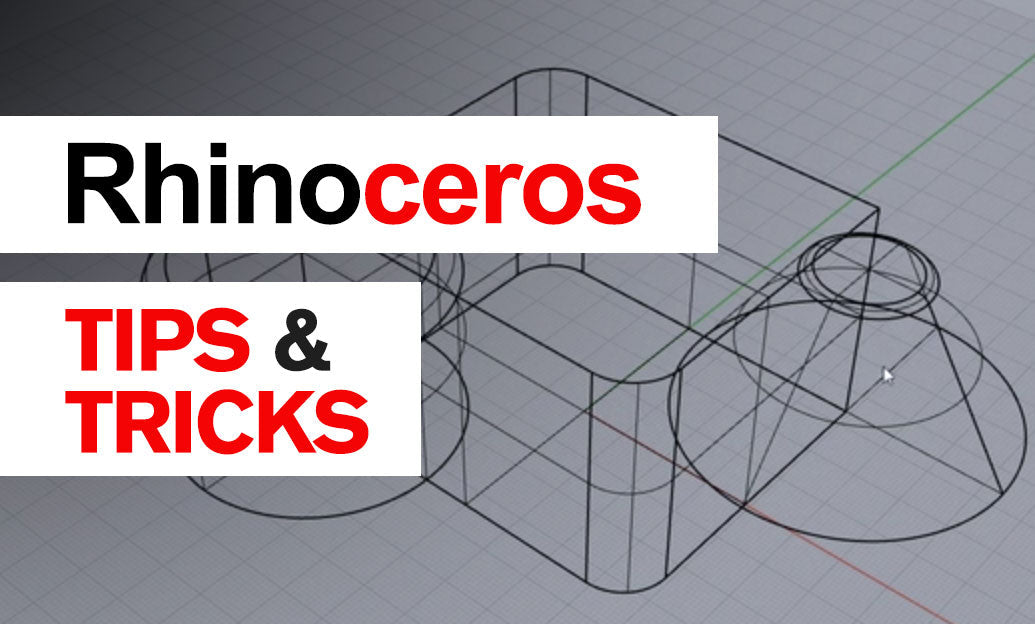
The Fillet Edge tool in Rhino 3D is essential for creating smooth transitions between adjacent edges of a solid model. Mastering this tool enhances the quality and realism of your designs.
Here are key points to effectively use the Fillet Edge tool:
- Understanding the Fillet Edge Tool: It allows you to round or fillet the edges of solid objects, different from the Fillet command which works with curves and surfaces.
-
Accessing the Tool: Find it under the Solid menu (
Solid > Fillet Edge > FilletEdge) or typeFilletEdgein the command line. - Selecting Edges: Activate the tool and select the edges you wish to fillet. You can select multiple edges to create continuous fillets.
- Setting the Radius: Specify the fillet radius in the command prompt. Different radii can be set for different edges by selecting them individually.
- Handling Potential Issues: Be cautious with tight corners or complex geometries, as large fillet radii may cause the operation to fail.
- Previewing the Fillet: Use the preview option to see the fillet before committing. Adjust the radius or selection as needed.
- Chaining Edges: Use the chain option to select a series of connected edges quickly.
- Variable Fillets: For advanced modeling, use the Variable Fillet Edge command to specify different radii along a single edge.
Additional Tips:
- Work with clean, well-constructed geometry to ensure smooth fillet operations.
- Consider manufacturing or 3D printing implications; very small fillets may not be feasible in physical models.
- Use the
ShowEdgescommand to check for naked edges that can affect fillet operations.
Enhancing your models with the Fillet Edge tool not only improves aesthetics but also adds realism essential for professional presentations and prototypes.
For more insights and professional tools to boost your Rhino 3D workflow, visit NOVEDGE, your trusted source for design software and expertise.
You can find all the Rhino products on the NOVEDGE web site at this page.
Also in Design News

Revit Tip: Precise Property Boundaries and Site Component Placement in Revit
December 24, 2025 2 min read
Read MoreSubscribe
Sign up to get the latest on sales, new releases and more …




