Your Cart is Empty
Customer Testimonials
-
"Great customer service. The folks at Novedge were super helpful in navigating a somewhat complicated order including software upgrades and serial numbers in various stages of inactivity. They were friendly and helpful throughout the process.."
Ruben Ruckmark
"Quick & very helpful. We have been using Novedge for years and are very happy with their quick service when we need to make a purchase and excellent support resolving any issues."
Will Woodson
"Scott is the best. He reminds me about subscriptions dates, guides me in the correct direction for updates. He always responds promptly to me. He is literally the reason I continue to work with Novedge and will do so in the future."
Edward Mchugh
"Calvin Lok is “the man”. After my purchase of Sketchup 2021, he called me and provided step-by-step instructions to ease me through difficulties I was having with the setup of my new software."
Mike Borzage
Rhino 3D Tip: Mastering Complex Geometry Creation with Grasshopper in Rhino 3D
May 14, 2024 2 min read
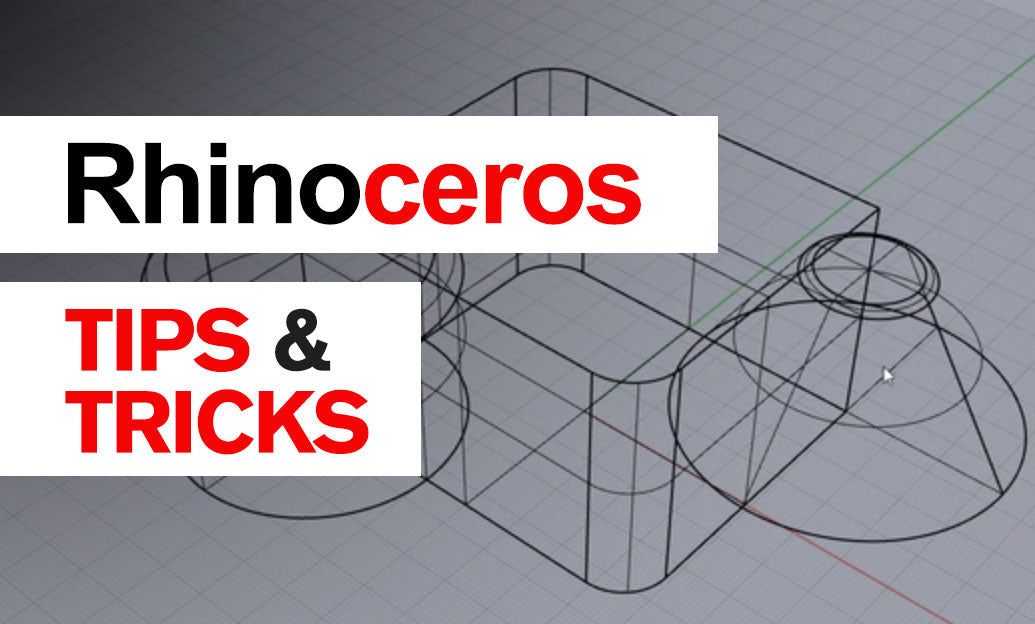
Grasshopper, the visual programming platform in Rhino, enables designers to build form generators from the simple to the awe-inspiring. Here's how you can use Grasshopper to create complex geometries:
- Start by familiarizing yourself with the Grasshopper interface. Understanding the canvas, component palettes, and how to connect nodes is crucial.
- Approach your design parametrically by breaking it down into fundamental parts that can be manipulated with sliders, expressions, and other input methods.
- Use geometric primitives like points, lines, and curves as building blocks. These can be arrayed, transformed, and adjusted to create more intricate forms.
- Leverage the power of lists and data tree structures within Grasshopper to handle complex data management tasks. This can help in creating patterns and repetitions.
- Incorporate mathematical functions to create organic or highly engineered shapes. Grasshopper has a robust set of mathematical components that can model these forms.
- Experiment with attractors, which can vary the output of patterns based on their proximity to points or curves, enabling more dynamic designs.
- Utilize plugins like Kangaroo Physics for simulation and optimization within your designs.
- Remember to frequently test your definitions by baking geometry back into Rhino to ensure they are working as intended.
- Keep your Grasshopper definitions organized by grouping components and using scribbles to annotate different parts of your algorithm.
- Finally, always save versions of your Grasshopper definitions as you iterate. This allows you to trace back through your process or revisit earlier ideas.
Mastering Grasshopper takes time and practice, but the potential for creating bespoke and intelligent designs is limitless. For more resources and to connect with other Rhino users, visit NOVEDGE at https://novedge.com.
You can find all the Rhino products on the NOVEDGE web site at this page.
Also in Design News

Cinema 4D Tip: Cinema 4D Constraint Tag — Precise LookAt and Aim Setups
November 03, 2025 2 min read
Read More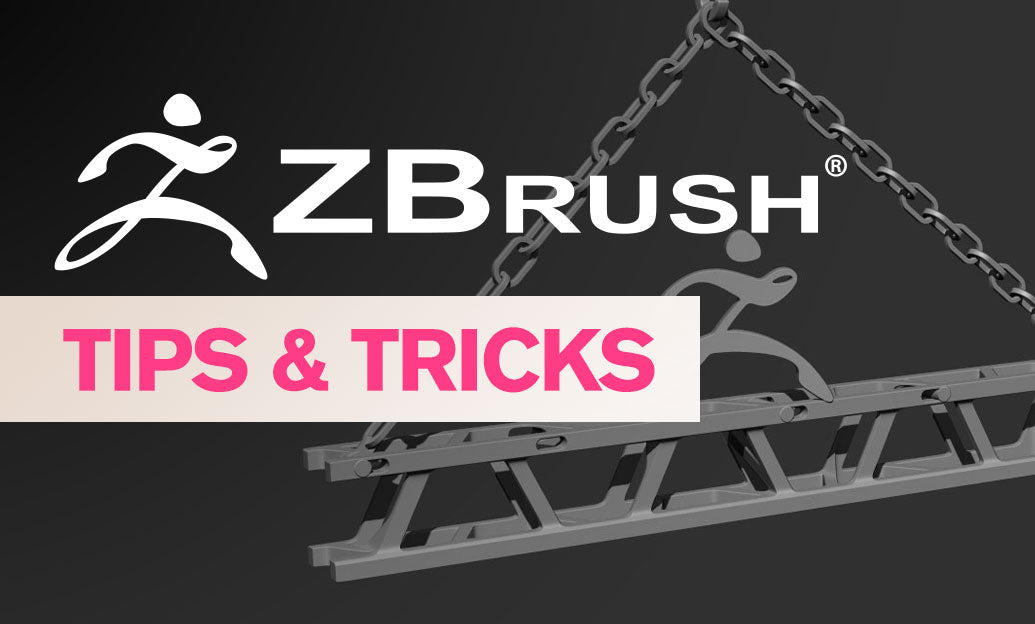
ZBrush Tip: Edge Sharpening Workflow with Pinch and CurvePinch
November 03, 2025 2 min read
Read More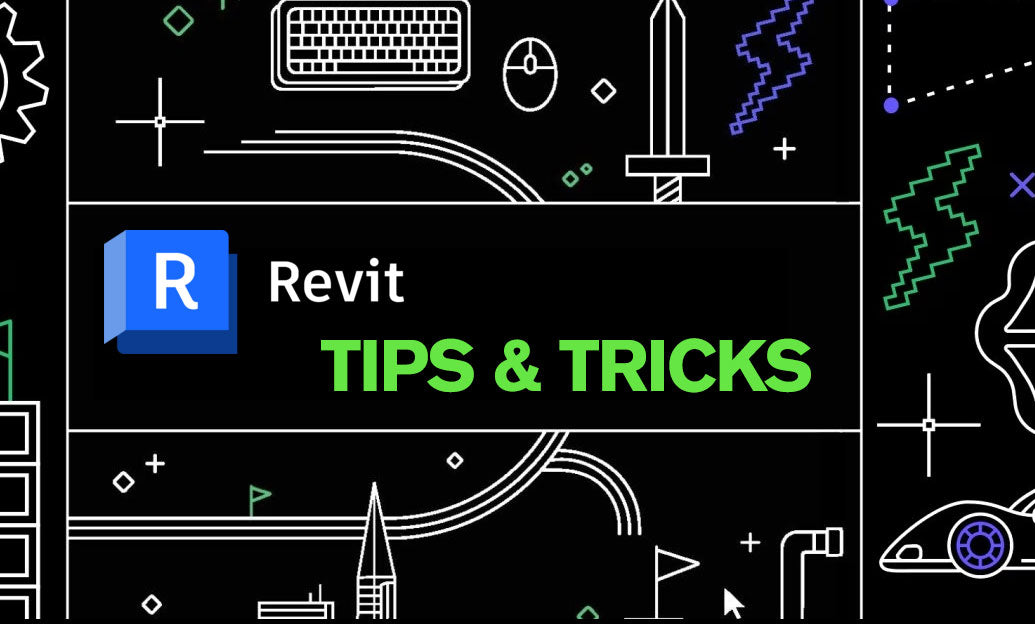
Revit Tip: Work Plane Best Practices for Hosting Non‑Level Geometry
November 03, 2025 2 min read
Read MoreSubscribe
Sign up to get the latest on sales, new releases and more …


