Your Cart is Empty
Customer Testimonials
-
"Great customer service. The folks at Novedge were super helpful in navigating a somewhat complicated order including software upgrades and serial numbers in various stages of inactivity. They were friendly and helpful throughout the process.."
Ruben Ruckmark
"Quick & very helpful. We have been using Novedge for years and are very happy with their quick service when we need to make a purchase and excellent support resolving any issues."
Will Woodson
"Scott is the best. He reminds me about subscriptions dates, guides me in the correct direction for updates. He always responds promptly to me. He is literally the reason I continue to work with Novedge and will do so in the future."
Edward Mchugh
"Calvin Lok is “the man”. After my purchase of Sketchup 2021, he called me and provided step-by-step instructions to ease me through difficulties I was having with the setup of my new software."
Mike Borzage
Rhino 3D Tip: Mastering Boolean Operations in Rhino 3D: Enhancing Your Modeling Workflow
May 10, 2024 2 min read
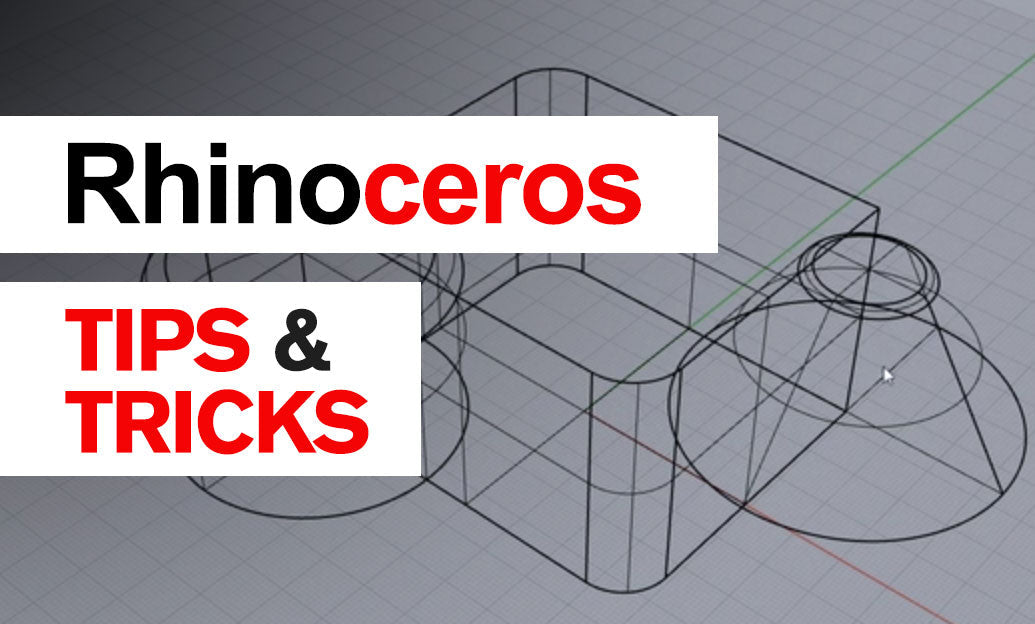
Rhino 3D Software is a powerful tool for designers and engineers alike, enabling the creation of complex models with precision. A strong understanding of Rhino's Boolean operations - Union, Difference, and Intersection - can significantly enhance your modeling capabilities. Here are some tips to master Boolean operations:
- Understand the basics: Boolean operations allow you to combine objects to create complex shapes. The Union command merges two or more objects into one, Difference subtracts one object from another, and Intersection creates a new object at the intersecting volume of two objects.
- Check object intersections: Before performing Boolean operations, ensure your objects intersect properly. If the objects do not intersect, the Boolean operation will fail. Use the Intersect command to verify this.
- Use closed solids: Rhino works best with closed solids for Boolean operations. Open surfaces or meshes can cause unexpected results. Use the ShowEdges command to check for openings and close them before proceeding.
- Keep objects simple: Complex objects with many faces or intricate details can complicate Boolean operations. Simplify objects when possible to avoid errors and make the operation more efficient.
- Troubleshoot failed operations: If a Boolean operation fails, use the BooleanSplit command to see if part of the operation can succeed. This can also help identify problematic areas in your geometry.
- Clean up after Boolean: After performing Boolean operations, there may be unnecessary surfaces or edges left behind. Use the Delete command to clean up your model and the Join command to unify the resultant object.
- Use layers to organize: To keep track of original and resultant geometry, use different layers. This practice allows you to revert to the original objects if needed.
For more advanced tips and software solutions, consider visiting NOVEDGE, a leading online store for design and manufacturing software with a vast array of products including Rhino 3D. Find out how NOVEDGE can support your design endeavors.
```You can find all the Rhino products on the NOVEDGE web site at this page.
Also in Design News

Cinema 4D Tip: Irradiance Cache Tuning for Fast, Stable GI in Cinema 4D
February 10, 2026 2 min read
Read More
V-Ray Tip: Disable Region Feathering for Seamless V-Ray Patch Renders
February 10, 2026 3 min read
Read More
Revit Tip: Standardize Cross-Category Data with Multi-Category Tags
February 10, 2026 2 min read
Read MoreSubscribe
Sign up to get the latest on sales, new releases and more …


