Your Cart is Empty
Customer Testimonials
-
"Great customer service. The folks at Novedge were super helpful in navigating a somewhat complicated order including software upgrades and serial numbers in various stages of inactivity. They were friendly and helpful throughout the process.."
Ruben Ruckmark
"Quick & very helpful. We have been using Novedge for years and are very happy with their quick service when we need to make a purchase and excellent support resolving any issues."
Will Woodson
"Scott is the best. He reminds me about subscriptions dates, guides me in the correct direction for updates. He always responds promptly to me. He is literally the reason I continue to work with Novedge and will do so in the future."
Edward Mchugh
"Calvin Lok is “the man”. After my purchase of Sketchup 2021, he called me and provided step-by-step instructions to ease me through difficulties I was having with the setup of my new software."
Mike Borzage
Rhino 3D Tip: Enhancing Precision and Aesthetics: Essential Tips for Curve Editing in Rhino 3D
November 16, 2024 2 min read
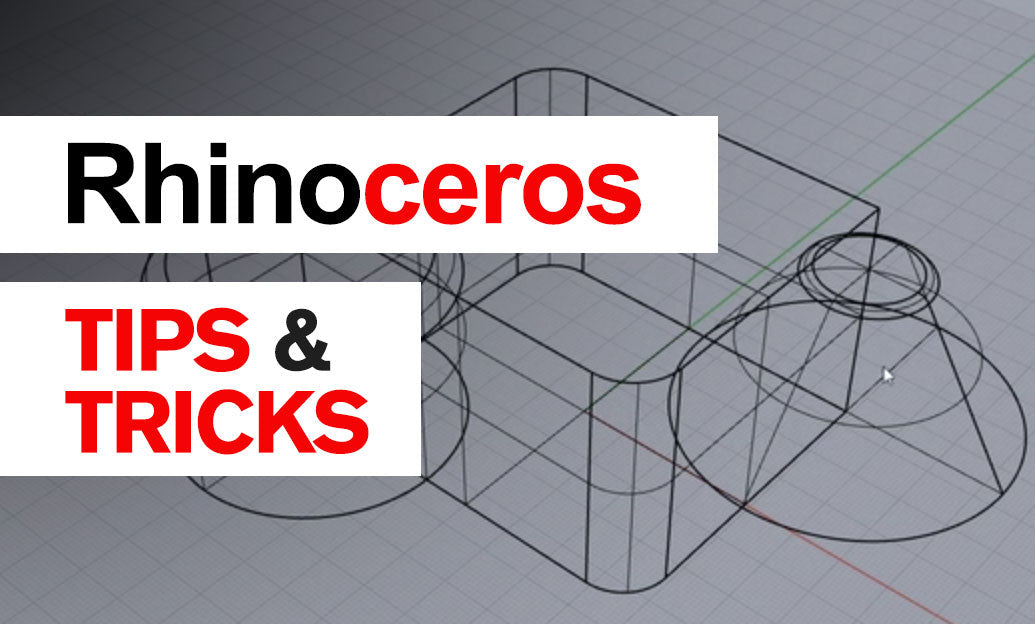
Mastering curve editing and manipulation in Rhino 3D can significantly enhance your modeling capabilities, leading to more precise and aesthetically pleasing designs. Whether you're working on complex architectural forms or intricate jewelry pieces, understanding the nuances of curve editing can elevate your projects.
Here are some essential tips for effective curve editing in Rhino 3D:
-
Utilize Control Points: Use the
PointsOncommand to display control points, allowing you to adjust the curve's shape directly. Manipulating these points helps refine the curve's flow, making it smoother or more angular as needed. -
Refine with Rebuild: The
Rebuildcommand is indispensable for optimizing curve accuracy and smoothness. By adjusting the number of control points, you can achieve a balance between simplicity and detail, ensuring the curve meets your design's requirements. -
Employ the Match Command: For continuity between curves, use the
Matchcommand. This tool allows you to align curves seamlessly, ensuring smooth transitions in your models. -
Use the Blend Tool: Create smooth transitions between two curves with the
Blendcommand. This tool is particularly useful for joining curves with varying degrees of curvature, maintaining a harmonious design language. - Explore the Fillet and Chamfer Options: Adding fillets and chamfers to curve intersections can soften sharp angles or create distinct design features. Experiment with different radii to find the perfect balance for your project.
- Edit Curves with History: Enable history recording to maintain a dynamic link between curves and dependent geometry. This feature allows for real-time updates across your model when curve changes occur, promoting a more efficient workflow.
-
Use Deform Tools Sparingly: Tools like
Bend,Twist, andFlowAlongSrfare powerful for creative distortions but can complicate control point management. Use these tools judiciously to maintain curve integrity.
Understanding these tools and techniques will not only help streamline your workflow but also ensure that your models are both technically sound and visually appealing. For more tips and to stay updated with the latest in 3D modeling software, visit NOVEDGE, a leader in 3D software distribution.
Happy modeling!
You can find all the Rhino products on the NOVEDGE web site at this page.
Also in Design News

2D/3D Animation:Collaboratory with Mike Morris and Aaron Paetz
February 20, 2025 1 min read
Read More
ZBrush Tip: Enhancing Organic Sculpting Techniques in ZBrush: Key Tips and Resources
February 20, 2025 2 min read
Read More
Revit Tip: Mastering Revit's Edit Profile Tool for Customized Design Efficiency
February 20, 2025 2 min read
Read MoreSubscribe
Sign up to get the latest on sales, new releases and more …


