Your Cart is Empty
Customer Testimonials
-
"Great customer service. The folks at Novedge were super helpful in navigating a somewhat complicated order including software upgrades and serial numbers in various stages of inactivity. They were friendly and helpful throughout the process.."
Ruben Ruckmark
"Quick & very helpful. We have been using Novedge for years and are very happy with their quick service when we need to make a purchase and excellent support resolving any issues."
Will Woodson
"Scott is the best. He reminds me about subscriptions dates, guides me in the correct direction for updates. He always responds promptly to me. He is literally the reason I continue to work with Novedge and will do so in the future."
Edward Mchugh
"Calvin Lok is “the man”. After my purchase of Sketchup 2021, he called me and provided step-by-step instructions to ease me through difficulties I was having with the setup of my new software."
Mike Borzage
Rhino 3D Tip: Enhancing Collaboration in Rhino 3D Design Projects
February 09, 2025 2 min read
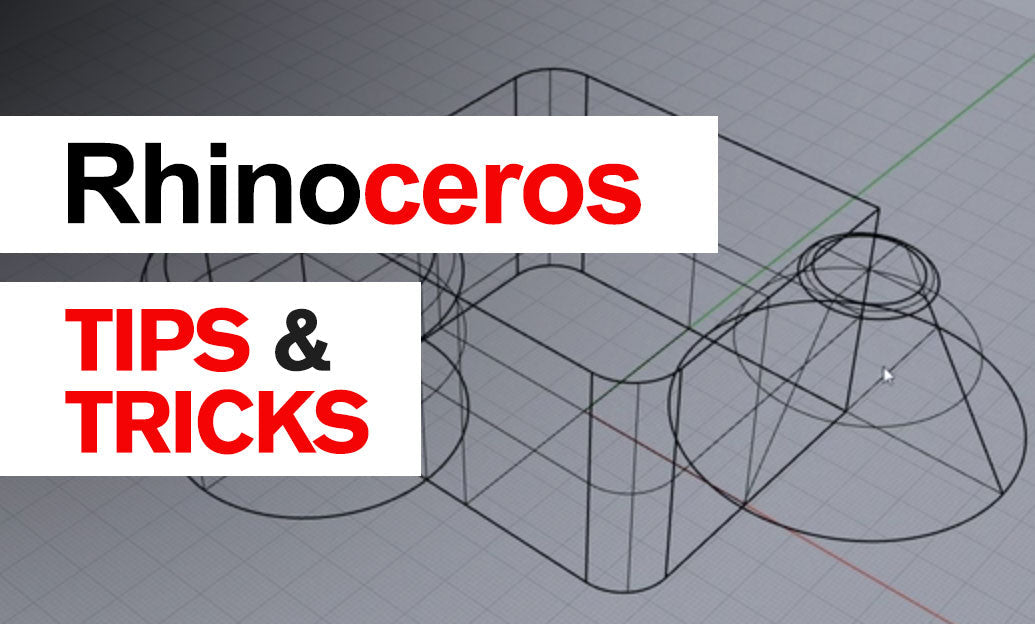
Collaborating effectively on Rhino 3D models is essential for seamless design workflows and successful project outcomes. Here are some tips to enhance model collaboration using Rhino 3D Software.
Utilize Worksession Files
Rhino's Worksession feature allows multiple users to work on different parts of a project simultaneously.
- Reference Multiple Files: Attach several Rhino files into a single session without merging them.
- Maintain File Integrity: Work on your own file while referencing others, avoiding conflicts.
- Update Changes Easily: Refresh referenced files to see the latest updates from team members.
Adopt a Consistent Layer Structure
Consistency in layer naming and organization helps team members navigate the model efficiently.
- Establish Standards: Agree on layer names, colors, and line types at the project's start.
- Use Templates: Create a Rhino template file with predefined layers for all team members.
Leverage Cloud Storage Solutions
Use cloud platforms to store and share Rhino files securely.
- Real-Time Access: Ensure everyone has access to the latest files anytime, anywhere.
- Version Control: Keep track of changes and revert if necessary.
Implement Proper File Naming Conventions
Clear and consistent file names prevent confusion and errors.
- Date and Versioning: Include dates and version numbers in file names.
- Descriptive Names: Use names that reflect the content or purpose of the file.
Communicate Regularly
Regular communication ensures everyone is aligned with project goals and progress.
- Schedule Meetings: Set up regular check-ins to discuss updates and challenges.
- Use Collaboration Tools: Utilize platforms like Microsoft Teams or Slack for ongoing communication.
Take Advantage of Rhino's Plugin Ecosystem
Enhance collaboration with plugins that integrate Rhino with other tools.
- Grasshopper: Use shared Grasshopper definitions for parametric design collaboration.
- BIM Plugins: Integrate with BIM software for interdisciplinary collaboration.
For more advanced tools and software solutions to improve your collaboration, check out NOVEDGE, a leading online reseller of design software.
Set Up a Shared Coordinate System
Align models accurately by establishing a shared origin point.
- Global Coordinates: Use a common coordinate system agreed upon by all team members.
- Model Alignment: Ensure all referenced models align correctly when combined.
Manage Data Security
Protect your models by setting appropriate permissions and backups.
- Access Control: Limit file access to authorized team members.
- Regular Backups: Keep backups to prevent data loss.
By following these tips, you can improve collaboration on your Rhino 3D projects, leading to more efficient workflows and better outcomes. Visit NOVEDGE for the latest in Rhino software and tools to support your design needs.
You can find all the Rhino products on the NOVEDGE web site at this page.
Also in Design News

V-Ray Tip: V-Ray Progressive Sampler with Denoiser for Rapid Near‑Final Previews
February 02, 2026 2 min read
Read MoreSubscribe
Sign up to get the latest on sales, new releases and more …




