Your Cart is Empty
Customer Testimonials
-
"Great customer service. The folks at Novedge were super helpful in navigating a somewhat complicated order including software upgrades and serial numbers in various stages of inactivity. They were friendly and helpful throughout the process.."
Ruben Ruckmark
"Quick & very helpful. We have been using Novedge for years and are very happy with their quick service when we need to make a purchase and excellent support resolving any issues."
Will Woodson
"Scott is the best. He reminds me about subscriptions dates, guides me in the correct direction for updates. He always responds promptly to me. He is literally the reason I continue to work with Novedge and will do so in the future."
Edward Mchugh
"Calvin Lok is “the man”. After my purchase of Sketchup 2021, he called me and provided step-by-step instructions to ease me through difficulties I was having with the setup of my new software."
Mike Borzage
Rhino 3D Tip: Efficient Symmetrical Modeling Strategies in Rhino 3D
June 18, 2024 2 min read

Modeling symmetrical objects in Rhino 3D can be streamlined with a few strategic practices. Efficiency in this process not only saves time but also ensures a high level of accuracy and consistency across your models. Here are tips to enhance your symmetrical modeling workflow:
- Use the Mirror Command: Quickly create a symmetrical counterpart by mirroring a half model. Ensure the 'Copy' option is on to retain the original half.
- Apply Symmetry to a Single Object: When working on a single symmetrical object, model only half of it and then use the Mirror command to create the other half. This reduces modeling time and ensures perfect symmetry.
- Employ the Mirror Plane: Establish a clear mirror plane at the beginning of your modeling process. This will serve as a guide for symmetry and can be a construction plane aligned with the world axis or a custom plane that suits the geometry of your model.
- Utilize Rhino’s Record History: When you mirror an object with 'Record History' on, any changes made to the original will be reflected on the mirrored copy. This is particularly useful when you are still shaping the form of your symmetrical model.
- Sub-object Selection: Use 'Ctrl+Shift' to select faces, edges, or vertices on one side of a polysurface and then mirror them to the other side. This can be helpful when making localized edits to a symmetrical model.
- Understand When to Apply Symmetry: Apply symmetry at the correct stage of your workflow. If certain details only exist on one side, add them after setting up the primary symmetrical forms.
- Consider the Use of Blocks: For models composed of repeating symmetrical components, use blocks to define a single instance of your object. When you mirror the block instance, any edits to the block definition will update all instances, ensuring consistency.
Remember that maintaining a non-destructive workflow allows for greater flexibility. By keeping your mirrored halves as separate objects, you can make independent adjustments before finalizing the design.
For further insights into Rhino 3D modeling techniques or software purchases, visit NOVEDGE, a trusted retailer for design professionals.
You can find all the Rhino products on the NOVEDGE web site at this page.
Also in Design News

Cinema 4D Tip: Advanced Techniques for Enhancing Particle Textures in Cinema 4D
October 16, 2025 2 min read
Read More
Bluebeam Tip: Streamline Document Consistency with Custom Text Styles in Bluebeam Revu
October 16, 2025 2 min read
Read More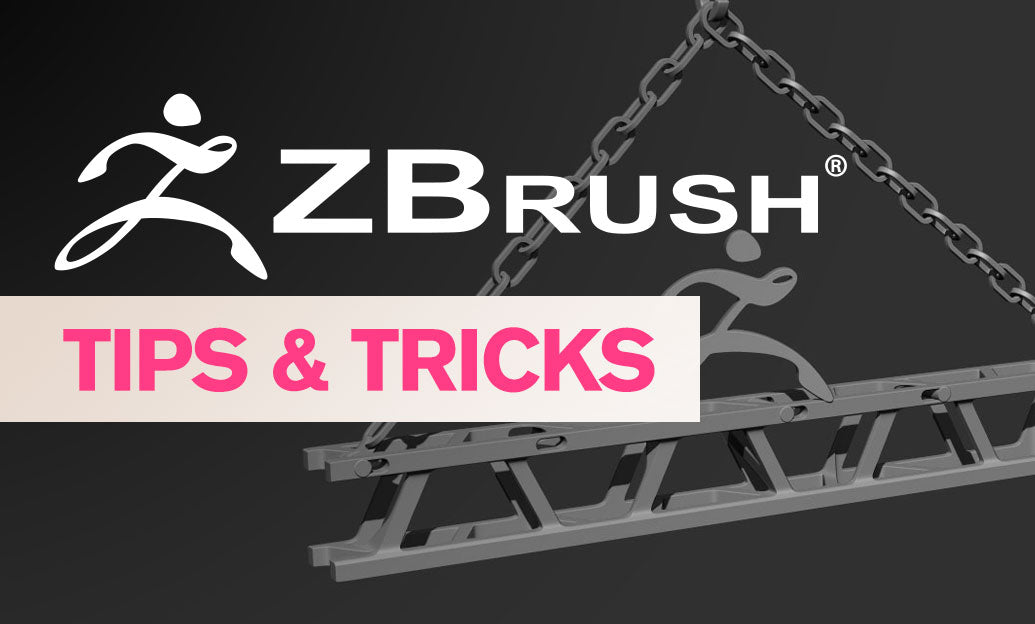
ZBrush Tip: Mastering ZRemesher for Optimal Topology in ZBrush
October 16, 2025 2 min read
Read MoreSubscribe
Sign up to get the latest on sales, new releases and more …


