Your Cart is Empty
Customer Testimonials
-
"Great customer service. The folks at Novedge were super helpful in navigating a somewhat complicated order including software upgrades and serial numbers in various stages of inactivity. They were friendly and helpful throughout the process.."
Ruben Ruckmark
"Quick & very helpful. We have been using Novedge for years and are very happy with their quick service when we need to make a purchase and excellent support resolving any issues."
Will Woodson
"Scott is the best. He reminds me about subscriptions dates, guides me in the correct direction for updates. He always responds promptly to me. He is literally the reason I continue to work with Novedge and will do so in the future."
Edward Mchugh
"Calvin Lok is “the man”. After my purchase of Sketchup 2021, he called me and provided step-by-step instructions to ease me through difficulties I was having with the setup of my new software."
Mike Borzage
Rhino 3D Tip: Effective Version Control Strategies for Rhino 3D Project Management
June 25, 2024 2 min read
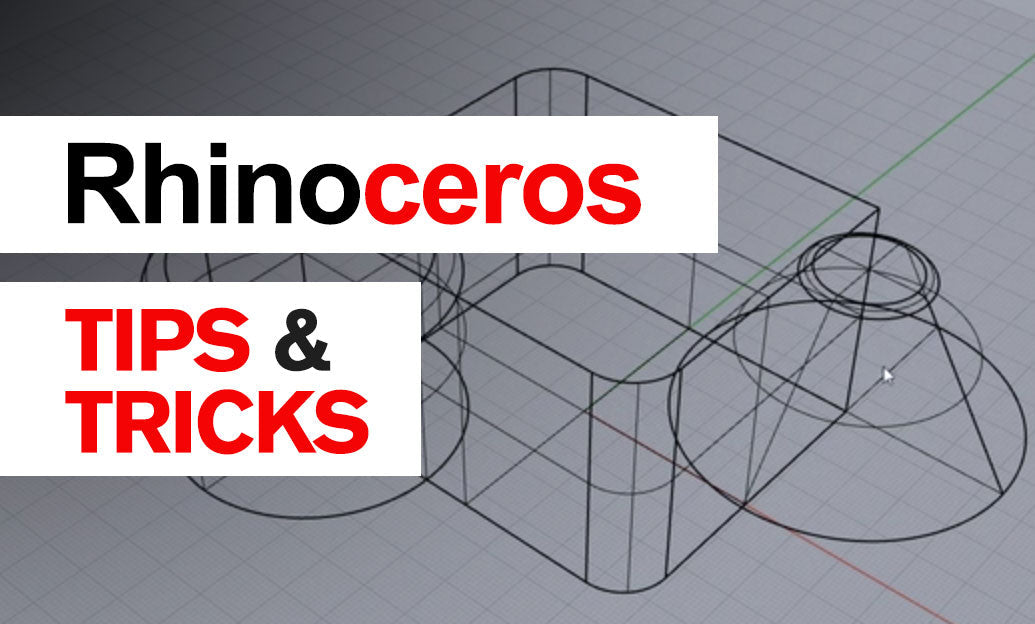
Managing projects in Rhino 3D can be challenging, especially as they grow in complexity. Implementing version control within your Rhino workflow is essential to track changes, collaborate with team members, and maintain a history of your project's evolution. Here are effective strategies to incorporate version control into your Rhino 3D projects:
- Understand Version Control: Version control systems (VCS) allow you to manage changes to documents, programs, and other information stored as computer files. They are crucial for collaboration, enabling multiple people to work on a single project without conflicts.
- Choose the Right Version Control System: Git is a popular VCS that can be used with Rhino files, although Rhino files being binary, it’s more suitable to use Git Large File Storage (LFS) to handle them. Research and select a VCS that aligns with your project needs and team size.
- File Organization: Organize your project files into logical units, such as components or stages, to make it easier to track changes and reduce conflicts. Consider using a consistent naming convention for your files.
- Commit Often: Regular commits to your version control repository ensure that changes are tracked incrementally. This practice makes it easier to identify when and why a change was made.
- Use Branching: Branching allows you to work on new features or experiment without affecting the main project. Once the work on a branch is complete and tested, it can be merged back into the main project.
- Include Detailed Commit Messages: When you commit changes, provide a clear and detailed message to explain what was done and why. This is invaluable for historical records and understanding the context of changes.
- Backup Your Repository: Even with version control, it's crucial to back up your repository regularly to avoid data loss.
- Collaborate Efficiently: Version control makes collaboration easier by allowing multiple team members to work on different parts of the project simultaneously. Use features like pull requests to review and discuss changes before they are integrated.
- Utilize Plugins: There are Rhino plugins available that can integrate with version control systems. Explore options like Rhino 7 and plugins from NOVEDGE that can streamline this process.
- Train Your Team: Ensure that all team members are trained in using version control systems. Having everyone on the same page will minimize errors and improve efficiency.
By leveraging version control in your Rhino 3D projects, you'll provide a safety net for your work, facilitate team collaboration, and maintain a robust history of your design evolution. Start integrating these practices into your workflow today to enhance your project management capabilities.
You can find all the Rhino products on the NOVEDGE web site at this page.
Also in Design News

Cinema 4D Tip: Creating Futuristic Visuals in Cinema 4D with Advanced Techniques and Tools
October 27, 2025 3 min read
Read More
Bluebeam Tip: Optimizing Precision with Bluebeam Revu's PDF Measure Tool
October 27, 2025 2 min read
Read More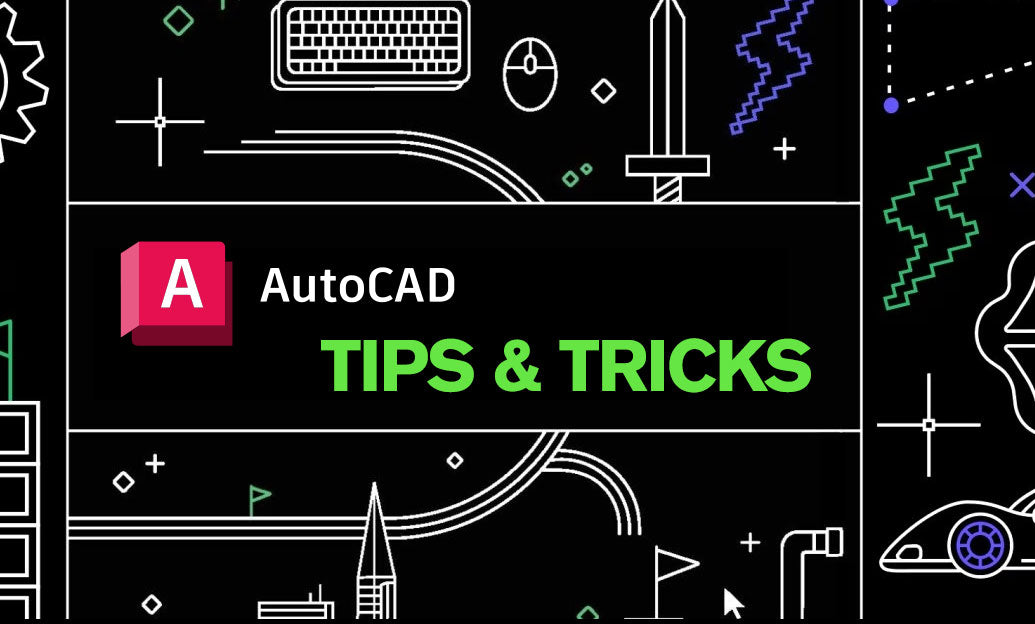
AutoCAD Tip: Enhancing Efficiency and Precision with AutoCAD's ROTATE Command: Best Practices
October 27, 2025 2 min read
Read MoreSubscribe
Sign up to get the latest on sales, new releases and more …


