Your Cart is Empty
Customer Testimonials
-
"Great customer service. The folks at Novedge were super helpful in navigating a somewhat complicated order including software upgrades and serial numbers in various stages of inactivity. They were friendly and helpful throughout the process.."
Ruben Ruckmark
"Quick & very helpful. We have been using Novedge for years and are very happy with their quick service when we need to make a purchase and excellent support resolving any issues."
Will Woodson
"Scott is the best. He reminds me about subscriptions dates, guides me in the correct direction for updates. He always responds promptly to me. He is literally the reason I continue to work with Novedge and will do so in the future."
Edward Mchugh
"Calvin Lok is “the man”. After my purchase of Sketchup 2021, he called me and provided step-by-step instructions to ease me through difficulties I was having with the setup of my new software."
Mike Borzage
Rhino 3D Tip: Effective Utilization of the ExplodeMesh Tool for Detailed Mesh Editing in Rhino 3D
May 14, 2025 2 min read

When working with complex mesh models in Rhino 3D, it's often necessary to break down a mesh into its constituent parts for detailed editing or analysis. The ExplodeMesh tool is essential for this task, allowing you to deconstruct a mesh into separate components based on its faces.
Here's how to effectively use the ExplodeMesh tool:
- Select the Mesh Object: Click on the mesh you want to explode in the viewport or select it from the layers panel.
- Initiate the Command: Type ExplodeMesh into the command line and press Enter, or find it under the Mesh menu.
- Execute the Explode: Rhino will process the command and separate the mesh into individual pieces.
- Review the Results: Each disconnected mesh face becomes an independent object that you can edit individually.
Using the ExplodeMesh tool can help in various scenarios:
- Detailed Editing: Modify specific parts of a mesh without affecting the whole model.
- Error Correction: Identify and fix issues within a mesh, such as non-manifold edges or overlapping faces.
- Preparation for 3D Printing: Ensure that each mesh part meets the necessary requirements for successful printing.
Tips for Working with ExplodeMesh:
- Create Backups: Always duplicate your original mesh before exploding it to prevent data loss.
- Use Layers Effectively: Organize exploded parts into separate layers for better management and visibility control.
- Combine with Other Tools: Use commands like Join or Weld after editing to reassemble the mesh as needed.
- Analyze the Mesh: Utilize Rhino's analysis tools to check the integrity of individual mesh parts.
For more advanced techniques and tools to enhance your Rhino 3D experience, consider exploring additional resources or plugins. Visit NOVEDGE for great deals on Rhino software and accessories.
By mastering the ExplodeMesh tool, you gain greater control over your mesh models, enabling precise modifications and optimizations. Whether you're troubleshooting a complex design or preparing a model for manufacturing, ExplodeMesh is a valuable asset in your Rhino 3D toolkit.
You can find all the Rhino products on the NOVEDGE web site at this page.
Also in Design News

Cinema 4D Tip: Optimizing the Use of Surface Deformer for Enhanced Geometry Projection in Cinema 4D
October 09, 2025 2 min read
Read More
Bluebeam Tip: Maximize Efficiency and Precision Using Bluebeam Revu's Pen Tool for Enhanced Document Markups
October 09, 2025 2 min read
Read More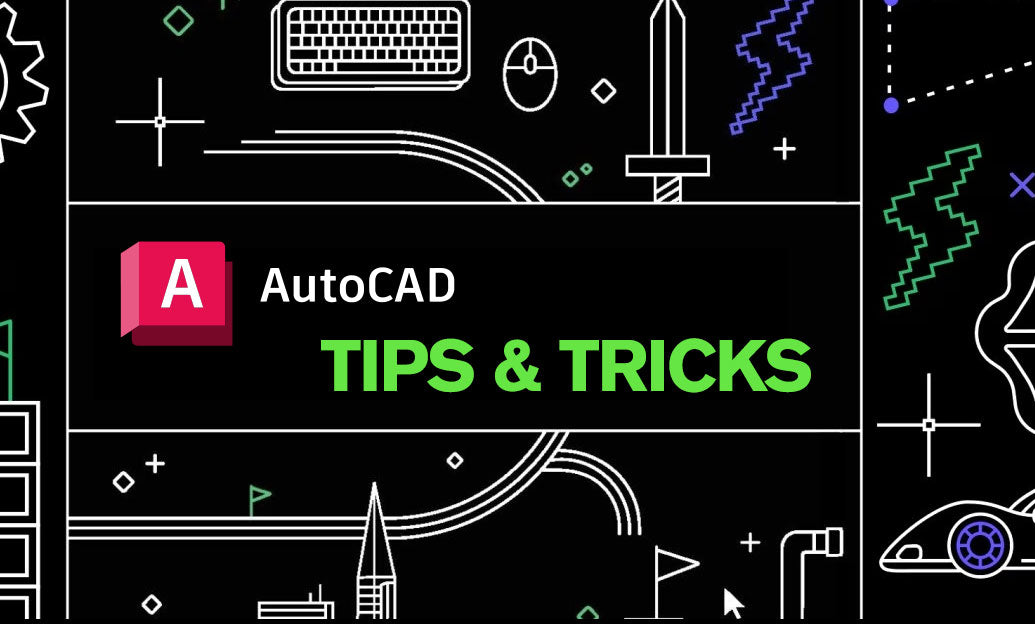
AutoCAD Tip: Enhance AutoCAD Precision and Efficiency with Measure and List Commands
October 09, 2025 2 min read
Read MoreSubscribe
Sign up to get the latest on sales, new releases and more …


