Your Cart is Empty
Customer Testimonials
-
"Great customer service. The folks at Novedge were super helpful in navigating a somewhat complicated order including software upgrades and serial numbers in various stages of inactivity. They were friendly and helpful throughout the process.."
Ruben Ruckmark
"Quick & very helpful. We have been using Novedge for years and are very happy with their quick service when we need to make a purchase and excellent support resolving any issues."
Will Woodson
"Scott is the best. He reminds me about subscriptions dates, guides me in the correct direction for updates. He always responds promptly to me. He is literally the reason I continue to work with Novedge and will do so in the future."
Edward Mchugh
"Calvin Lok is “the man”. After my purchase of Sketchup 2021, he called me and provided step-by-step instructions to ease me through difficulties I was having with the setup of my new software."
Mike Borzage
Rhino 3D Tip: Effective Lighting Techniques for High-Quality Rhino 3D Renderings
September 21, 2024 2 min read
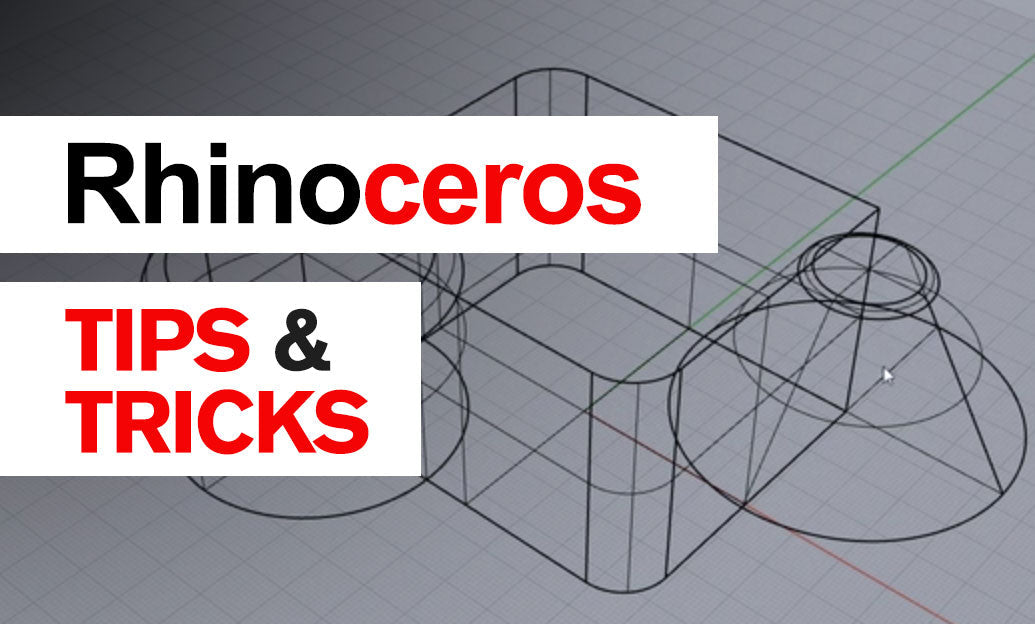
When it comes to rendering in Rhino 3D, setting up lights effectively can make a significant difference in the quality of your final output. Proper lighting not only highlights the details of your model but also brings depth and realism to your renderings. Here are some essential tips for setting up lights for rendering in Rhino 3D.
-
Understand the Types of Lights: Rhino 3D offers several types of lights, including point lights, spotlights, directional lights, rectangular lights, and skylights. Each type serves a different purpose:
- Point Lights: Emit light in all directions from a single point.
- Spotlights: Emit light in a specific direction and have a cone-shaped area of influence.
- Directional Lights: Emit parallel light rays and are useful for simulating sunlight.
- Rectangular Lights: Emit light from a rectangular area and are great for simulating windows or large light sources.
- Skylights: Provide ambient light to simulate the sky.
- Position and Orientation: The placement of your lights is crucial. Experiment with different positions and orientations to see how they affect shadows and highlights. Try placing lights at various angles to simulate natural and artificial lighting scenarios.
- Intensity and Color: Adjust the intensity and color of your lights to create the desired mood. Warmer colors can simulate interior lighting, while cooler colors can emulate daylight. Be sure to balance the light intensity to avoid overexposure or underexposure.
- Use Multiple Light Sources: Don’t rely on a single light source. Using multiple lights can help eliminate harsh shadows and create a more realistic and visually appealing render. Consider using a combination of key lights, fill lights, and backlights to achieve this effect.
- Shadows and Softness: Shadows add depth and dimension to your rendering. Adjust the shadow softness to create more realistic and subtle shadows. Softer shadows can mimic natural light conditions better.
- Environmental Lighting: Utilize environment maps or HDRIs to provide background lighting and reflections. This technique can immensely enhance the realism of your scene by providing context and natural lighting variations.
- Test and Iterate: Rendering is an iterative process. Continuously test your lighting setup by rendering small sections of your model. Make incremental adjustments and observe the effects until you achieve the desired outcome.
Remember, mastering lighting in Rhino 3D takes time and practice, but the results are well worth the effort. For more advanced tips and tricks on Rhino 3D, check out NOVEDGE for comprehensive resources and support.
You can find all the Rhino products on the NOVEDGE web site at this page.
Also in Design News

Cinema 4D Tip: Efficient Lookdev Iteration Using Cinema 4D Picture Viewer History
January 01, 2026 2 min read
Read More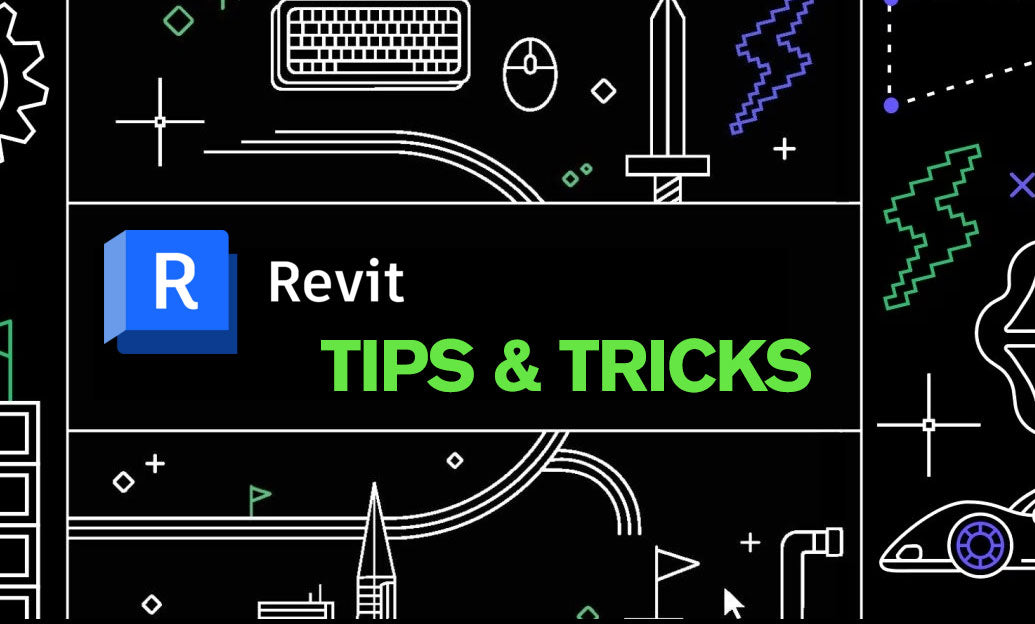
Revit Tip: Standardized Revit Export for Reliable Navisworks Clash Detection
January 01, 2026 2 min read
Read More
V-Ray Tip: VRayOverrideMtl Clay Pass for Accurate Lighting Evaluation
January 01, 2026 2 min read
Read MoreSubscribe
Sign up to get the latest on sales, new releases and more …


