Your Cart is Empty
Customer Testimonials
-
"Great customer service. The folks at Novedge were super helpful in navigating a somewhat complicated order including software upgrades and serial numbers in various stages of inactivity. They were friendly and helpful throughout the process.."
Ruben Ruckmark
"Quick & very helpful. We have been using Novedge for years and are very happy with their quick service when we need to make a purchase and excellent support resolving any issues."
Will Woodson
"Scott is the best. He reminds me about subscriptions dates, guides me in the correct direction for updates. He always responds promptly to me. He is literally the reason I continue to work with Novedge and will do so in the future."
Edward Mchugh
"Calvin Lok is “the man”. After my purchase of Sketchup 2021, he called me and provided step-by-step instructions to ease me through difficulties I was having with the setup of my new software."
Mike Borzage
Revit Tip: Optimizing Revision Management in Revit: Essential Tips for Enhanced Project Documentation
November 19, 2024 2 min read

In Revit, managing revisions efficiently is crucial for maintaining the integrity and clarity of your project's documentation. Revision tracking in Revit offers a robust framework that keeps everyone on the same page, reduces errors, and provides a transparent history of changes. Here are some essential tips to optimize your revision management in Revit:
- Set Up Revisions Early: Begin by configuring your revision settings at the onset of the project. Go to the Manage tab, select Additional Settings, and click on Sheet Issues/Revisions. Here, you can define the numbering system, whether numeric or alphanumeric, and ensure consistency throughout the project.
- Utilize the Revision Clouds: Revit allows you to highlight changes using revision clouds. Make it a habit to use these to visually represent changes on sheets. This not only communicates changes clearly but also aids in simplifying the review process.
- Consistent Naming Conventions: Develop a naming convention for revisions that aligns with your project's documentation standards. This could include a sequence number, date, and brief description of the change. Consistent naming helps in quick identification and retrieval.
- Leverage Filters and Tags: Use filters to display only specific revisions on your sheets. This is especially useful for large projects with multiple revisions. Tags can be used to annotate clouds and provide additional information directly on the sheet.
- Track Revision History: Regularly update and review the revision history in your Revit model. Utilize the revision schedule to document each change, which acts as an audit trail for all modifications made in the project.
- Coordinate with Team: Effective communication is key. Ensure that all team members are aware of the revision protocols. Regular meetings to discuss upcoming revisions and their impact can prevent miscommunication and ensure everyone is aligned.
- Streamline with Automation: Consider using Dynamo or Revit add-ins to automate repetitive tasks related to revisions. Automation can help in maintaining consistent revision clouds and tags across multiple sheets.
By integrating these best practices into your workflow, you can enhance the accuracy and reliability of project documentation. For more insights and resources on optimizing your BIM workflows with Revit, visit NOVEDGE, a leading supplier of design software solutions.
You can find all the Revit products on the NOVEDGE web site at this page.
Also in Design News
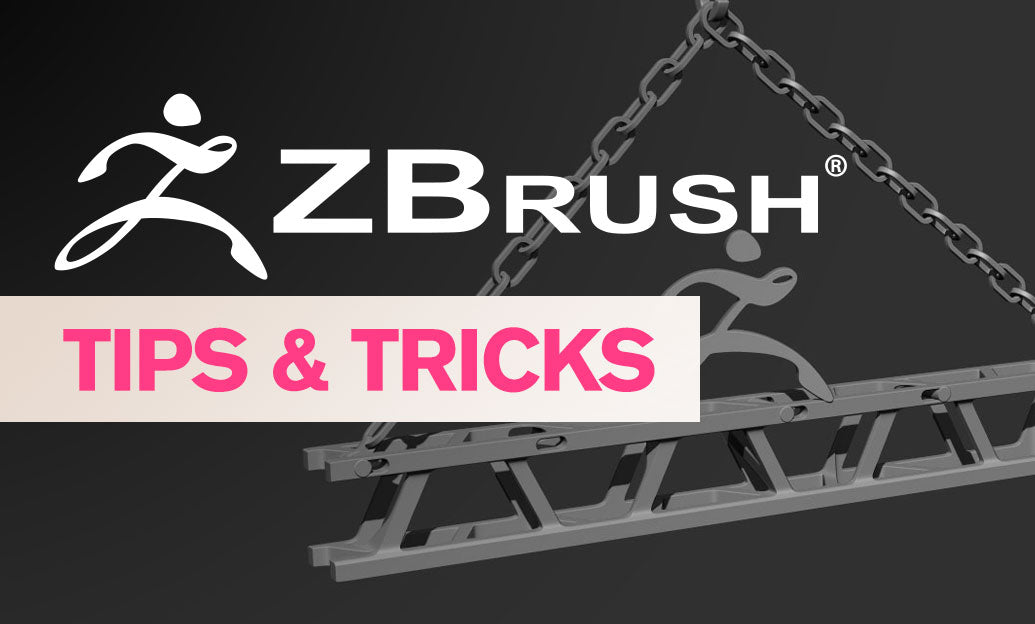
ZBrush Tip: Techniques for Sculpting Realistic Veins in ZBrush
December 22, 2024 2 min read
Read More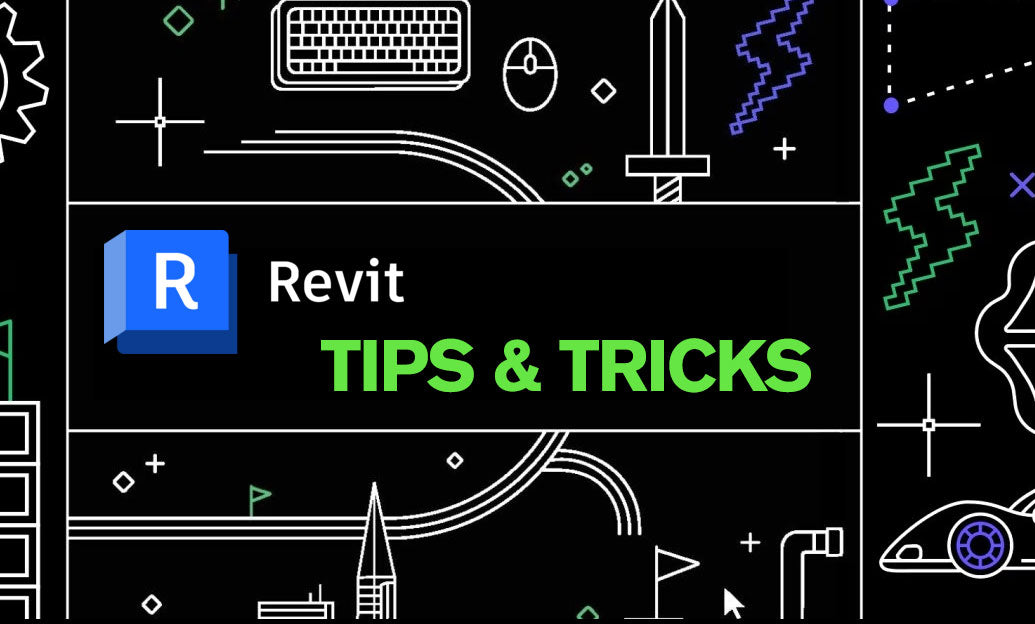
Revit Tip: Expert Tips for Creating and Managing Topography in Revit
December 22, 2024 2 min read
Read MoreSubscribe
Sign up to get the latest on sales, new releases and more …



