Your Cart is Empty
Customer Testimonials
-
"Great customer service. The folks at Novedge were super helpful in navigating a somewhat complicated order including software upgrades and serial numbers in various stages of inactivity. They were friendly and helpful throughout the process.."
Ruben Ruckmark
"Quick & very helpful. We have been using Novedge for years and are very happy with their quick service when we need to make a purchase and excellent support resolving any issues."
Will Woodson
"Scott is the best. He reminds me about subscriptions dates, guides me in the correct direction for updates. He always responds promptly to me. He is literally the reason I continue to work with Novedge and will do so in the future."
Edward Mchugh
"Calvin Lok is “the man”. After my purchase of Sketchup 2021, he called me and provided step-by-step instructions to ease me through difficulties I was having with the setup of my new software."
Mike Borzage
Revit Tip: Optimizing Piping System Design with Revit's Pipe Pressure Loss Report Tool
January 07, 2025 2 min read
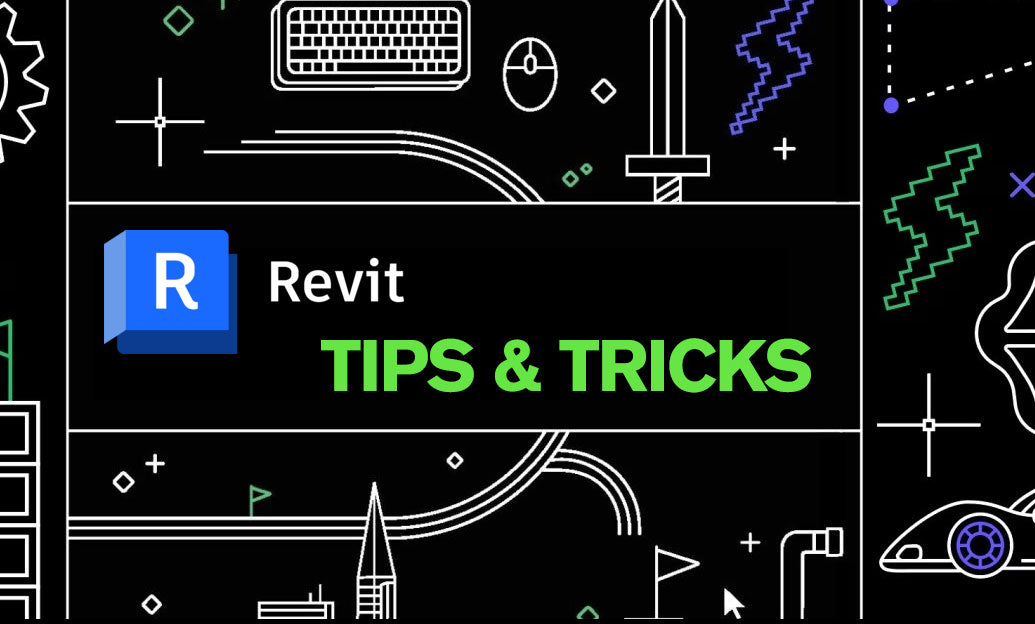
Efficiently managing pipe systems in Revit is crucial for ensuring optimal performance and compliance in your projects. Mastering the Pipe Pressure Loss Report Tool can significantly enhance your workflow and accuracy.
- Understand the Tool's Purpose: The Pipe Pressure Loss Report Tool helps in analyzing the pressure drop across your piping system, ensuring that the design meets the required specifications and performance standards.
- Set Up Accurate Piping Systems: Before generating reports, ensure that all pipes, fittings, and components are correctly modeled with accurate parameters. This foundational step is vital for reliable pressure loss calculations.
- Configure Report Settings: Customize the report settings to align with your project requirements. Adjust parameters such as flow rates, pipe materials, and system layouts to suit specific analysis needs.
- Analyze the Results: Carefully interpret the pressure loss data to identify potential issues or areas for optimization. Use this information to make informed decisions on pipe sizing, material selection, and system modifications.
- Integrate with Schedules: Combine the Pipe Pressure Loss Report Tool with Revit's scheduling features to automate report generation and ensure that your data remains up-to-date throughout the project lifecycle.
- Troubleshoot Common Issues: Familiarize yourself with common challenges, such as discrepancies in pressure readings or unexpected data outputs. Utilize Revit’s diagnostic tools to resolve these issues efficiently.
- Leverage NOVEDGE Resources: For advanced tutorials, tips, and support on using the Pipe Pressure Loss Report Tool, visit NOVEDGE. Their comprehensive resources can help you deepen your understanding and enhance your proficiency in Revit.
- Stay Updated: Regularly check for updates and new features related to the Pipe Pressure Loss Report Tool. Staying informed ensures that you can take advantage of the latest enhancements and maintain best practices in your projects.
- Collaborate with Your Team: Share insights and findings from the pressure loss reports with your team to promote collaborative problem-solving and ensure that all stakeholders are aligned with the system's performance goals.
- Implement Best Practices: Adhere to industry standards and best practices when using the Pipe Pressure Loss Report Tool. This approach not only improves your project’s quality but also facilitates smoother project execution and client satisfaction.
By mastering the Pipe Pressure Loss Report Tool in Revit, you can enhance the efficiency and accuracy of your piping system designs. For more in-depth tutorials and professional support, explore the extensive resources available at NOVEDGE.
You can find all the Revit products on the NOVEDGE web site at this page.
Also in Design News

ZBrush Tip: Optimizing ZBrush Sculpting with Morph Target Techniques
January 08, 2025 2 min read
Read More
Revit Tip: Enhancing Revit Projects with Advanced Energy Analysis Techniques
January 08, 2025 2 min read
Read More
AutoCAD Tip: Enhancing AutoCAD Efficiency through Mastery of Boundary Creation Techniques
January 08, 2025 2 min read
Read MoreSubscribe
Sign up to get the latest on sales, new releases and more …


