Your Cart is Empty
Customer Testimonials
-
"Great customer service. The folks at Novedge were super helpful in navigating a somewhat complicated order including software upgrades and serial numbers in various stages of inactivity. They were friendly and helpful throughout the process.."
Ruben Ruckmark
"Quick & very helpful. We have been using Novedge for years and are very happy with their quick service when we need to make a purchase and excellent support resolving any issues."
Will Woodson
"Scott is the best. He reminds me about subscriptions dates, guides me in the correct direction for updates. He always responds promptly to me. He is literally the reason I continue to work with Novedge and will do so in the future."
Edward Mchugh
"Calvin Lok is “the man”. After my purchase of Sketchup 2021, he called me and provided step-by-step instructions to ease me through difficulties I was having with the setup of my new software."
Mike Borzage
Revit Tip: Optimizing 3D View Settings for Enhanced Revit Visualizations
October 16, 2025 2 min read
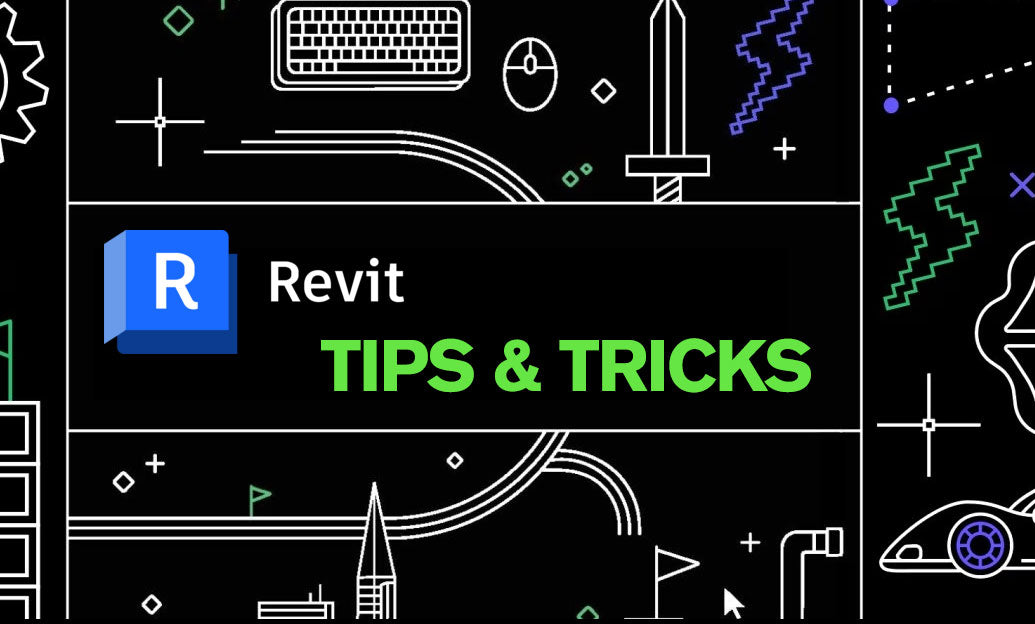
Enhancing your 3D views in Revit can significantly improve your project visualization and communication. Here's how to fine-tune your 3D view settings for optimal results:
- View Depth: Adjust the view depth to control how much of your model is visible. This helps in focusing on specific areas without clutter.
- Visual Styles: Utilize different visual styles such as Wireframe, Shaded, and Realistic to present your model in the most appropriate manner for your audience.
- Detail Level: Set the detail level to Coarse, Medium, or Fine based on the stage of your project. Fine detail is ideal for final presentations, while Coarse can be used for early design phases.
- Lighting: Customize the lighting settings to enhance the realism of your 3D views. Proper lighting can highlight important features and improve the overall aesthetics of your model.
- Visibility/Graphics Overrides: Use the VG (Visibility/Graphics) settings to control the visibility of different categories and elements. This allows you to declutter your view and emphasize key components.
- Camera Settings: Fine-tune the camera angles and focal points to create dynamic and engaging perspectives. Experiment with different viewpoints to showcase your design effectively.
- Section Boxes: Implement section boxes to isolate and examine specific parts of your model. This is particularly useful for large projects where focusing on a particular area is necessary.
- Render Settings: Optimize your render settings for high-quality output. Adjust parameters such as resolution, quality, and render elements to achieve the desired level of detail.
By mastering these 3D view settings, you can create more compelling and accurate representations of your designs. For advanced techniques and personalized support, consider partnering with NOVEDGE, a leader in Revit expertise and training.
Stay tuned for more tips to elevate your Revit skills and streamline your workflow!
You can find all the Revit products on the NOVEDGE web site at this page.
Also in Design News

Cinema 4D Tip: Production Halftone and Crosshatch Workflow for Cinema 4D
February 06, 2026 2 min read
Read More
V-Ray Tip: Brute Force Primary with Light Cache Secondary for Clean Interior GI
February 06, 2026 2 min read
Read More
Revit Tip: Room Finish Key Schedule for Consistent, BIM-Safe Finishes
February 06, 2026 2 min read
Read MoreSubscribe
Sign up to get the latest on sales, new releases and more …


