Your Cart is Empty
Customer Testimonials
-
"Great customer service. The folks at Novedge were super helpful in navigating a somewhat complicated order including software upgrades and serial numbers in various stages of inactivity. They were friendly and helpful throughout the process.."
Ruben Ruckmark
"Quick & very helpful. We have been using Novedge for years and are very happy with their quick service when we need to make a purchase and excellent support resolving any issues."
Will Woodson
"Scott is the best. He reminds me about subscriptions dates, guides me in the correct direction for updates. He always responds promptly to me. He is literally the reason I continue to work with Novedge and will do so in the future."
Edward Mchugh
"Calvin Lok is “the man”. After my purchase of Sketchup 2021, he called me and provided step-by-step instructions to ease me through difficulties I was having with the setup of my new software."
Mike Borzage
Revit Tip: Optimize Clash Detection in Revit with 3D Views and Best Practices
December 01, 2024 2 min read

In the realm of Building Information Modeling (BIM), leveraging 3D views for clash detection in Revit can significantly improve project outcomes by identifying and resolving conflicts before they become costly field issues. Here's how you can optimize your clash detection process using Revit's robust 3D capabilities:
- Create Dedicated 3D Views: Start by setting up specific 3D views dedicated to clash detection. Use section boxes to isolate areas where clashes are most likely to occur, such as intersections of structural and MEP systems. This focused approach allows for a more thorough inspection and facilitates easier navigation through congested model areas.
- Utilize Visibility/Graphics Overrides: Customize the visibility settings in your 3D views to highlight potential clashes. For instance, apply overrides to change the color of specific categories or families, making it easier to spot intersections. This visual differentiation is crucial for quickly identifying issues that need resolution.
- Apply Filters for Clarity: Leverage filters to emphasize elements that are prone to clashes. By setting up filters to display only specific categories like ductwork or piping, you can reduce visual clutter and concentrate on problematic areas. Consider applying filters that highlight elements based on parameters such as material or system type.
- Collaborate Using Linked Models: For complex projects involving multiple disciplines, utilize linked models to conduct clash detection across different systems. Ensure that all linked models are updated and aligned with the project’s shared coordinates for accurate analysis. Effective collaboration and communication among teams are crucial for resolving detected clashes efficiently.
- Incorporate View Templates: Use view templates to maintain consistency across various 3D views. This practice ensures that all team members are using standardized settings, which is particularly important when multiple users are involved in the clash detection process. Consistent view settings help streamline the identification and resolution of clashes.
- Regularly Update and Review: Conduct regular model updates and clash detection reviews throughout the project lifecycle. Frequent reviews help catch new conflicts as the design evolves, allowing for timely interventions. Encourage a proactive approach to clash detection, integrating it into the regular project workflow rather than as a standalone task.
You can find all the Revit products on the NOVEDGE web site at this page.
Also in Design News
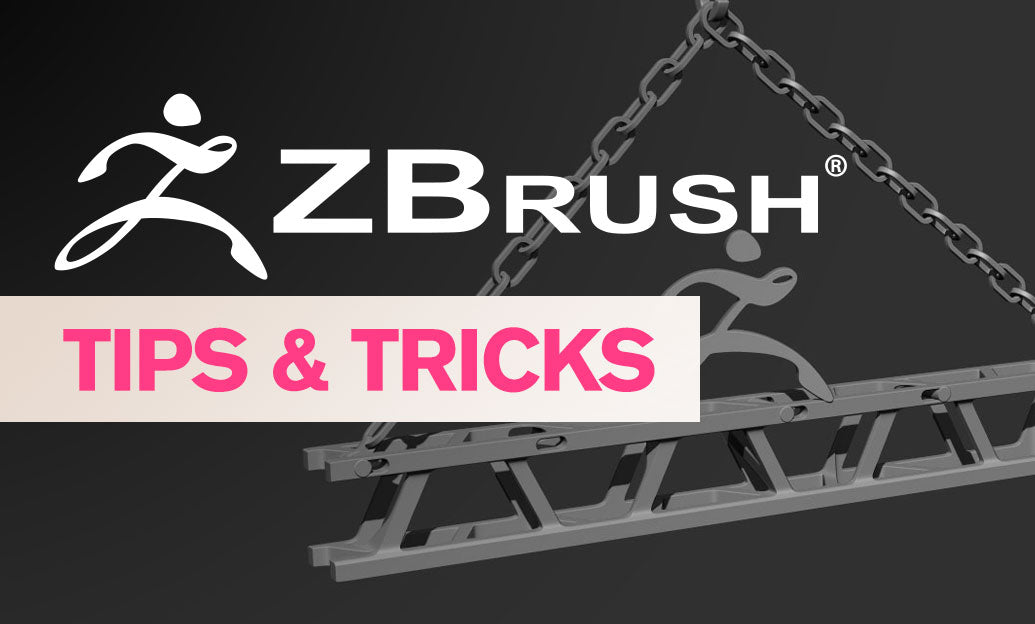
ZBrush Tip: Techniques for Sculpting Realistic Veins in ZBrush
December 22, 2024 2 min read
Read More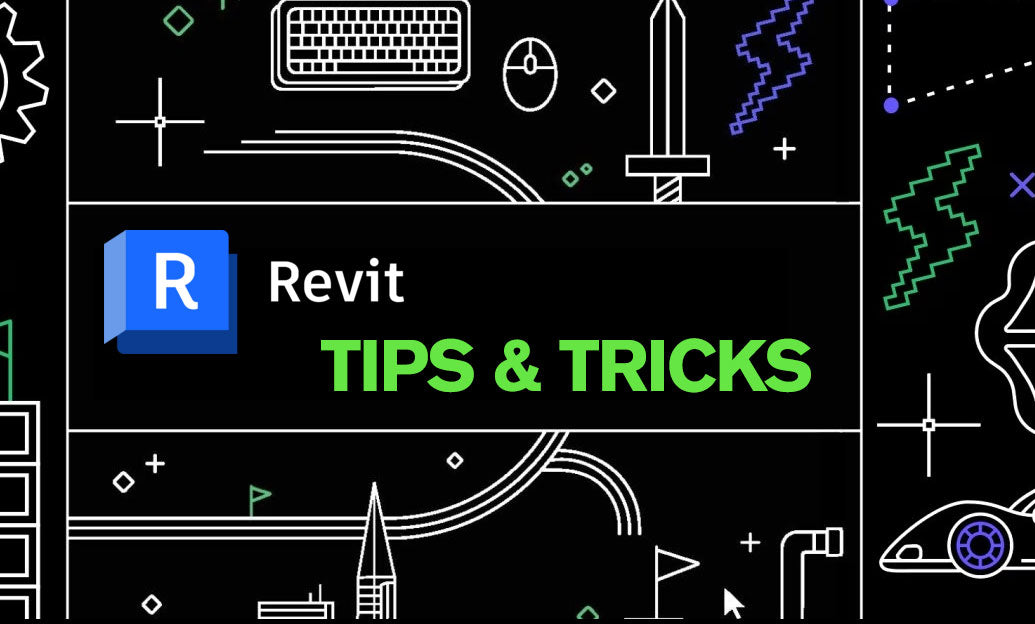
Revit Tip: Expert Tips for Creating and Managing Topography in Revit
December 22, 2024 2 min read
Read MoreSubscribe
Sign up to get the latest on sales, new releases and more …



