Your Cart is Empty
Customer Testimonials
-
"Great customer service. The folks at Novedge were super helpful in navigating a somewhat complicated order including software upgrades and serial numbers in various stages of inactivity. They were friendly and helpful throughout the process.."
Ruben Ruckmark
"Quick & very helpful. We have been using Novedge for years and are very happy with their quick service when we need to make a purchase and excellent support resolving any issues."
Will Woodson
"Scott is the best. He reminds me about subscriptions dates, guides me in the correct direction for updates. He always responds promptly to me. He is literally the reason I continue to work with Novedge and will do so in the future."
Edward Mchugh
"Calvin Lok is “the man”. After my purchase of Sketchup 2021, he called me and provided step-by-step instructions to ease me through difficulties I was having with the setup of my new software."
Mike Borzage
AutoCAD Tip: Enhance AutoCAD Efficiency with Tool Palettes Optimization
December 01, 2024 2 min read

In the world of AutoCAD, maximizing efficiency and productivity is crucial. One of the most effective ways to achieve this is by leveraging the power of Tool Palettes. Tool Palettes provide a centralized hub for your most frequently used tools, blocks, and commands, allowing you to streamline your workflow significantly. Here's how to make the most of Tool Palettes in AutoCAD:
- Organize Your Tools: Start by categorizing your tools based on their function or usage frequency. Create custom palettes for different project types, ensuring that each palette contains only the relevant tools. This organization minimizes the time spent searching for specific tools.
- Custom Blocks and Dynamic Blocks: Drag and drop blocks and dynamic blocks directly onto your Tool Palettes. This feature not only saves time but also ensures consistency across your drawings by using predefined blocks.
- Command Tools: Add frequently used commands to your Tool Palettes for quick access. Whether it's for drawing, editing, or annotation, having commands at your fingertips reduces the need to navigate through menus or remember complex command names.
- Templates and Hatch Patterns: Store commonly used templates or hatch patterns within your Tool Palettes. This approach ensures that your team uses consistent templates and patterns, enhancing the uniformity of your designs.
- External References (Xrefs): Link external references directly from your palettes. This feature is particularly handy when working on projects that require multiple reference files, enabling seamless integration and updates.
- Customization: Personalize your Tool Palettes by renaming tools, organizing them into specific categories, and even changing their icons for better visual identification. This level of customization tailors the Tool Palettes to your specific workflow needs.
- Collaboration and Sharing: Tool Palettes can be shared among team members, ensuring that everyone has access to the same set of tools and standards. This consistency is crucial for collaborative projects and maintaining quality control.
- Continuous Learning: As you explore new features and commands in AutoCAD, update your Tool Palettes accordingly. This ensures that your palettes evolve with your skills, keeping you at the cutting edge of productivity.
By effectively utilizing Tool Palettes, you not only enhance your personal efficiency but also contribute to the overall productivity of your team. Consider incorporating these strategies into your daily workflow to experience the full benefits of streamlined design processes.
Discover more advanced AutoCAD tips and resources by visiting @NOVEDGE, a leading provider of design and engineering software solutions.
You can find all the AutoCAD products on the NOVEDGE web site at this page.
Also in Design News
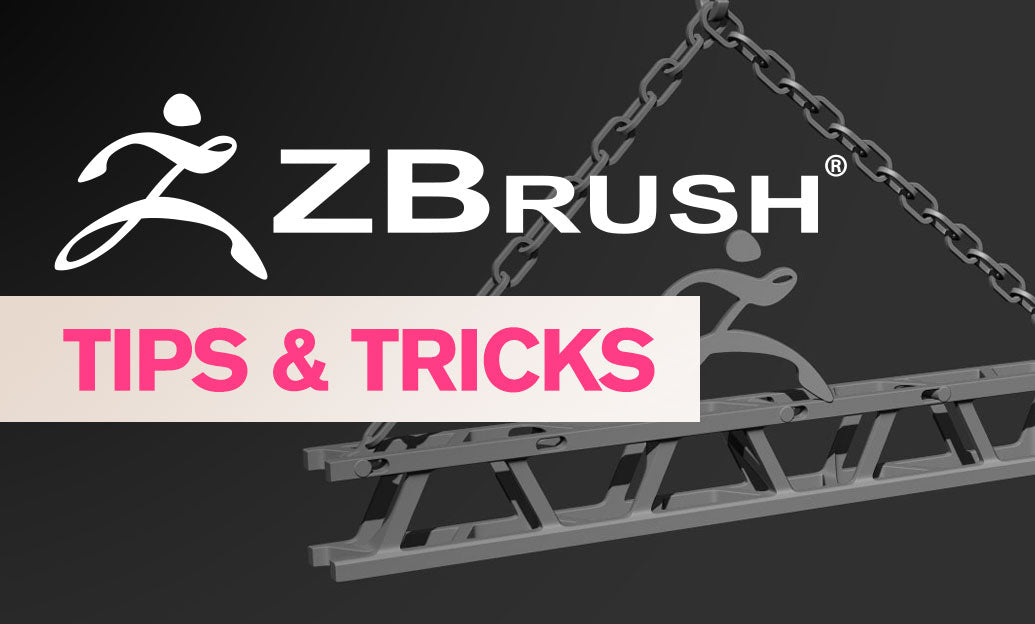
ZBrush Tip: Optimizing ZBrush and Maxwell Render Integration for Enhanced 3D Visualization
February 05, 2025 3 min read
Read More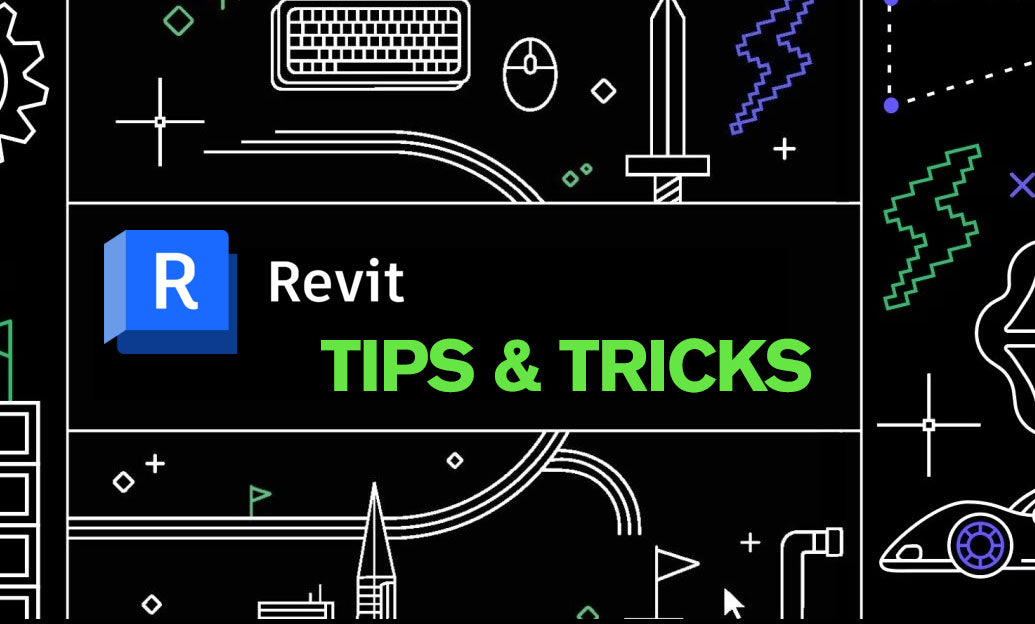
Revit Tip: Creating Custom Plumbing Fixtures in Revit: Tips for Enhanced Functionality and Design
February 05, 2025 2 min read
Read More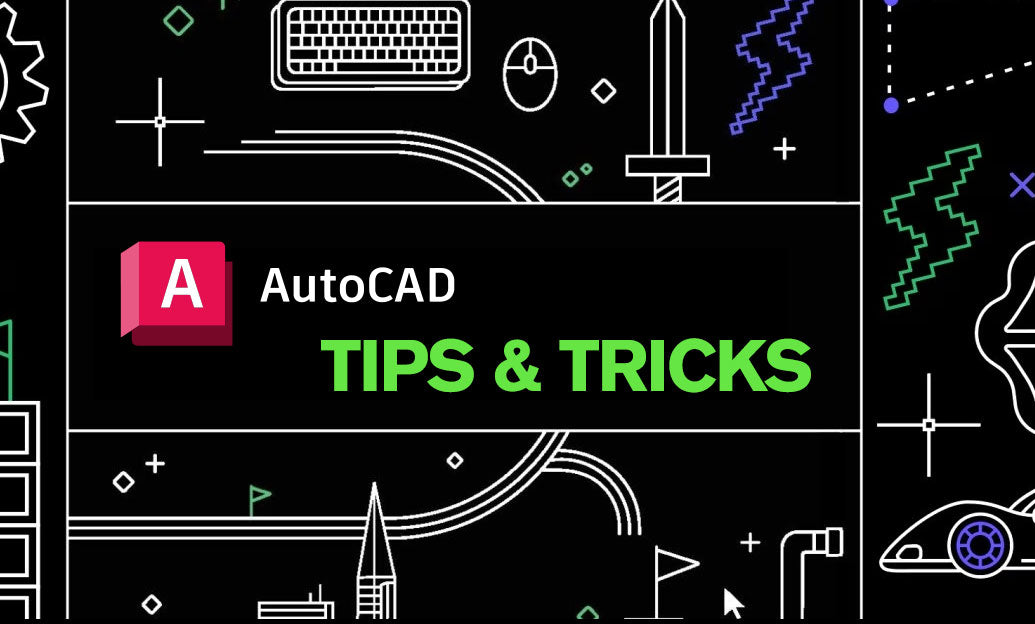
AutoCAD Tip: Enhance AutoCAD Development with Autodesk Developer Network Strategies
February 05, 2025 2 min read
Read MoreSubscribe
Sign up to get the latest on sales, new releases and more …


