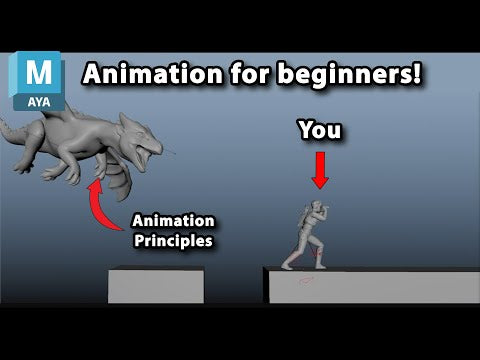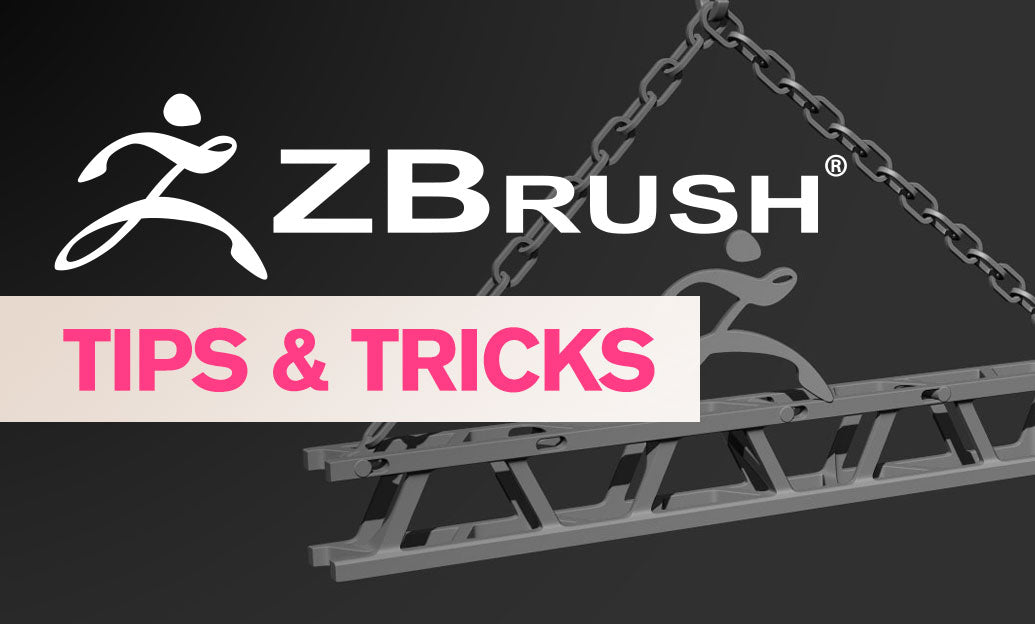Your Cart is Empty
Tip of the Day: Using the Revit API for Customization
For those looking to push the boundaries of Revit's native capabilities, leveraging the Revit API (Application Programming Interface) can open up a world of possibilities. With the API, you can create custom tools, automate repetitive tasks, and integrate Revit with other software systems. Here are some tips on getting started and making the most out of the Revit API:
- Understand the Basics: Start by familiarizing yourself with the basics of the Revit API. Autodesk provides comprehensive documentation and sample code, which is an excellent starting point. Make sure you understand key concepts such as transactions, elements, and parameters.
- Use the API Documentation: The Revit API documentation is your best friend. It provides detailed information on classes, methods, properties, and events. Bookmark the official API documentation and refer to it frequently.
- Learn C# or VB.NET: The Revit API can be accessed using either C# or VB.NET. While both languages are supported, C# is more commonly used. If you're new to programming, consider taking an introductory course in one of these languages.
- Start with Simple Tasks: Begin by automating simple, repetitive tasks. This could include tasks like batch renaming elements, automating view creation, or modifying parameter values across multiple elements. This will help you build confidence and understand how the API interacts with Revit.
- Join the Community: There is a vibrant community of Revit API developers. Join forums like Autodesk's Revit API Forum and other communities where developers share their experiences, code snippets, and solutions to common problems.
- Use RevitLookup and RevitPythonShell: Tools like RevitLookup and RevitPythonShell can significantly aid in understanding the Revit API. RevitLookup allows you to inspect the properties of Revit elements directly, while RevitPythonShell provides an interactive scripting environment to test out API code snippets.
- Explore External Libraries: There are numerous external libraries and frameworks that can extend the functionality of the Revit API. Examples include the AdnRevitApiLabsXtra by Jeremy Tammik and the Revit API Docs for quick reference.
By investing time in learning and utilizing the Revit API, you can significantly enhance your workflow, customize Revit to better suit your needs, and unlock powerful functionalities that are not available out of the box. For more advanced tools and software solutions, make sure to check out NOVEDGE.