Your Cart is Empty
Customer Testimonials
-
"Great customer service. The folks at Novedge were super helpful in navigating a somewhat complicated order including software upgrades and serial numbers in various stages of inactivity. They were friendly and helpful throughout the process.."
Ruben Ruckmark
"Quick & very helpful. We have been using Novedge for years and are very happy with their quick service when we need to make a purchase and excellent support resolving any issues."
Will Woodson
"Scott is the best. He reminds me about subscriptions dates, guides me in the correct direction for updates. He always responds promptly to me. He is literally the reason I continue to work with Novedge and will do so in the future."
Edward Mchugh
"Calvin Lok is “the man”. After my purchase of Sketchup 2021, he called me and provided step-by-step instructions to ease me through difficulties I was having with the setup of my new software."
Mike Borzage
Revit Tip: Maximize Energy Efficiency with Revit's Advanced Analysis Tools
November 06, 2024 2 min read

In the realm of Building Information Modeling (BIM), the efficacy of Revit as a tool for energy analysis cannot be overstated. As architects, engineers, and designers increasingly prioritize sustainable building practices, understanding Revit's energy analysis tools becomes crucial. This tip will guide you on leveraging these tools effectively to enhance your project's energy performance insights.
Revit offers several robust features for conducting preliminary energy analysis directly within the model environment. Here's how you can make the most of these capabilities:
- Enable Energy Settings: Before you begin, ensure your energy settings are accurately configured. Navigate to the 'Analyze' tab and select 'Energy Settings'. Here, you can define critical parameters such as the building type, location, and orientation, which are essential for obtaining precise analysis results.
- Utilize Analytical Models: Revit's energy analysis tools rely heavily on analytical models. Ensure that your model components, such as walls, roofs, and floors, are correctly categorized to facilitate effective energy simulations.
- Leverage Insight for Enhanced Analysis: Revit’s integration with Autodesk Insight offers a more comprehensive approach to energy analysis. By connecting your Revit model to Insight, you can explore various design scenarios and their impact on energy performance, helping you make informed decisions early in the design process.
- Consider Building Orientation and Massing: Use Revit's massing tools to experiment with different building orientations and forms. Analyze how these factors influence solar gain and energy consumption, allowing you to optimize your design for energy efficiency.
- Analyze Lighting and HVAC Systems: Revit provides options to evaluate the energy performance of lighting and HVAC systems. By modeling these systems accurately, you can assess their efficiency and make necessary adjustments to improve overall energy use.
- Explore Advanced Simulation Options: For more detailed analysis, consider using plugins and add-ons such as Green Building Studio, which integrates seamlessly with Revit to provide advanced simulation capabilities.
- Stay Updated with Industry Standards: Keep abreast of the latest industry standards and regulations related to energy efficiency. This knowledge will help you utilize Revit's energy tools to their full potential, ensuring compliance and sustainability in your projects.
By harnessing Revit’s energy analysis tools, you not only improve the sustainability of your projects but also add significant value to your design process. For more insights and professional tools to enhance your Revit experience, check out NOVEDGE, a trusted provider of CAD and BIM software solutions.
If you found this tip beneficial, follow @NOVEDGE for more expert advice on leveraging Revit for innovative and sustainable design solutions. Let's continue to build a future that's not only architecturally inspiring but also environmentally responsible.
You can find all the Revit products on the NOVEDGE web site at this page.
Also in Design News
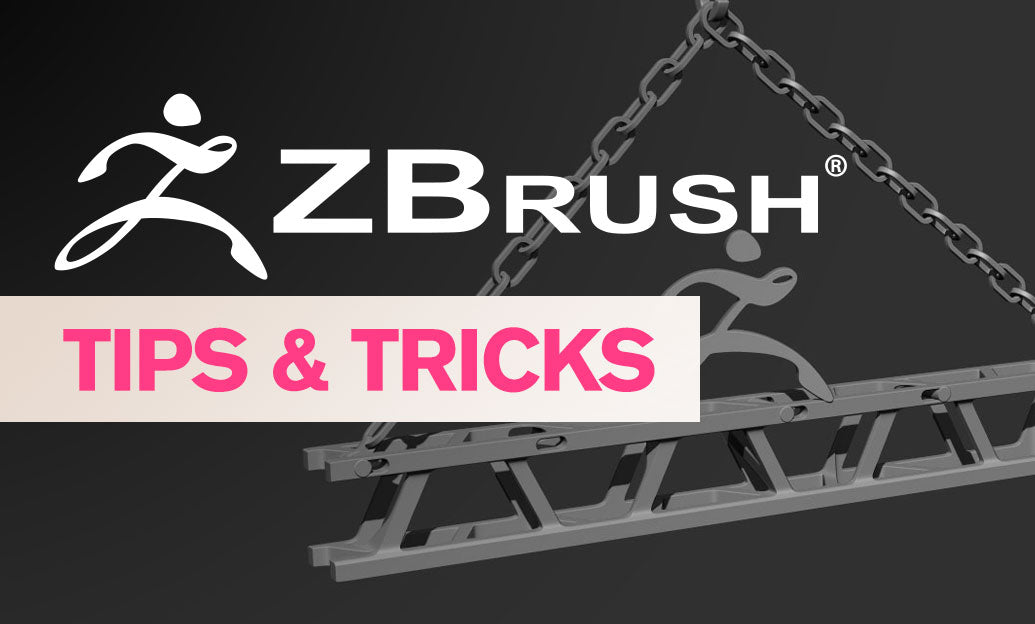
ZBrush Tip: Techniques for Sculpting Realistic Veins in ZBrush
December 22, 2024 2 min read
Read More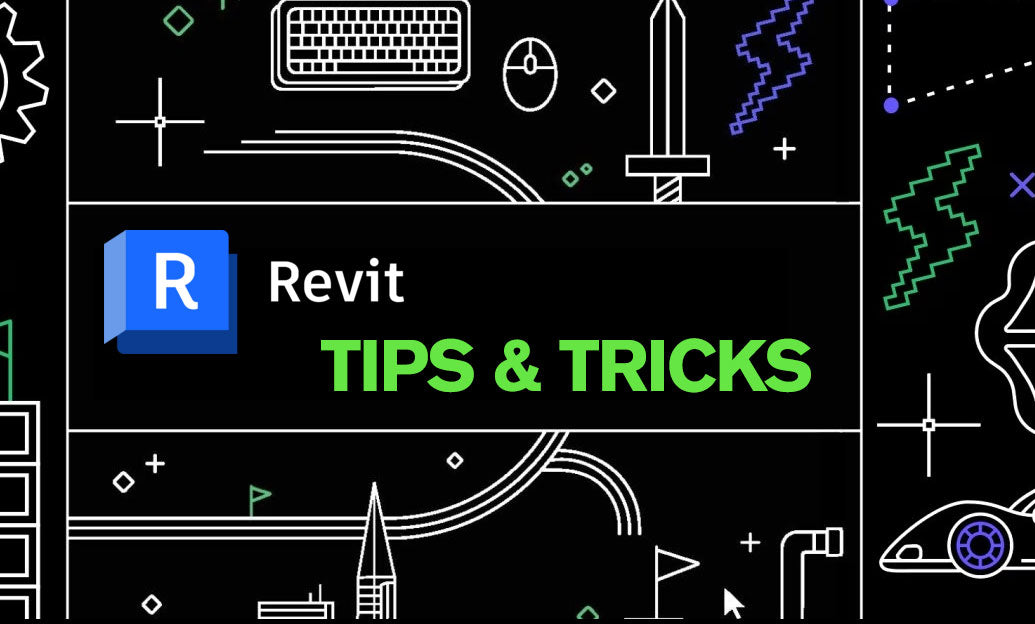
Revit Tip: Expert Tips for Creating and Managing Topography in Revit
December 22, 2024 2 min read
Read MoreSubscribe
Sign up to get the latest on sales, new releases and more …



