Your Cart is Empty
Customer Testimonials
-
"Great customer service. The folks at Novedge were super helpful in navigating a somewhat complicated order including software upgrades and serial numbers in various stages of inactivity. They were friendly and helpful throughout the process.."
Ruben Ruckmark
"Quick & very helpful. We have been using Novedge for years and are very happy with their quick service when we need to make a purchase and excellent support resolving any issues."
Will Woodson
"Scott is the best. He reminds me about subscriptions dates, guides me in the correct direction for updates. He always responds promptly to me. He is literally the reason I continue to work with Novedge and will do so in the future."
Edward Mchugh
"Calvin Lok is “the man”. After my purchase of Sketchup 2021, he called me and provided step-by-step instructions to ease me through difficulties I was having with the setup of my new software."
Mike Borzage
Revit Tip: Maximize Building Performance with Revit's Energy Analysis Tools
March 28, 2025 2 min read
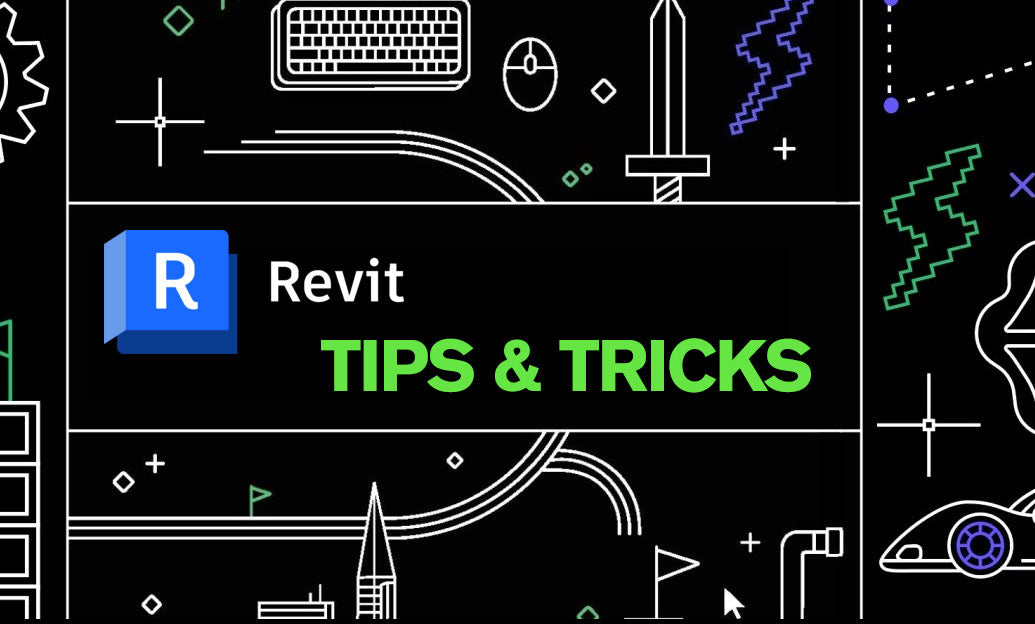
Unlock the full potential of Revit's Energy Analysis Tools to enhance your sustainability efforts and optimize building performance.
- Integrated Workflow: Revit seamlessly integrates with energy analysis software, allowing you to perform simulations directly within your BIM model. This integration facilitates quick iterations and informed decision-making during the design process.
- Energy Settings Configuration: Properly configure your project's energy settings by defining building location, climate zones, and energy parameters. Accurate settings ensure reliable simulation results and meaningful performance insights.
- Building Envelope Optimization: Utilize Revit's tools to model and analyze the building envelope. Evaluate different materials, insulation levels, and window placements to enhance energy efficiency and reduce thermal losses.
- HVAC Systems Analysis: Design and assess HVAC systems within Revit to ensure they meet energy performance standards. Analyze system efficiency, load requirements, and potential energy savings through simulation tools.
- Daylighting and Shading: Incorporate daylighting studies to maximize natural light while minimizing glare and heat gain. Use shading devices and window treatments to balance comfort and energy consumption.
- Energy Reporting: Generate comprehensive energy reports that provide detailed insights into building performance. These reports assist in identifying areas for improvement and demonstrate compliance with sustainability certifications.
- Collaboration with NOVEDGE: Partnering with experts like NOVEDGE can enhance your energy analysis capabilities. Access specialized tools, plugins, and professional support to streamline your energy modeling processes.
- Iterative Design Process: Leverage energy analysis early and throughout the design process to iteratively refine your project. Continuous assessment helps in achieving optimal energy performance and sustainability goals.
- Compliance and Certification: Ensure your projects meet industry standards and certification requirements, such as LEED or BREEAM, by utilizing Revit's energy analysis tools. Accurate simulations support documentation and certification submissions.
- Training and Resources: Enhance your team's proficiency with Revit's energy tools by accessing training materials and resources available through platforms like NOVEDGE. Stay updated with the latest best practices and software advancements.
By effectively using Revit's Energy Analysis Tools, you can design buildings that are not only aesthetically pleasing and functional but also environmentally responsible and energy-efficient. Collaborate with NOVEDGE to elevate your energy modeling capabilities and achieve superior project outcomes.
You can find all the Revit products on the NOVEDGE web site at this page.
Also in Design News

Rhino 3D Tip: Best Practices for RhinoCommon Plugin Development
November 15, 2025 2 min read
Read More
Cinema 4D Tip: Field-Driven Falloffs for Precise Deformer Control in Cinema 4D
November 15, 2025 2 min read
Read More
V-Ray Tip: VRayZDepth-Driven Post DOF: Setup and Best Practices
November 15, 2025 2 min read
Read MoreSubscribe
Sign up to get the latest on sales, new releases and more …


