Your Cart is Empty
Customer Testimonials
-
"Great customer service. The folks at Novedge were super helpful in navigating a somewhat complicated order including software upgrades and serial numbers in various stages of inactivity. They were friendly and helpful throughout the process.."
Ruben Ruckmark
"Quick & very helpful. We have been using Novedge for years and are very happy with their quick service when we need to make a purchase and excellent support resolving any issues."
Will Woodson
"Scott is the best. He reminds me about subscriptions dates, guides me in the correct direction for updates. He always responds promptly to me. He is literally the reason I continue to work with Novedge and will do so in the future."
Edward Mchugh
"Calvin Lok is “the man”. After my purchase of Sketchup 2021, he called me and provided step-by-step instructions to ease me through difficulties I was having with the setup of my new software."
Mike Borzage
AutoCAD Tip: Optimizing AutoCAD Plotting Workflow for Enhanced Productivity
March 28, 2025 2 min read
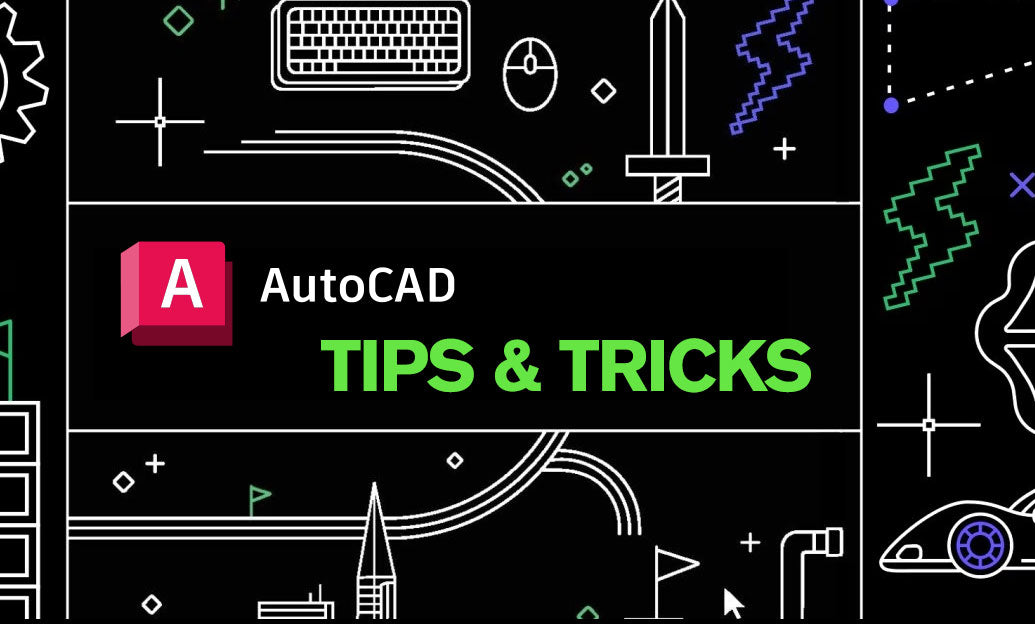
Streamlining your plotting processes in AutoCAD can significantly enhance productivity and ensure consistency across your projects. Here are some effective strategies to optimize your plotting workflow:
- Use Plot Styles Effectively: Create and assign plot styles to manage line weights, colors, and other properties consistently. This minimizes manual adjustments and ensures uniformity across different drawings.
- Set Up Page Layouts: Configure multiple page layouts with predefined viewports tailored to specific drawing scales and paper sizes. This allows for quick switching between different plot configurations without starting from scratch.
- Leverage Template Files: Develop custom templates that include your preferred plot settings, title blocks, and standard layers. Using templates accelerates the plotting process and maintains consistency across all your drawings.
- Automate Repetitive Tasks: Utilize AutoCAD’s Action Recorder or scripts to automate repetitive plotting tasks. Automation reduces the risk of human error and speeds up the plotting workflow.
- Optimize Plot Settings: Adjust plot settings such as resolution, plot area, and orientation to match the specific requirements of each project. Fine-tuning these settings ensures high-quality outputs and efficient use of resources.
- Preview Before Plotting: Always use the plot preview feature to verify how your drawing will appear once plotted. This step helps identify and rectify any issues beforehand, saving time and materials.
- Batch Plot Multiple Drawings: Use the Batch Plot feature to print multiple drawings simultaneously. This is particularly useful for large projects with numerous sheets, streamlining the overall plotting process.
- Maintain Consistent Layer Management: Organize layers systematically, ensuring that all elements to be plotted are correctly assigned to their respective layers. Proper layer management facilitates smoother plotting and easier troubleshooting.
- Use External References (Xrefs): Incorporate Xrefs to manage complex drawings by linking external files. This approach simplifies the plotting process by allowing you to update individual components without affecting the entire drawing.
Implementing these strategies can transform your plotting processes, making them more efficient and reliable. Additionally, leveraging resources and support from industry leaders like NOVEDGE can provide you with the tools and insights needed to further enhance your AutoCAD experience. NOVEDGE offers a vast library of AutoCAD resources, expert advice, and the latest software updates to ensure you stay ahead in your design endeavors.
By adopting these practices, you can achieve a more streamlined plotting workflow, reduce errors, and deliver high-quality drawings consistently. Embrace these tips to maximize your efficiency and effectiveness in AutoCAD plotting tasks.
You can find all the AutoCAD products on the NOVEDGE web site at this page.
Also in Design News

Rhino 3D Tip: MatchSrf Best Practices for G0/G1/G2 Surface Continuity
January 17, 2026 2 min read
Read More
Cinema 4D Tip: Procedural Tiles in Cinema 4D: Geometry and Material Workflows
January 17, 2026 2 min read
Read More
Revit Tip: Standardize Revit System Classification for Consistent, Calculable MEP Models
January 17, 2026 2 min read
Read MoreSubscribe
Sign up to get the latest on sales, new releases and more …


