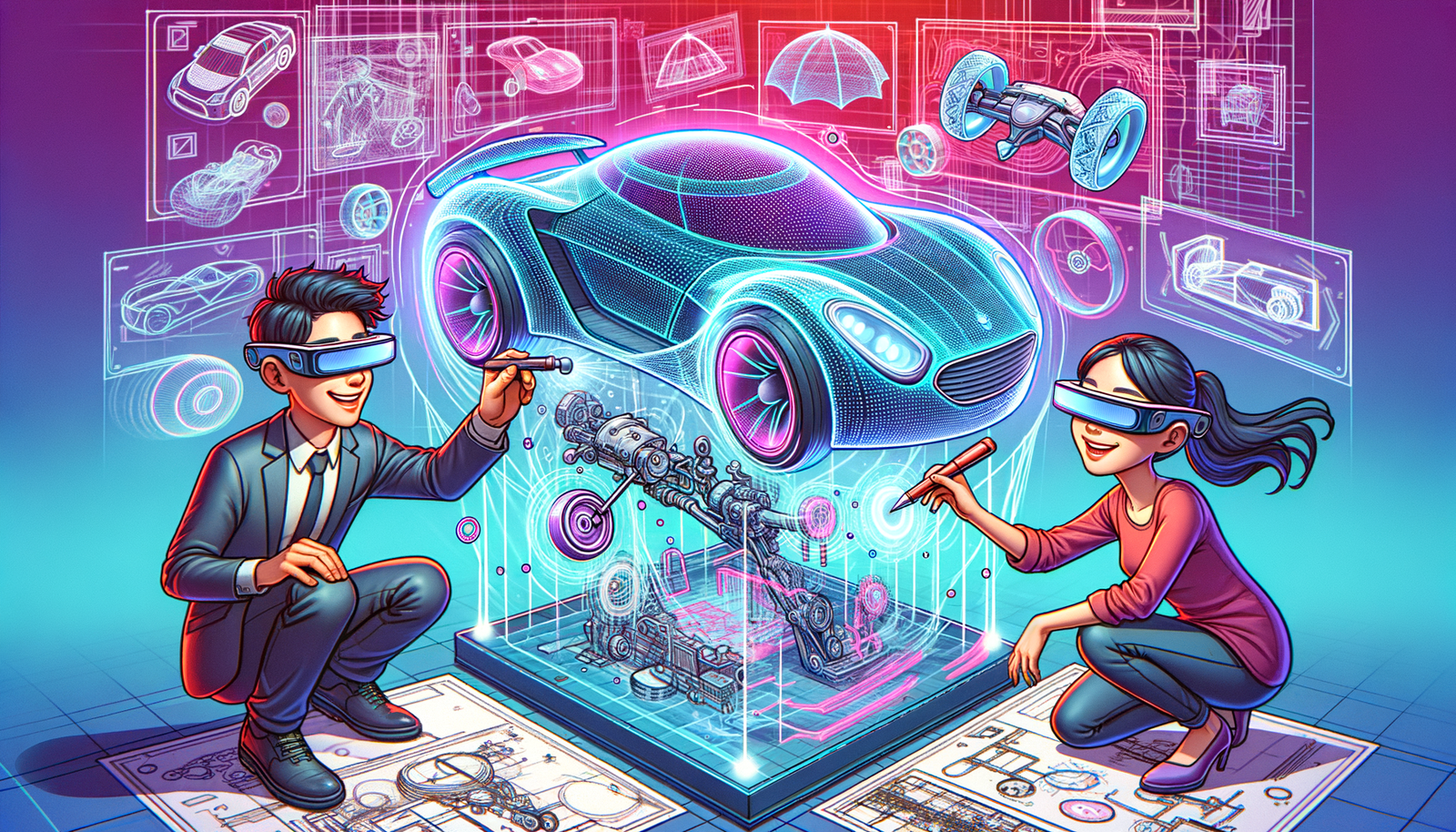Your Cart is Empty
Customer Testimonials
-
"Great customer service. The folks at Novedge were super helpful in navigating a somewhat complicated order including software upgrades and serial numbers in various stages of inactivity. They were friendly and helpful throughout the process.."
Ruben Ruckmark
"Quick & very helpful. We have been using Novedge for years and are very happy with their quick service when we need to make a purchase and excellent support resolving any issues."
Will Woodson
"Scott is the best. He reminds me about subscriptions dates, guides me in the correct direction for updates. He always responds promptly to me. He is literally the reason I continue to work with Novedge and will do so in the future."
Edward Mchugh
"Calvin Lok is “the man”. After my purchase of Sketchup 2021, he called me and provided step-by-step instructions to ease me through difficulties I was having with the setup of my new software."
Mike Borzage
Revit Tip: Mastering Landscape Planting Tools in Revit for Enhanced Design Efficiency
December 29, 2024 2 min read

Enhancing your landscape designs in Revit is made efficient and intuitive with the Landscape Planting Tools. By leveraging these tools, you can create detailed and realistic plant elements that bring your projects to life.
- Accessing the Tool: Navigate to the Architecture tab and select Landscaping. From there, choose the Planting tool to begin adding vegetation to your model.
-
Selecting Plant Families:
- Revit offers a diverse library of plant families. Select species that match the environmental conditions and aesthetic requirements of your project.
- For specialized plant families, consider customizing or downloading additional families from resources like NOVEDGE.
-
Placement Techniques:
- Use grid snapping and alignment tools to ensure precise placement of plants within your landscape layout.
- Employ array and copy functions to replicate plant patterns, saving time on repetitive tasks.
-
Adjusting Plant Parameters:
- Customize plant height, canopy spread, and other parameters to reflect accurate growth patterns and visual impact.
- Use the Properties panel to fine-tune each plant's attributes, ensuring consistency across your design.
-
Utilizing Host Objects:
- Attach plants to host objects like walls or terrain surfaces for integrated and natural-looking landscapes.
- This technique enhances the realism of your models and streamlines the design process.
-
Integrating with Site Elements:
- Coordinate plant placement with other site elements such as paths, water features, and lighting to create harmonious outdoor spaces.
- Use Revit’s Topography tools to design the landscape terrain, ensuring plants are positioned in suitable environments.
-
Rendering and Visualization:
- Apply realistic materials and textures to plant families to enhance visual presentations.
- Leverage Revit’s rendering capabilities to create lifelike images that showcase your landscape designs effectively.
-
Collaborating with Teams:
- Utilize Revit’s collaboration tools to share landscape models with your team, ensuring everyone is aligned on the design details.
- For advanced collaboration features, explore the solutions offered by NOVEDGE to enhance your workflow.
-
Best Practices:
- Maintain organized plant families and parameters to streamline future modifications and updates.
- Regularly update your plant libraries to include the latest species and design trends, available through platforms like NOVEDGE.
-
Tips for Efficiency:
- Create reusable templates with predefined plant settings to accelerate project setup.
- Utilize keyboard shortcuts and macros to perform repetitive tasks swiftly, enhancing overall productivity.
By mastering Revit’s Landscape Planting Tools, you can elevate your landscape designs, ensuring they are both functional and aesthetically pleasing. Incorporate these tips to optimize your workflow and deliver outstanding results in your architectural projects.
For more advanced tools and resources, visit NOVEDGE and explore their extensive collection tailored for Revit professionals.
```You can find all the Revit products on the NOVEDGE web site at this page.
Also in Design News
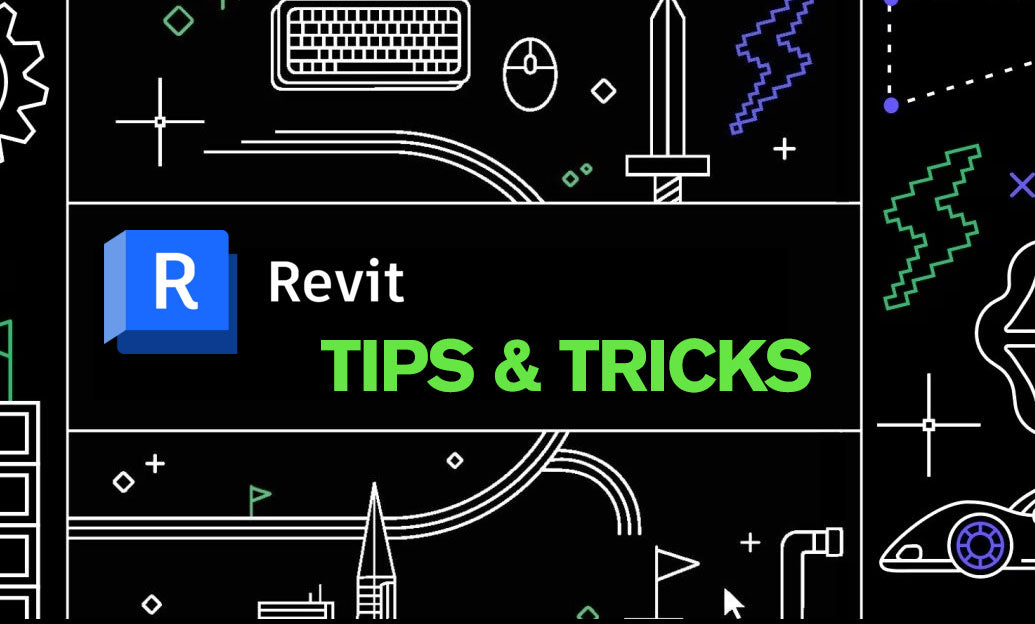
Revit Tip: Optimizing Revit Project Unit Management for Consistency and Accuracy
May 10, 2025 2 min read
Read MoreSubscribe
Sign up to get the latest on sales, new releases and more …