Your Cart is Empty
Customer Testimonials
-
"Great customer service. The folks at Novedge were super helpful in navigating a somewhat complicated order including software upgrades and serial numbers in various stages of inactivity. They were friendly and helpful throughout the process.."
Ruben Ruckmark
"Quick & very helpful. We have been using Novedge for years and are very happy with their quick service when we need to make a purchase and excellent support resolving any issues."
Will Woodson
"Scott is the best. He reminds me about subscriptions dates, guides me in the correct direction for updates. He always responds promptly to me. He is literally the reason I continue to work with Novedge and will do so in the future."
Edward Mchugh
"Calvin Lok is “the man”. After my purchase of Sketchup 2021, he called me and provided step-by-step instructions to ease me through difficulties I was having with the setup of my new software."
Mike Borzage
Revit Tip: Essential Guide to Starting Your First Project in Autodesk Revit
May 25, 2024 2 min read

Embarking on your first project in Autodesk Revit can be both exciting and overwhelming. With its robust BIM capabilities, Revit is a powerful tool for architects, engineers, and designers. Here's a guide to help you start your first Revit project on the right foot, ensuring a smooth and efficient design process.
- Begin by setting up your project units. In Revit, go to the 'Manage' tab, click on 'Project Units', and adjust the units to fit your project's requirements.
- Create a solid foundation for your model by importing a CAD file or by setting up your levels and grids. This establishes a reference for your design.
- Develop a consistent naming convention for your views, families, and elements. This will help you and your team stay organized and communicate effectively throughout the project.
- Utilize templates to streamline your workflow. Revit templates can include preset views, sheets, and settings that align with your firm's standards.
- When creating walls, floors, and other elements, be mindful of the properties you assign to them, such as materials and thicknesses, as these will affect the project's performance, appearance, and schedules.
- As you develop your model, regularly use the 'Purge Unused' feature found in the 'Manage' tab to keep your file size manageable and your project running smoothly.
- Make use of worksharing if you're collaborating with a team. It allows multiple users to work on the same project simultaneously and can be accessed under the 'Collaborate' tab.
- Keep an eye on the 'Warning' dialogues that Revit generates. Addressing these promptly can prevent potential issues that might complicate your project later on.
- Save versions of your project with 'Save As' periodically to create backups and to make significant changes without affecting the main model.
- Finally, take advantage of the resources available at NOVEDGE, an excellent source for software, training, and support, to enhance your Revit skills and project outcomes.
Remember, every project is a learning opportunity. Use it to refine your process, explore new features, and unlock the full potential of Revit. As you gain experience, you'll develop a workflow that's efficient, effective, and uniquely yours.
You can find all the Revit products on the NOVEDGE web site at this page.
Also in Design News
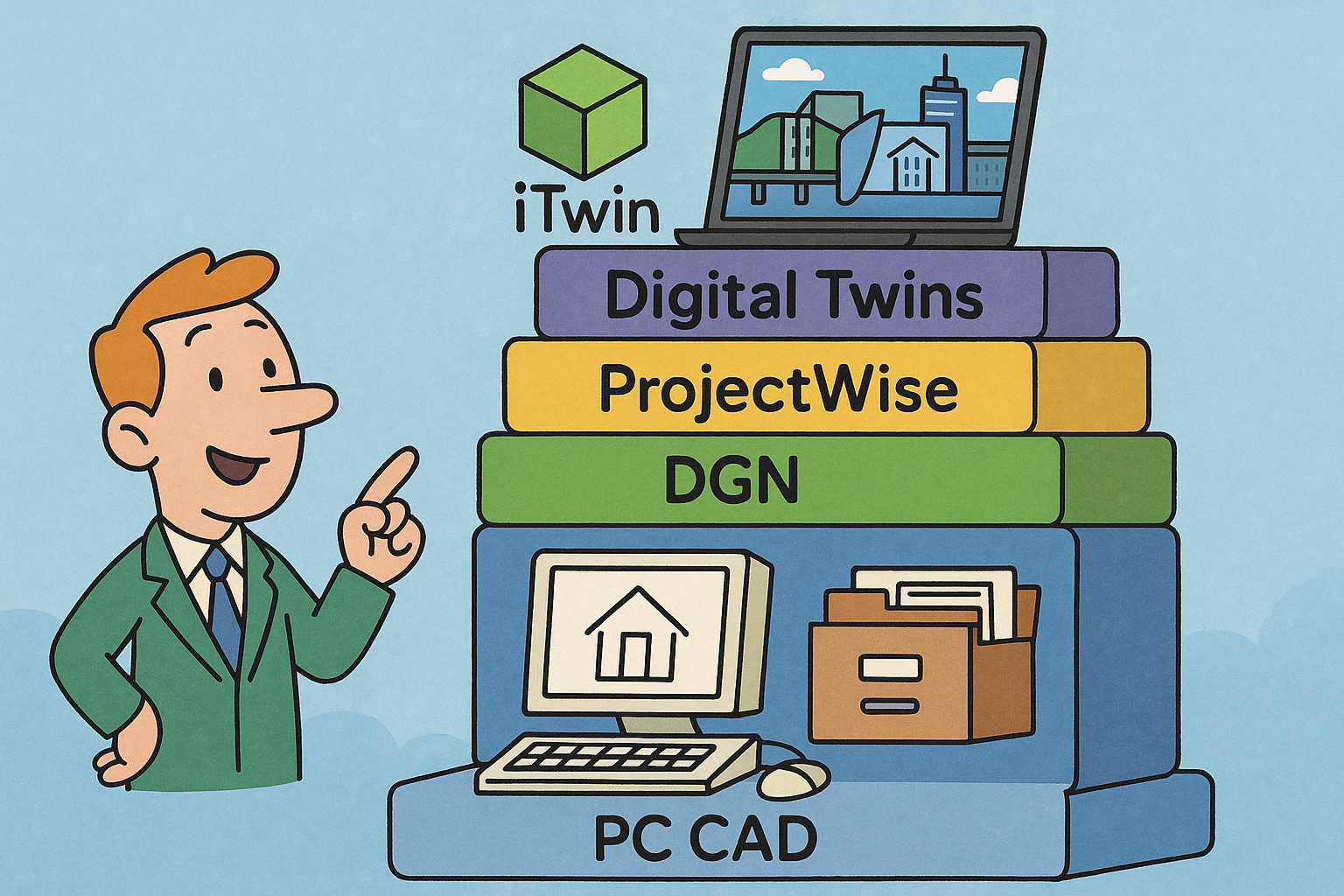
Design Software History: Bentley Systems: From PC CAD to an Infrastructure Stack — DGN, ProjectWise, iTwin and Digital Twins
January 10, 2026 14 min read
Read More
Ethical Generative Design Toolchains: Objectives, Provenance, Safety, and Sustainable Optimization
January 10, 2026 13 min read
Read More
Cinema 4D Tip: Sun/Sky and HDRI IBL Workflow for Fast, Natural Exteriors
January 10, 2026 2 min read
Read MoreSubscribe
Sign up to get the latest on sales, new releases and more …


