Your Cart is Empty
Customer Testimonials
-
"Great customer service. The folks at Novedge were super helpful in navigating a somewhat complicated order including software upgrades and serial numbers in various stages of inactivity. They were friendly and helpful throughout the process.."
Ruben Ruckmark
"Quick & very helpful. We have been using Novedge for years and are very happy with their quick service when we need to make a purchase and excellent support resolving any issues."
Will Woodson
"Scott is the best. He reminds me about subscriptions dates, guides me in the correct direction for updates. He always responds promptly to me. He is literally the reason I continue to work with Novedge and will do so in the future."
Edward Mchugh
"Calvin Lok is “the man”. After my purchase of Sketchup 2021, he called me and provided step-by-step instructions to ease me through difficulties I was having with the setup of my new software."
Mike Borzage
Revit Tip: Enhancing Revit Project Efficiency with Effective Use of View Templates
May 01, 2025 2 min read

Maximizing the efficiency of your Revit projects can be significantly enhanced through the effective use of View Templates. View Templates streamline the management of multiple views by applying consistent settings, ensuring uniformity across your project. Here are some strategies to make the most out of Revit's View Templates:
- Create Standardized Templates: Develop a set of standardized view templates tailored to different types of views such as floor plans, elevations, sections, and 3D views. This ensures consistency and saves time when setting up new views.
- Leverage Template Inheritance: Utilize Revit’s inheritance feature to create master templates that can be inherited by multiple view templates. This allows for easy updates and maintenance of view settings across the entire project. For advanced techniques, explore resources on NOVEDGE.
- Customize Visibility and Graphics: Fine-tune the Visibility/Graphics settings within each view template to control the display of elements such as categories, filters, and annotation visibility. This ensures that each view highlights the necessary details without clutter.
- Manage Detail Levels: Assign appropriate detail levels (Coarse, Medium, Fine) within your view templates based on the purpose of the view. For example, use Fine detail for construction documents and Coarse detail for schematic designs.
- Set Consistent Scale and Annotation: Ensure that all views using a particular template share the same scale and annotation settings. This uniformity is crucial for readability and professionalism in your drawings.
- Apply Template to Multiple Views: Quickly apply view templates to multiple existing views by selecting them in the Project Browser and using the “Apply Template Properties” option. This accelerates the process of standardizing view settings across your project.
- Utilize Template Overrides: While templates provide a baseline, individual views can still have overrides for specific needs. This flexibility allows you to maintain consistency while accommodating unique requirements.
- Regularly Update Templates: As your project evolves, regularly review and update your view templates to reflect any changes in standards or project requirements. Keeping your templates current ensures ongoing consistency and efficiency.
- Organize Template Naming Conventions: Implement a clear and consistent naming convention for your view templates. This makes it easier to identify and apply the correct templates, especially in large projects with numerous views.
- Train Your Team: Ensure that all team members understand how to use and apply view templates effectively. Providing training and documentation can help maintain consistency and reduce errors.
By implementing these strategies, you can enhance the efficiency and consistency of your Revit projects. View Templates not only save time but also ensure that your documentation adheres to the highest standards of quality. For more tips, tutorials, and resources on optimizing your Revit workflow, visit NOVEDGE and stay ahead in your architectural and engineering endeavors.
You can find all the Revit products on the NOVEDGE web site at this page.
Also in Design News

Cross-Disciplinary Integration: Revolutionizing Design Software for Modern Workflows
May 01, 2025 10 min read
Read More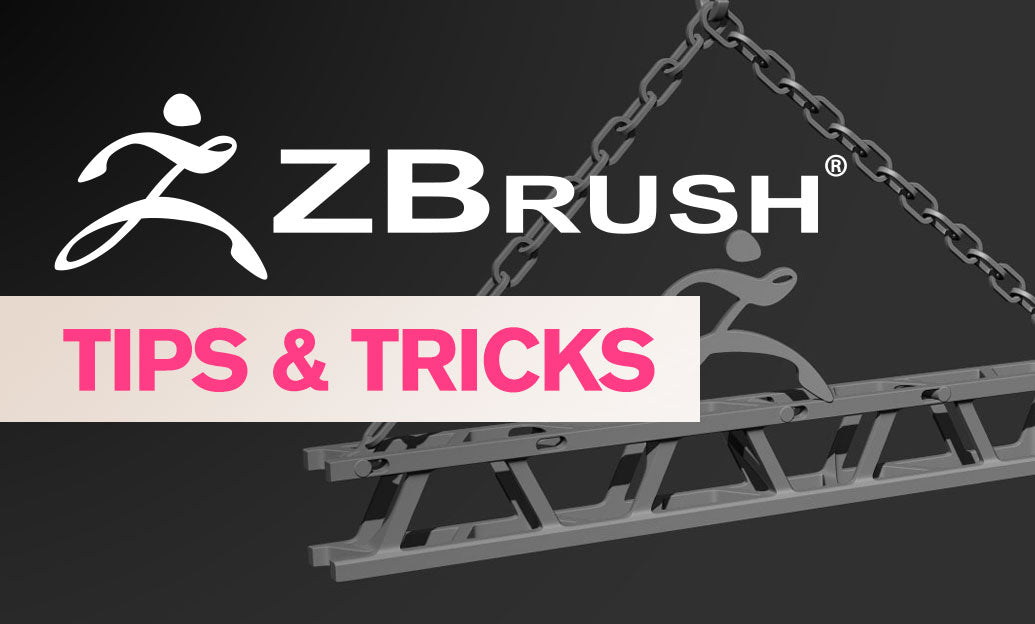
ZBrush Tip: Optimizing Material Management in ZBrush Using LightBox
May 01, 2025 2 min read
Read More
AutoCAD Tip: Optimizing AutoCAD Project Efficiency with Sheet Set Management Tips
May 01, 2025 2 min read
Read MoreSubscribe
Sign up to get the latest on sales, new releases and more …


