Your Cart is Empty
Customer Testimonials
-
"Great customer service. The folks at Novedge were super helpful in navigating a somewhat complicated order including software upgrades and serial numbers in various stages of inactivity. They were friendly and helpful throughout the process.."
Ruben Ruckmark
"Quick & very helpful. We have been using Novedge for years and are very happy with their quick service when we need to make a purchase and excellent support resolving any issues."
Will Woodson
"Scott is the best. He reminds me about subscriptions dates, guides me in the correct direction for updates. He always responds promptly to me. He is literally the reason I continue to work with Novedge and will do so in the future."
Edward Mchugh
"Calvin Lok is “the man”. After my purchase of Sketchup 2021, he called me and provided step-by-step instructions to ease me through difficulties I was having with the setup of my new software."
Mike Borzage
AutoCAD Tip: Optimizing AutoCAD Project Efficiency with Sheet Set Management Tips
May 01, 2025 2 min read

Managing large projects in AutoCAD becomes significantly more efficient when leveraging sheet sets. Sheet sets help organize drawings, maintain consistency, and streamline the overall workflow. Here are several tips to optimize your use of sheet sets in AutoCAD:
- Create a Well-Structured Sheet Set Manager: Utilize the Sheet Set Manager (SSM) to organize your drawings into manageable subsets. A structured SSM allows for easier navigation and control over multiple drawings, enhancing collaboration among team members.
- Implement Consistent Naming Conventions: Adopt a standardized naming convention for your sheet sets and individual sheets. Consistency in naming helps prevent confusion, reduces errors, and improves the clarity of your project documentation.
- Utilize Automation Tools: Take advantage of AutoCAD’s automation features, such as scripts and macros, to automate repetitive tasks within your sheet set workflow. This not only saves time but also ensures tasks are performed consistently.
- Leverage Data Linking: Integrate data linking between your sheet sets and external data sources. This ensures that any changes in data are automatically reflected across all related sheets, maintaining accuracy and up-to-date information throughout the project.
- Customize Sheet Set Properties: Tailor the properties of your sheet sets to match your project’s specific needs. Custom properties allow for better tracking and management of information such as project phases, statuses, and deadlines.
- Regularly Purge and Clean Up: Periodically clean up your sheet sets by purging unused elements and organizing the remaining ones. A clean Sheet Set Manager improves performance and makes it easier to manage large projects.
- Collaborate Effectively: Use sheet sets to facilitate collaboration by assigning specific sheets to different team members. Clear assignment of responsibilities ensures that everyone knows their tasks and reduces the likelihood of overlap or missing information.
- Integrate with NOVEDGE Resources: Leverage resources and support from NOVEDGE to enhance your sheet set workflow. Their tools and expertise can provide additional efficiencies and best practices tailored to your needs.
By implementing these techniques, you can significantly streamline your workflow with sheet sets in AutoCAD, leading to more organized and efficient project management.
```You can find all the AutoCAD products on the NOVEDGE web site at this page.
Also in Design News

Cross-Disciplinary Integration: Revolutionizing Design Software for Modern Workflows
May 01, 2025 10 min read
Read More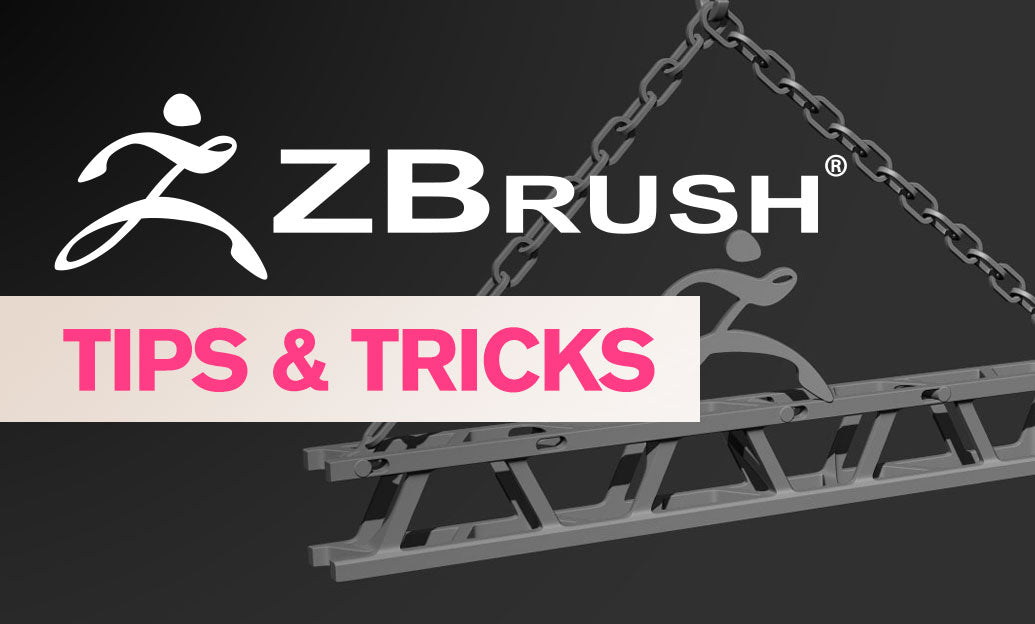
ZBrush Tip: Optimizing Material Management in ZBrush Using LightBox
May 01, 2025 2 min read
Read More
Revit Tip: Enhancing Revit Project Efficiency with Effective Use of View Templates
May 01, 2025 2 min read
Read MoreSubscribe
Sign up to get the latest on sales, new releases and more …


